Anager, 13 log manager – Doremi ShowVault / IMB User Manual
Page 126
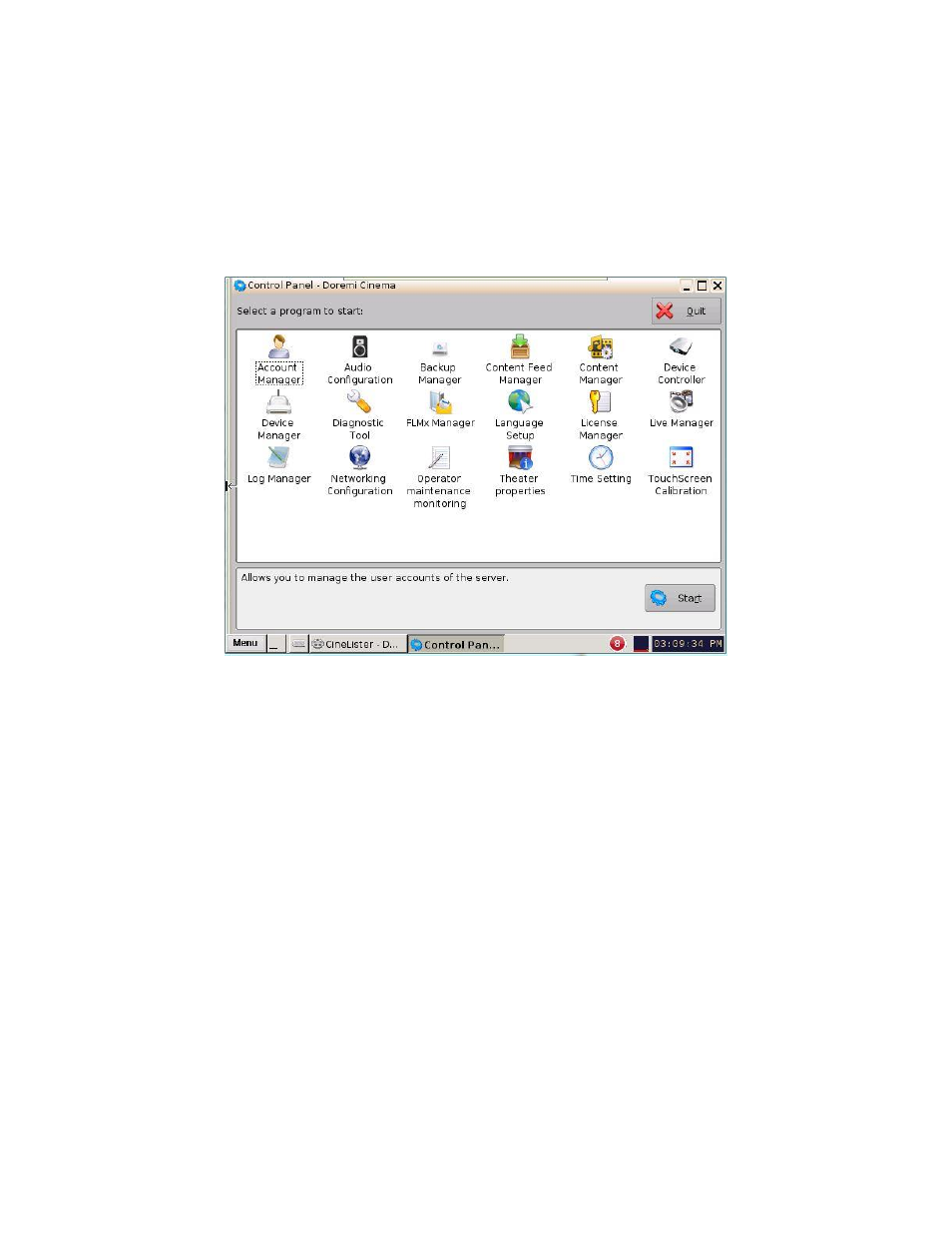
____________________________________________________________________________________
SHV.OM.001663.DRM
Page 126 of 276
Version 1.7
Doremi Labs
7.13 Log Manager
The Log Manager application is a graphical user interface (GUI) that can be set up to
automatically upload SMPTE and System logs to designated FTP sites. The log can be
generated at a specific time (on a daily basis) and stored/uploaded locally or into a
remote FTP server. The Log Manager application is available in the Control Panel.
To open the Log Manager
application, go to Menu → Control Panel and double-click on
the Log Manager icon (Figure 162).
Figure 162: Control Panel
Admin privileges are required to access the application.
The following window will appear (Figure 163):
