Add a gpo action to the macro automation cue – Doremi ShowVault / IMB User Manual
Page 191
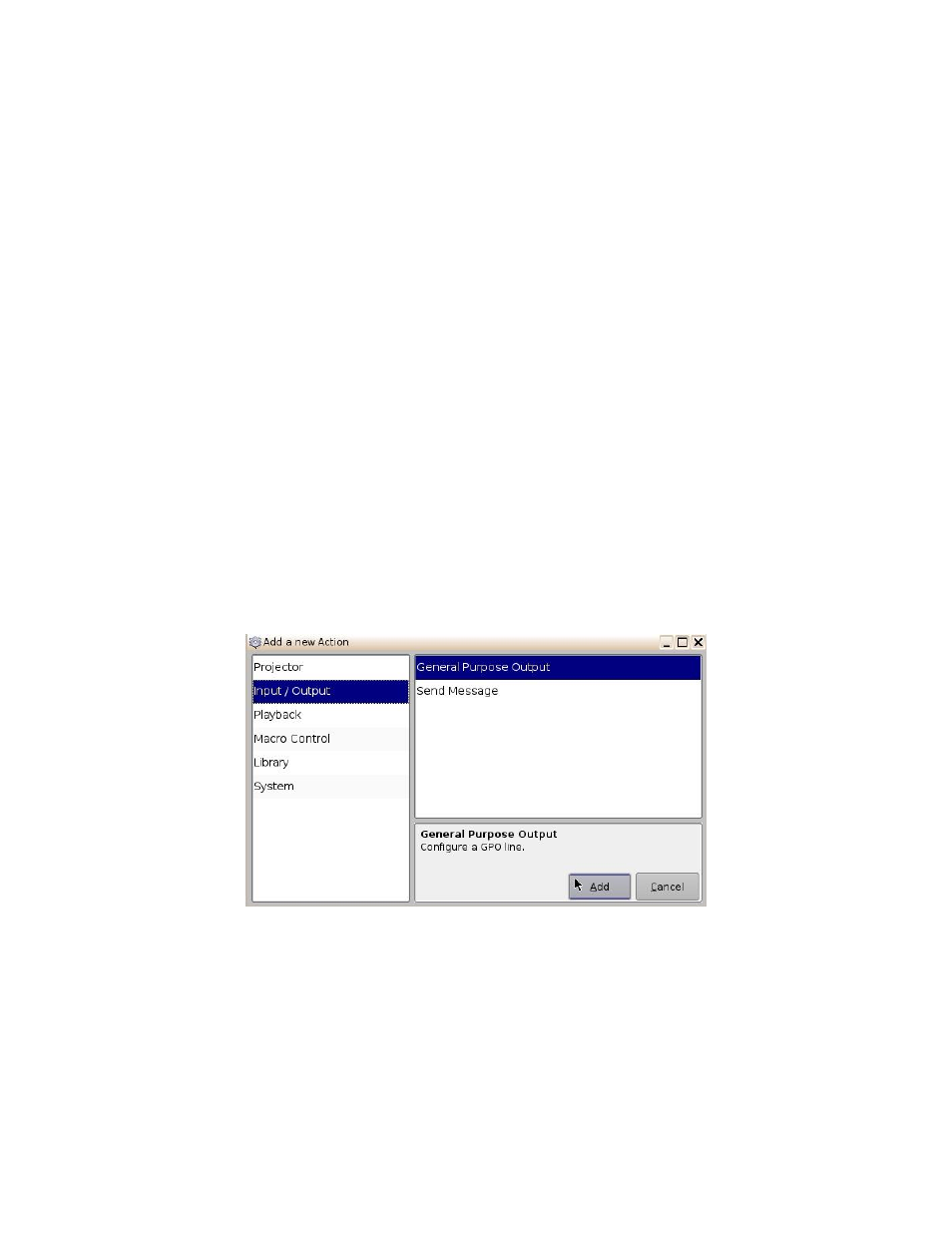
____________________________________________________________________________________
SHV.OM.001663.DRM
Page 191 of 276
Version 1.7
Doremi Labs
Macro Control:
o Delay: Insert a delay between actions.
o Purge Pending Macro: Purge the current macro execution stack.
Library:
o Certainty: Controls the Integrated Media Block (IMB) board (on ShowVaults
only).
o Dolby DFC100: Allows for enabling and disabling the Dolby 3D color wheel.
o eCNA: Allows for controlling the external automation box.
o JNior Expansion Module: Allows for controlling the external automation box (9-
16).
o JNior: Allows for controlling the external automation box (1-8).
o MasterImage: Controls the MasterImage 3D system
o QSC: Controls QSC audio products
System:
o System Shutdown: Allows the user to shut down the player.
Click the Cancel button to cancel the action insertion.
15.4.1 Add a GPO Action to the Macro Automation Cue
To add a GPO action, click the General Purpose Output button which is located in the
Input/Output section in the Add a New Action window (Figure 249).
Figure 249: Add a New Action Window
– GPO
The following window will appear (Figure 250):
