Scheduled show did not start error, Show playlist removal – Doremi ShowVault / IMB User Manual
Page 222
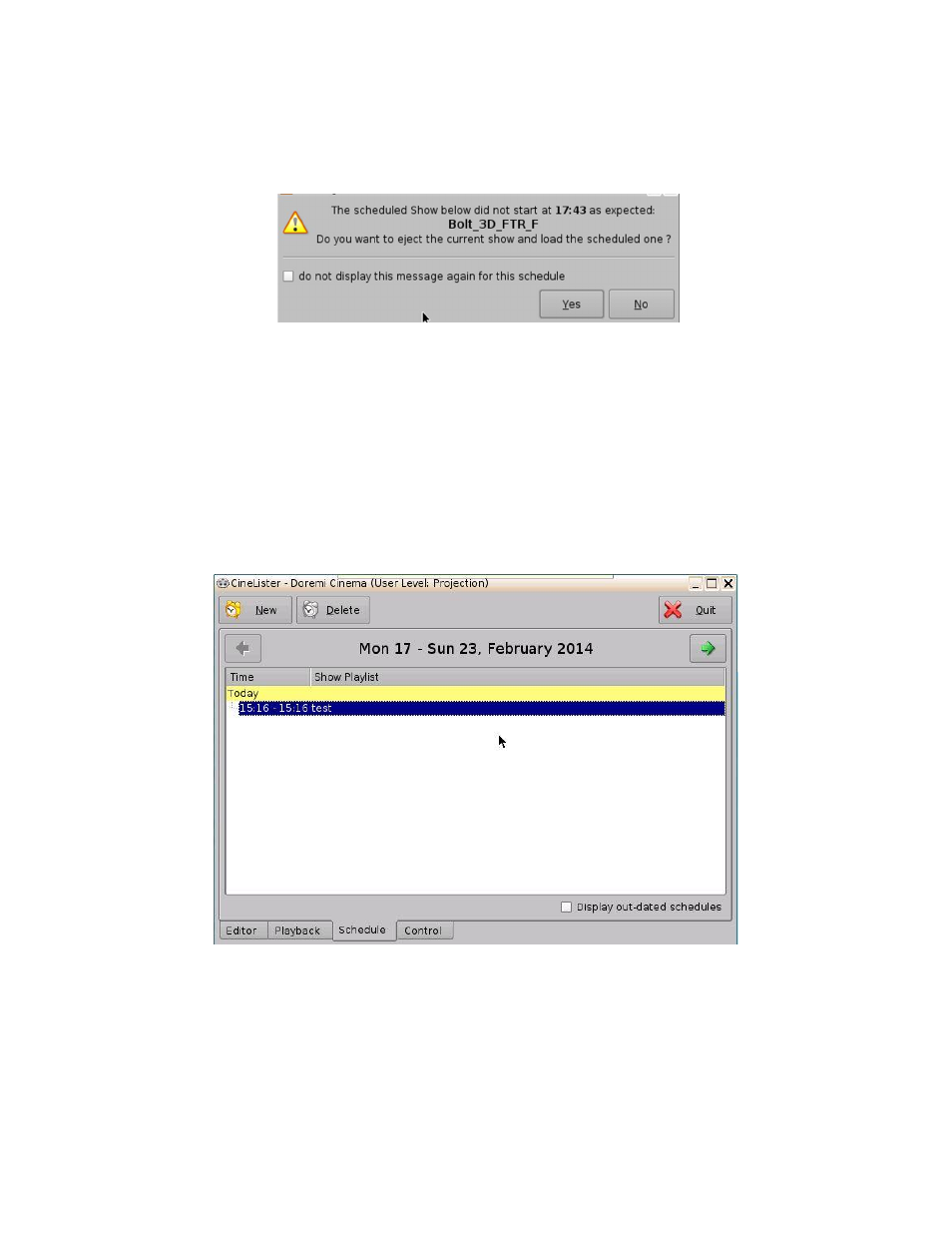
____________________________________________________________________________________
SHV.OM.001663.DRM
Page 222 of 276
Version 1.7
Doremi Labs
19.2.2 Scheduled Show Did Not Start Error
If ther
e is an error message stating, “The scheduled Show below did not start as expected.” this
can be due to several reasons (Figure 292). Contact Doremi Labs Inc. for assistance (Section
1.3).
Figure 292: Scheduled Playback-- Error Message
19.2.3 Show Playlist Removal
To delete a Show Playlist from the schedule, go to the CineLister Schedule tab.
Click on the SPL to remove it in the Schedule window (Figure 293).
It will become highlighted, then click on the Delete button.
The appropriate password will be needed for the password authentication window that
will pop up.
Figure 293: Schedule Tab - Scheduled Playlist Deletion
