Ause, 3 pause mode – Doremi ShowVault / IMB User Manual
Page 212
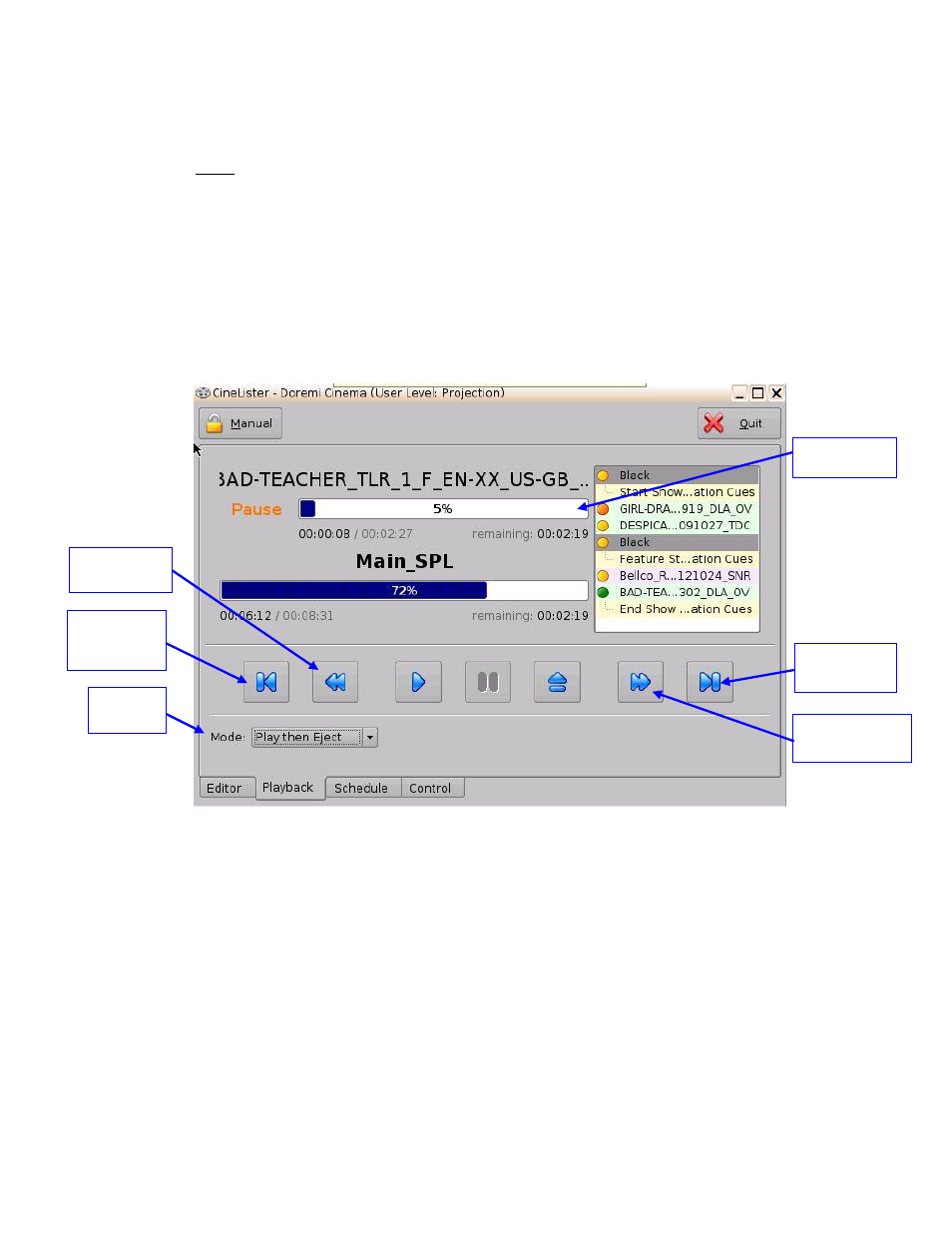
____________________________________________________________________________________
SHV.OM.001663.DRM
Page 212 of 276
Version 1.7
Doremi Labs
18.3 Pause Mode
Use the Pause button to pause the playback (Figure 279).
◦ Note: Clicking the Eject button will eject the SPL.
Use the Next and Previous buttons to go to the next or previous CPL in the Show
Playlist.
Use the Fast Forward and Rewind buttons to forward or rewind within a CPL. The
default value is set at 3 minutes. See below for instructions on how to adjust the value.
Use the Play button to resume from where the CPL was last paused.
Select the playback mode from the Mode drop-down list: Play, Loop, Play then Rewind,
or Play then Eject. The user will be prompted to a password window to confirm the
mode; the default mode is Play.
Figure 279: Playback Tab during Pause
Skip to
Previous Clip
Button
Rewind 3
minutes
Skip to Next
Clip Button
Fast Forward 3
minutes
Clip Progress
Bar
Mode list
box
