Evice, Anager, Adding a projector – Doremi ShowVault / IMB User Manual
Page 102: 7 device manager
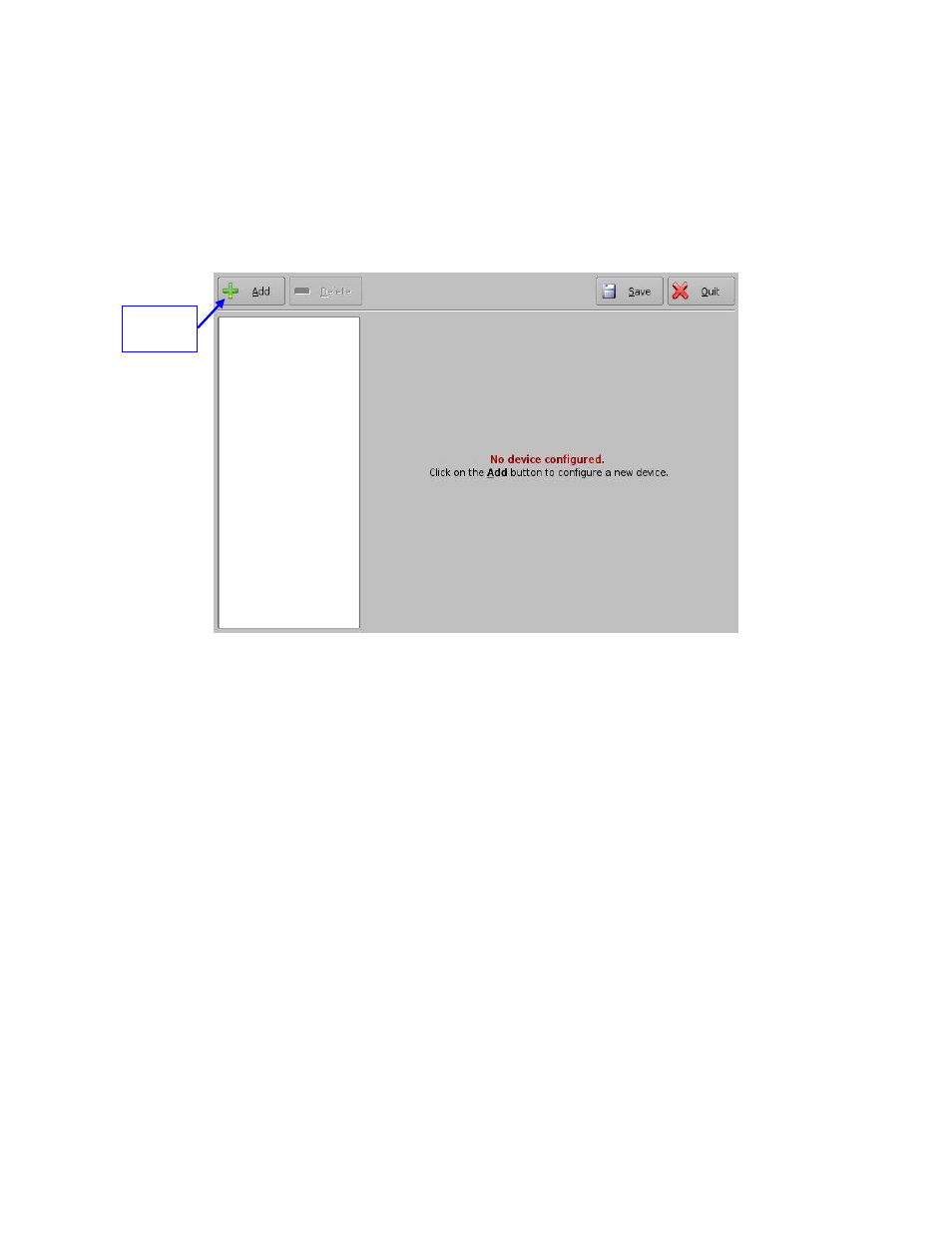
____________________________________________________________________________________
SHV.OM.001663.DRM
Page 102 of 276
Version 1.7
Doremi Labs
7.7 Device Manager
The Device Manager is an application used to configure the connection between a unit
and other cinema devices like a cinema projector(s). It also provides for the use of
Ethernet commands for the control of theater automation devices.
To run the Device Manager, go to Menu → Doremi Apps. → Device Manager.
The following window will appear (Figure 127):
Figure 127: Device Manager
7.7.1 Adding a Projector
To connect a projector to the unit (server), click the Add button (Figure 127).
The Add Device window will appear.
Select Projector and click the Add button (Figure 128):
Add
button
