Mporting a, Laylist, How to import an spl – Doremi ShowVault / IMB User Manual
Page 158: 4 importing a show playlist
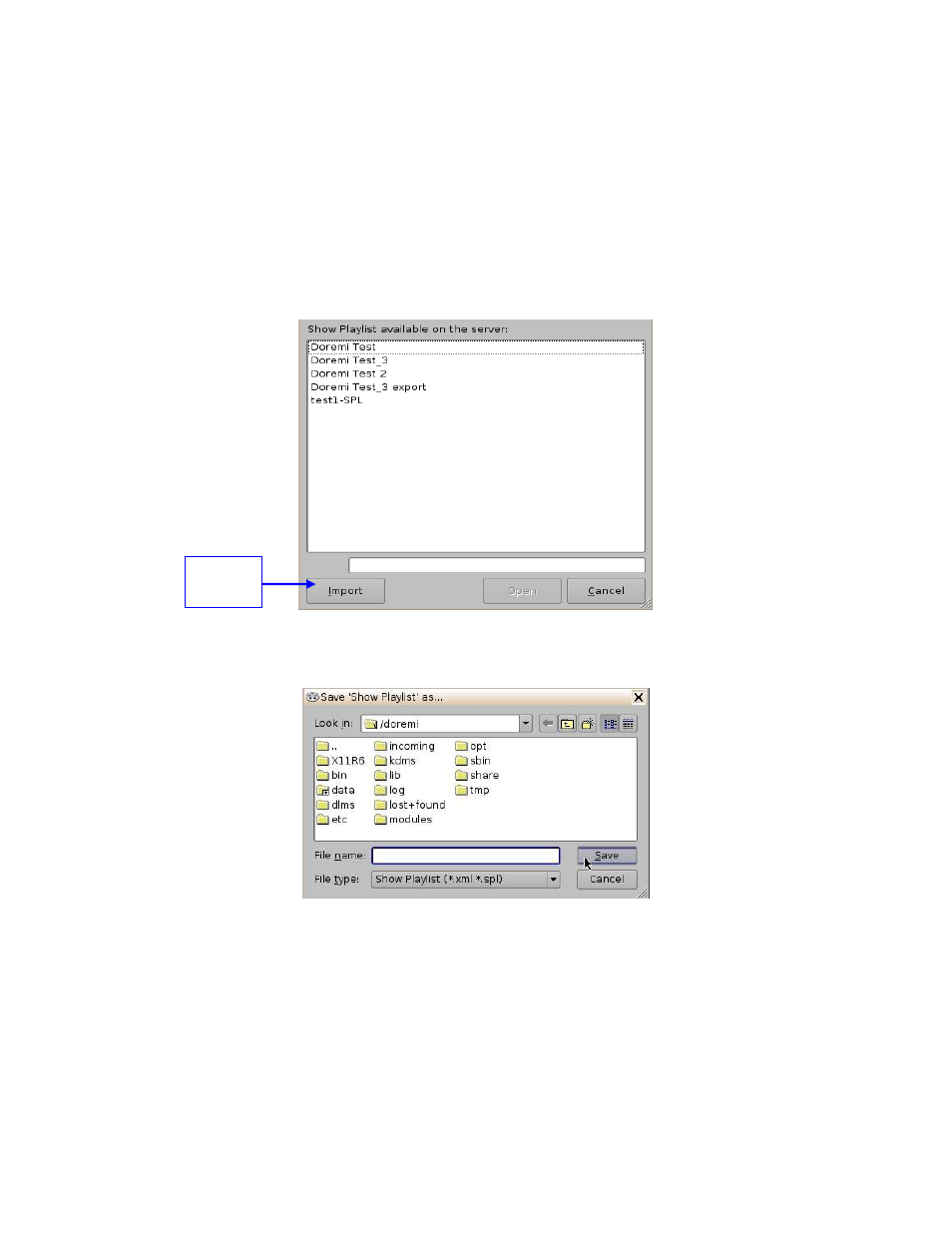
____________________________________________________________________________________
SHV.OM.001663.DRM
Page 158 of 276
Version 1.7
Doremi Labs
10.4 Importing a Show Playlist
The user can import a Show Playlist from a USB drive or any other drive that the server
supports.
10.4.1 How to Import an SPL
Go to the CineLister Editor tab (Figure 197) and click the Open button.
A window will appear with SPLs to import (Figure 202).
Click the Import button. The Browse Filepath window will appear (Figure 203).
Choose the file path to import the SPL from and click Open.
Figure 202: SPLs Available on Server Window
Figure 203: Browse Filepath Window
Import
Button
