Creating a live event – Doremi ShowVault / IMB User Manual
Page 123
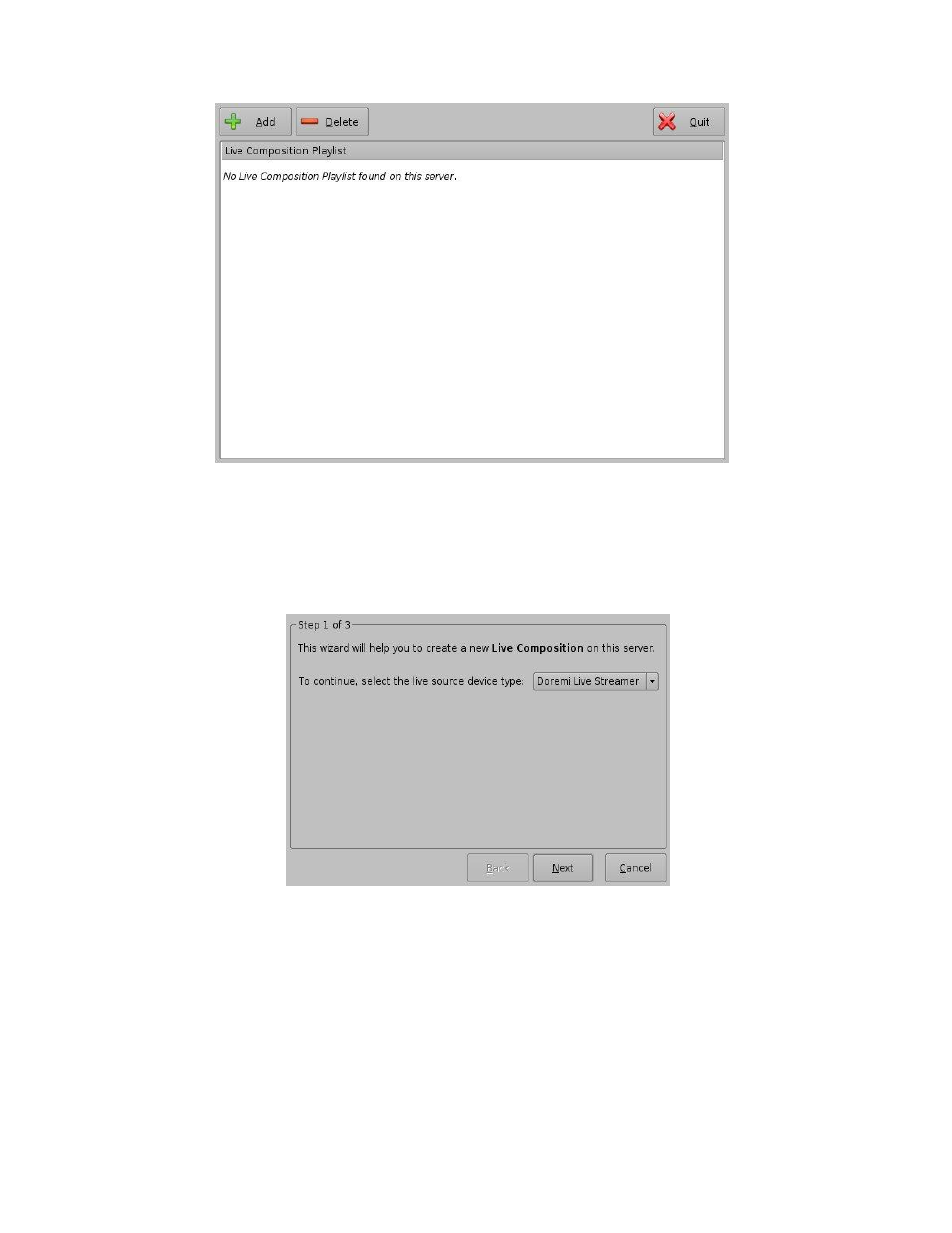
____________________________________________________________________________________
SHV.OM.001663.DRM
Page 123 of 276
Version 1.7
Doremi Labs
Figure 156: Live Manager GUI
7.12.1 Creating a Live Event
To create a live CPL, allowing a live event, click the Add button.
The following wizard window will appear (Figure 157):
Figure 157: Live Manager
– Live CPL Creation Wizard Step 1
Select the live source device type.
Click the Next button. The next wizard window will appear.
Enter the IP address of the external Live Event box in the Device IP field (Figure 158).
Enter the live CPL content title in the Content Title field (Figure 158).
