Anguage, Etup, Figure 145) – Doremi ShowVault / IMB User Manual
Page 117: 10 language setup
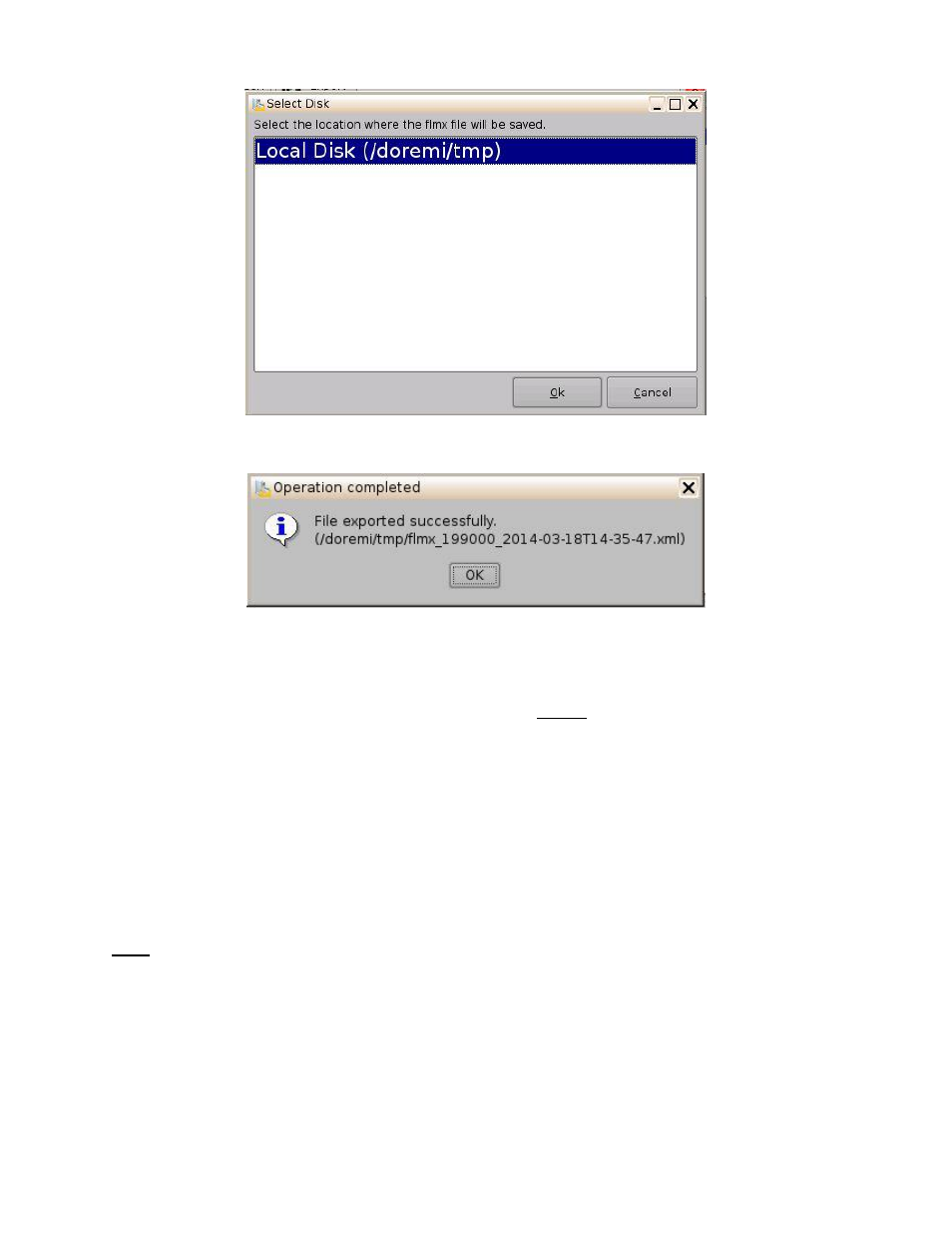
____________________________________________________________________________________
SHV.OM.001663.DRM
Page 117 of 276
Version 1.7
Doremi Labs
Figure 145: Export Window
When the export is complete, the following window will appear (Figure 146).
Figure 146: Export Completed
7.10 Language Setup
All applications are available for multi-language support except:
Diagnostic Tool
License Manager
Live Manager
Log Manager
Log Operator Maintenance
Networking Configuration
Touchscreen Calibration
Note: Make sure that no application is open before setting the language.
To change the language used on the unit, double-click the Language Setup icon in the
Control Panel window.
The user will be asked for a password.
The following Language Setup window will appear (Figure 147):
