Doremi ShowVault / IMB User Manual
Page 179
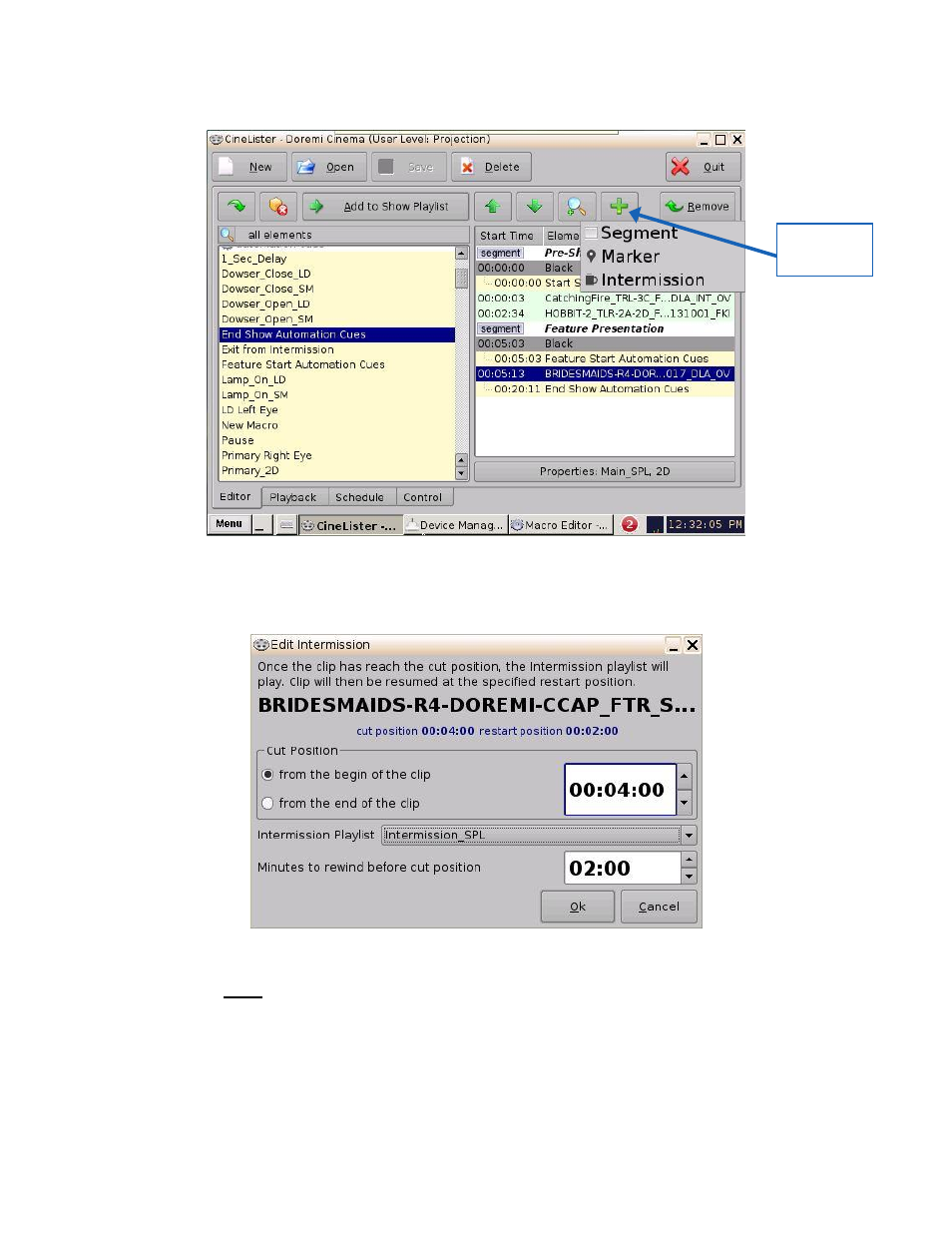
____________________________________________________________________________________
SHV.OM.001663.DRM
Page 179 of 276
Version 1.7
Doremi Labs
Select the CPL to attach the Intermission SPL to and click the Plus (+) button. In the
drop-down that appears, select Intermission (Figure 230).
Figure 230: Intermission Drop-Down
In the window that appears, select the preferred cut position time code, the Intermission
Playlist from the drop-down of SPLs, and the amount of time to rewind the SPL before
the cut position (Figure 231). Click Ok.
Figure 231: Edit Intermission Window
o Note: The minutes to rewind time amount should be smaller than the cut position
time amount.
The Intermission SPL has now been added (Figure 232).
Click the Save Button and name the SPL (Figure 232).
Plus (+)
Button
