Doremi ShowVault / IMB User Manual
Page 135
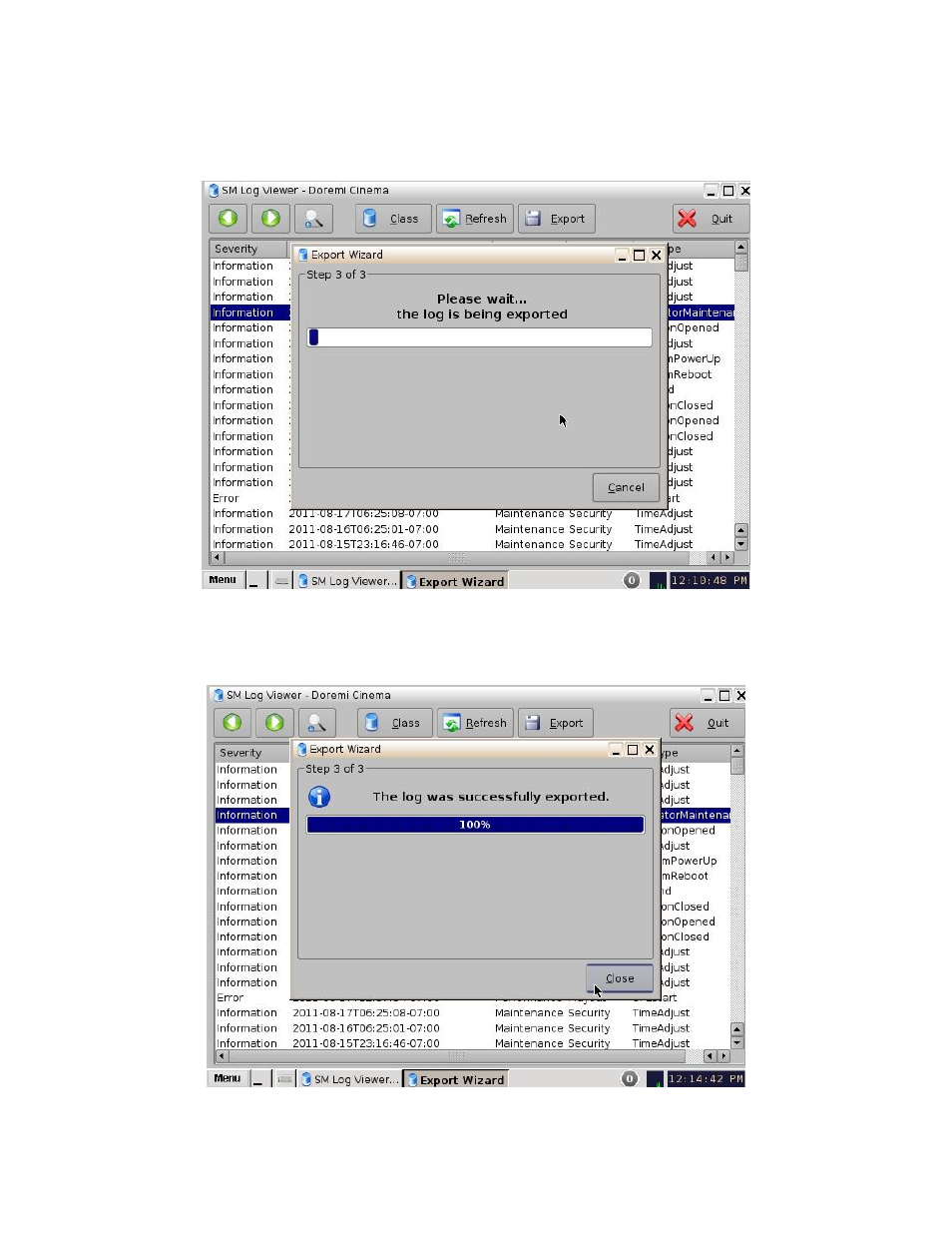
____________________________________________________________________________________
SHV.OM.001663.DRM
Page 135 of 276
Version 1.7
Doremi Labs
Select the location for where the log will be saved. Then click Continue to proceed
The following window will appear: The log will be exported (Figure 175).
Figure 175: SM Log Viewer Log
– Export
Once the log exportation is complete, the GUI will indicate the process was successful
(Figure 176). Click the Close button to exit the pop-up window.
Figure 176: SM Log Viewer Log
– Export
