Exit from intermission macro creation, 3 exit from intermission macro creation – Doremi ShowVault / IMB User Manual
Page 181
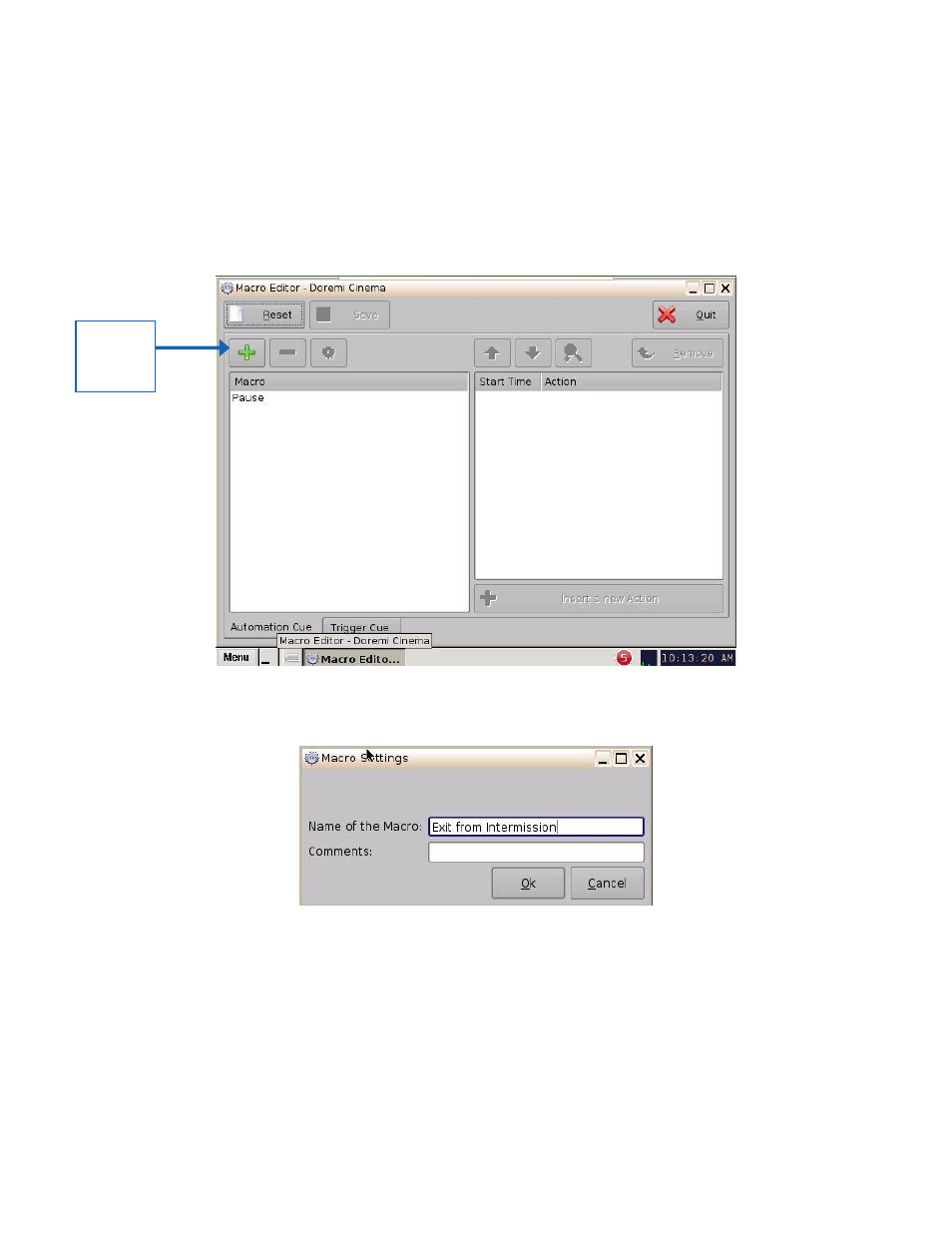
____________________________________________________________________________________
SHV.OM.001663.DRM
Page 181 of 276
Version 1.7
Doremi Labs
14.3.3 Exit from Intermission Macro Creation
An Exit from Intermission macro can be created in the Macro Editor and then inserted to allow
the user to quickly end intermission at any point during intermission playback and either return
to the Main SPL or, with a marker, jump to a specific part of the Intermission SPL.
To create the macro, go to the Macro Editor (Menu
→ Doremi Apps. → Macro Editor).
In Macro Editor, click on the New Macro Button (Figure 234).
Figure 234: Macro Editor
Name the Macro, “Exit from Intermission” and click Ok (Figure 235).
Figure 235: Exit from Intermission Macro
Click on the Insert a New Action Button (Figure 236).
New
Macro
Button
