Layback, Ecovery, Ue to – Doremi ShowVault / IMB User Manual
Page 223: Ower, Ailure, How to recover playback, Hutting, Uring, 3 playback recovery due to power failure, 4 shutting down during playback
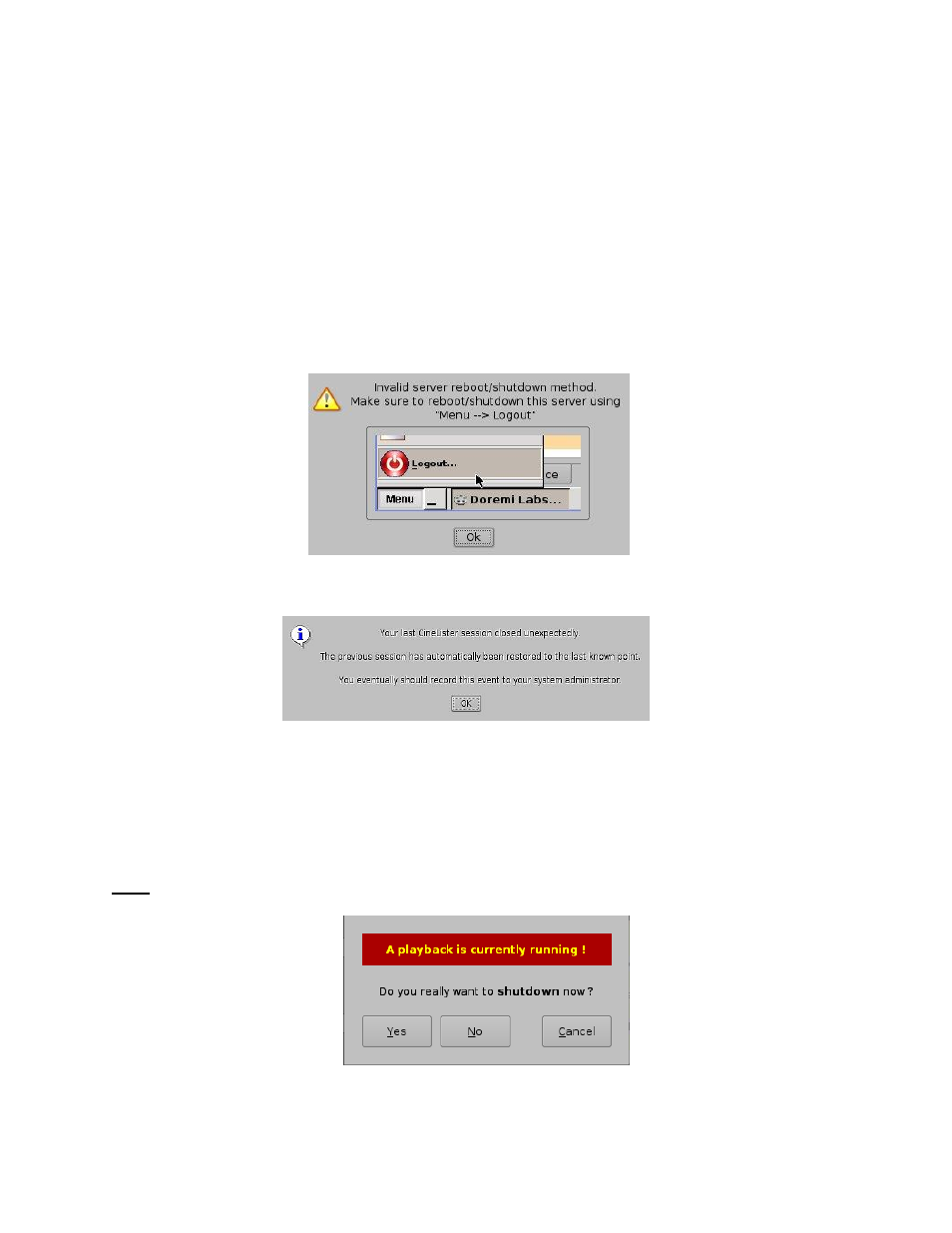
____________________________________________________________________________________
SHV.OM.001663.DRM
Page 223 of 276
Version 1.7
Doremi Labs
19.3 Playback Recovery Due to Power Failure
If a power failure occurs during a scheduled playback, then playback recovery will be
possible after having powered the unit back on.
19.3.1 How to Recover Playback
When powering the unit back on after an unexpected power failure, the user will get an
Invalid Shutdown message (Figure 294).
Click Ok, and CineLister will automatically launch.
The user will be prompted to an Information Recovery window (Figure 295).
Click Ok and CineLister will resume playback three minutes before the power failure
occurred.
Figure 294: Warning Window - Invalid Shutdown
Figure 295: Information Recovery Window
19.4 Shutting Down During Playback
When there is a playback in progress and the user tries to shut down the server, they will be
prompted to a confirmation window. If they select yes, the server will shut down and playback
will stop (Figure 296).
Note: Playback will NOT resume when the unit is turned back on.
Figure 296: Shutdown Confirmation Window
