Figure 217) – Doremi ShowVault / IMB User Manual
Page 172
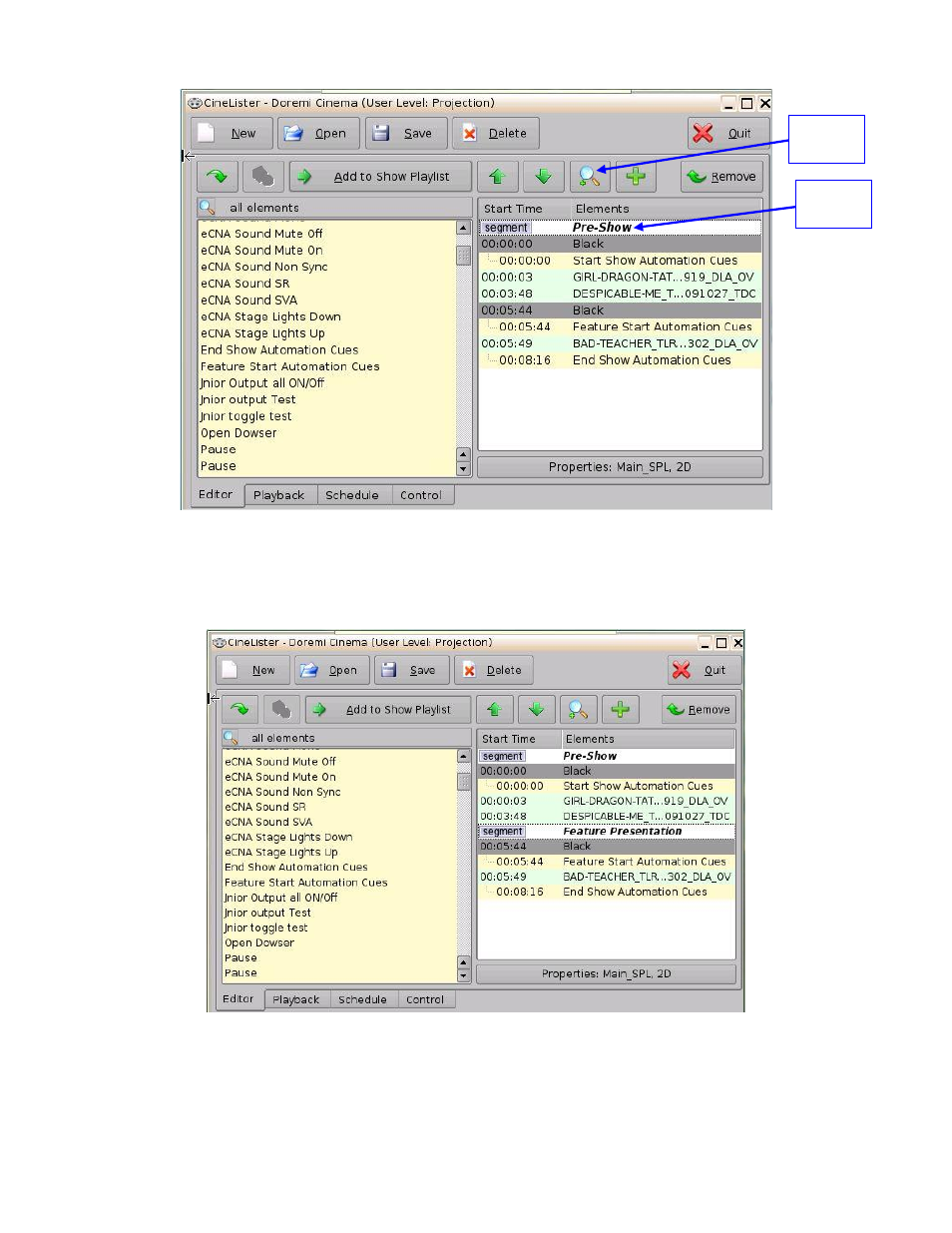
____________________________________________________________________________________
SHV.OM.001663.DRM
Page 172 of 276
Version 1.7
Doremi Labs
Figure 217: Segment Added
To edit a segment, simply select the segment and click on the Properties button (Figure
217).
Several segments can be added into a SPL (Figure 218):
Figure 218: Segments Added
The user also has the option to add a ShowPlaylist into another ShowPlaylist. These are called
External ShowPlaylist. The External ShowPlaylist allows the content of that SPL to be inserted
Segment
Added
Properties
Button
