Evice, Anager, Onfiguration – Doremi ShowVault / IMB User Manual
Page 244: 5 device manager configuration
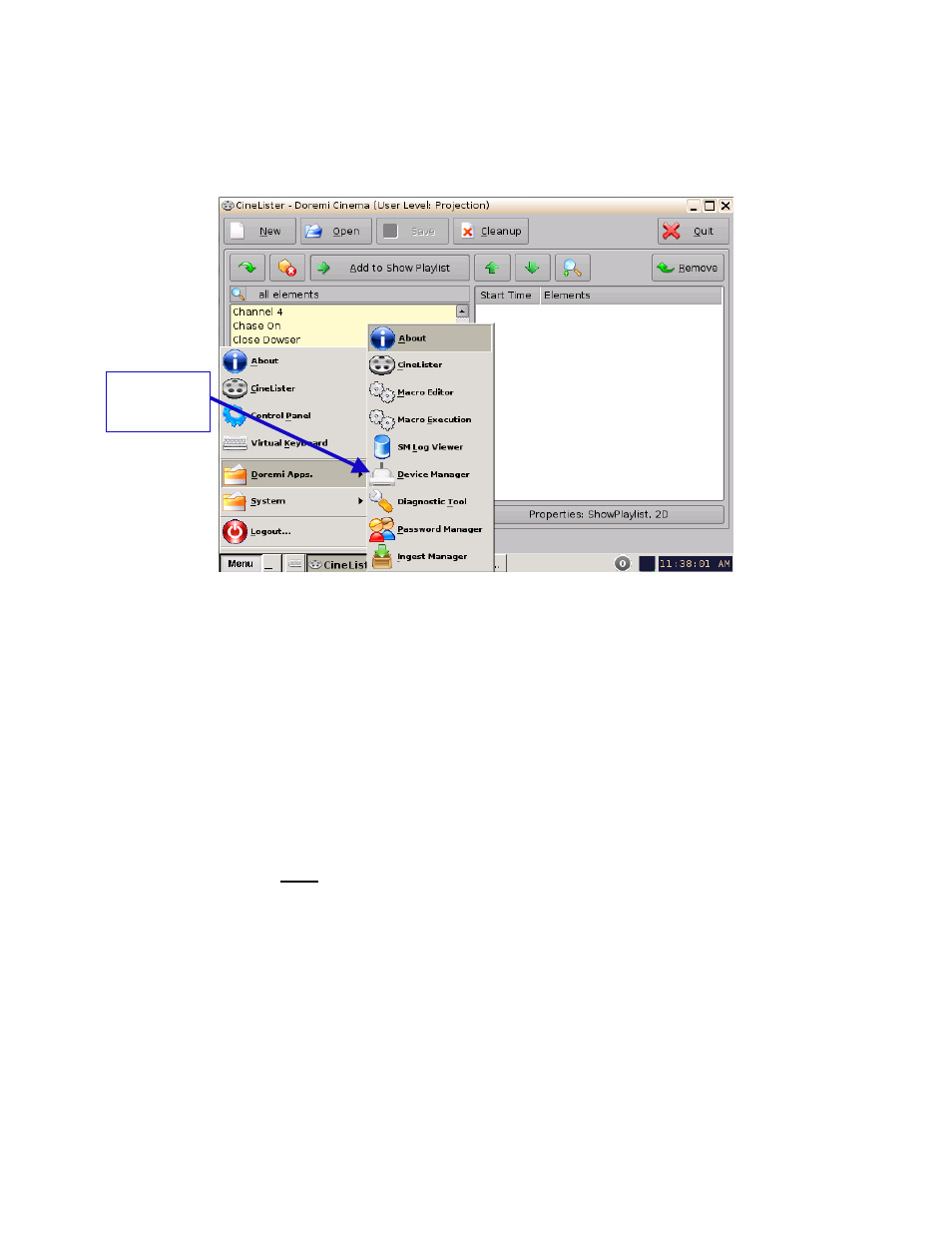
____________________________________________________________________________________
SHV.OM.001663.DRM
Page 244 of 276
Version 1.7
Doremi Labs
22.5 Device Manager Configuration
To configure the ShowVault to operate in a Dual IMB setup, the following steps must be
performed.
Figure 320: Device Manager
From the ShowVault GUI, access the Device Manager by going to Menu
→ Doremi
Apps.
→ Device Manager (Figure 320).
In the Device Manager, add the Primary Projector (SM) by clicking the Add button
Set the Primary Projector (SM) Configuration:
o Set the Identifier: SM + name of the projector.
o Select the Projector Model from the drop-down.
o Specify the Head IP of the projector.
o Select Yes for Primary projector.
o Select Yes for Dual IMB.
o For 2D presentations, select Full from the Display drop-down.
Note: For HFR 3D setups, select Left from the Display mode drop-down
o Click Save and type the appropriate password (Figure 321).
Device
Manager
