Removing a jnior device, Adding a raw device, 6 adding a raw device – Doremi ShowVault / IMB User Manual
Page 107
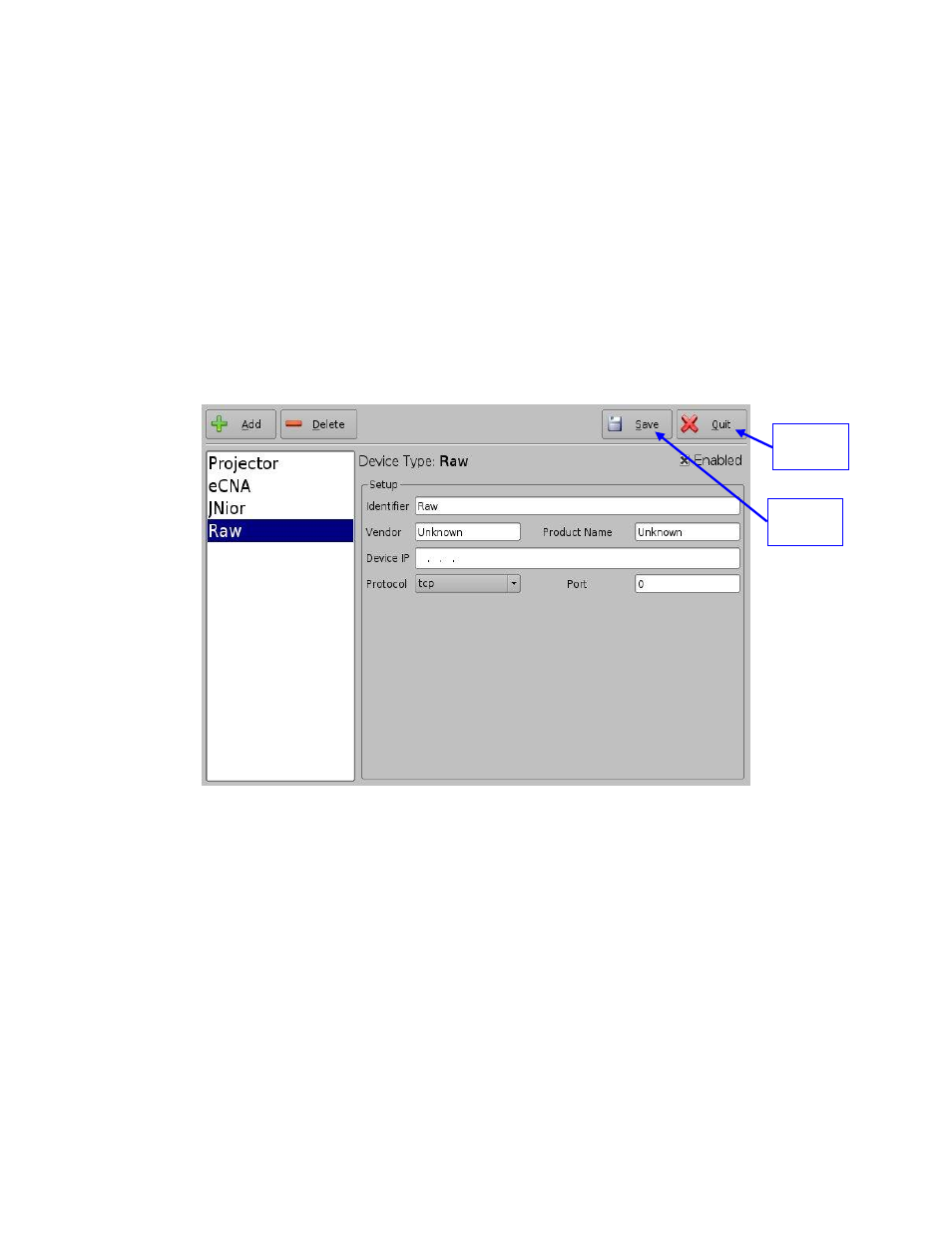
____________________________________________________________________________________
SHV.OM.001663.DRM
Page 107 of 276
Version 1.7
Doremi Labs
7.7.5.1 Removing a JNior Device
To remove the JNior device, click on it in the Device Manager GUI.
Click the Delete button (Figure 131).
7.7.6 Adding a Raw Device
A Raw device allows for communication with an external device across an Ethernet connection
using Raw data formatted as text or binary strings.
To add a Raw device, click the Add button.
The Add Device window will appear. Select Raw and click the Add button.
The Device Manager GUI will be updated to reflect the addition of the Raw device
Input the name of the Raw device in the Identifier field.
Figure 132: Device Manager GUI
– Raw Device Configuration
Specify a vendor name in the Vendor field.
Specify a product name in the Product Name field.
Enter the IP address of the Raw device in the Device IP field (Figure 132).
Choose the protocol to be used (TCP or UDP) and the proper Port number.
Click the Save button to record the settings (Figure 132). A window will appear asking
for a password. Enter the password to proceed.
If finished with the configuration, click the Quit button.
Quit
Button
Save
Button
