17 tcp throughput tabs, Tcp throughput configuration, Tcp throughput – EXFO IQS-8500 Series for IQS-600 User Manual
Page 367
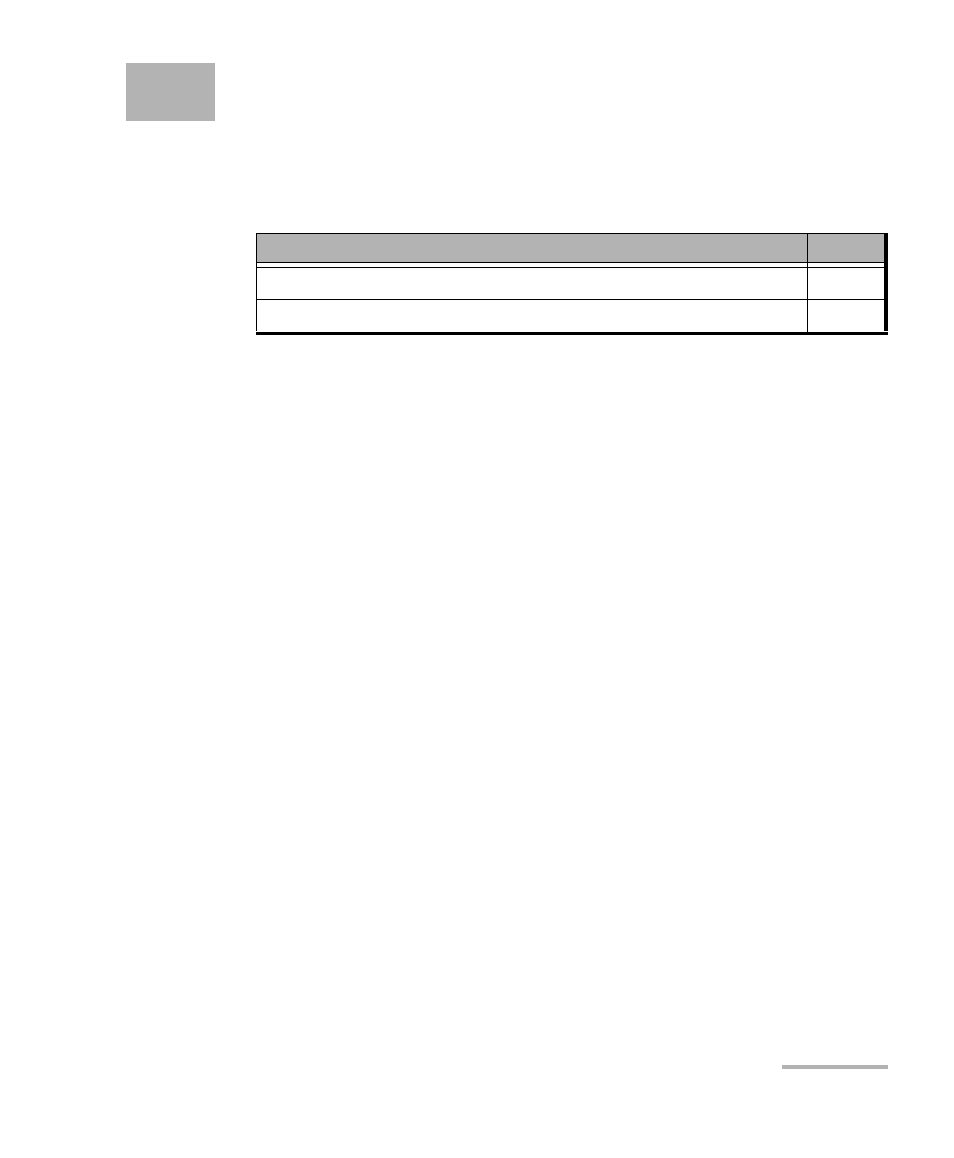
Ethernet and Fibre Channel Application
353
17 TCP Throughput Tabs
Note: The TCP Throughput tabs are only available with TCP Throughput test. Not
available with IQS-8510G.
Note: TCP Throughput software option needs to be enabled to be available.
Refer to Available Options on page 381.
TCP Throughput Configuration
The objective of this test is to find the TCP throughput based on the
successfully transported bytes over the test time.
Two units running a TCP Throughput test are required. One unit will act as
the source (Local) and the other one as the destination (Remote).
The local unit starts sending TCP segments using the Initial Window Size
defined. The window size is adjusted following the TCP algorithm. The
window size is incremented until the Maximum Window Size or
congestion is reached. However, the window size will be reduced when
congestion occurs, then incremented again as described above when the
congestion is cleared.
TCP Throughput and windows size statistics will be gathered throughout
the test.
Tab
Page
