Impulse noise setup – EXFO VDSL2 User Manual
Page 74
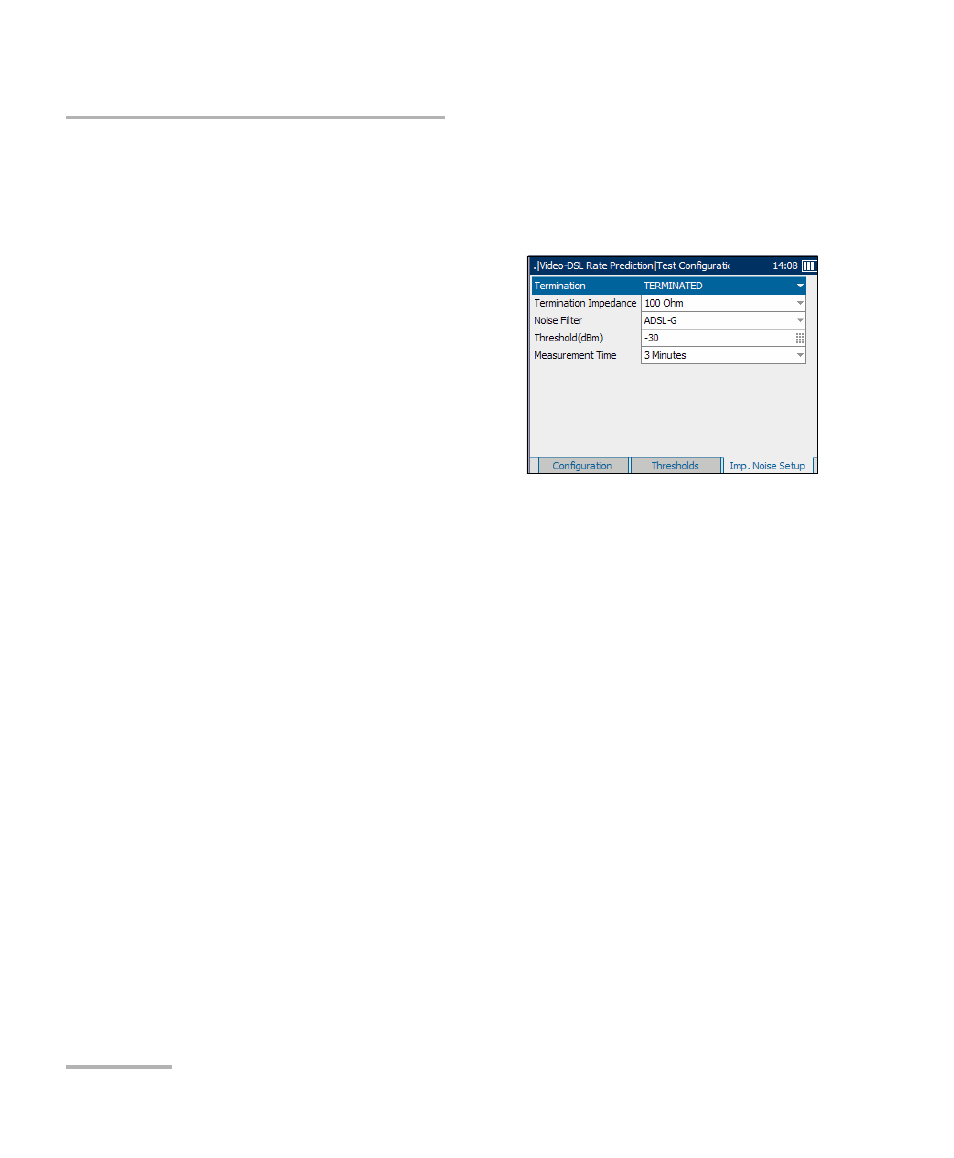
Auto Tests
66
AXS-200/635i
Configuring Video-DSL Rate Prediction
Impulse Noise Setup
The Imp. Noise Setup tab allows you to configure parameters to measure
impulse noise on the circuit under test.
Each parameter on the pane is
described below.
³
Termination defines if the unit
uses normal test impedance
termination or high bridging
impedance when the cable is
active or terminated by other
external equipment. For normal
test termination select
TERMINATED, otherwise select BRIDGING.
³
Termination Impedance defines the impedance of the dummy load
connected to the line. Select one of the following: 100 or 135 Ohm.
³
Noise Filter defines the level of wideband noise filtering. The available
choices are: NONE, 50 kbit, ISDN-E, HDSL-F, ADSL-G, ADSL, ADSL2+,
VDSL, VDSL2-8, VDSL2-12, VDSL2-17, or VDSL2-30.
Note: VDSL2-x filters are only available if VDSL2WB is enabled in the software
options.
³
Threshold(dBm) is the maximum impulse noise level. Specify a value
between -50 and 0 (-40 and 0 if any filter applied). Default value is -30.
³
Measurement Time defines the duration of the Impulse Noise test. The
available choices are: 1, 3, 5, 10, 15, or 60 Minutes, or 24 Hours.
