EXFO VDSL2 User Manual
Page 161
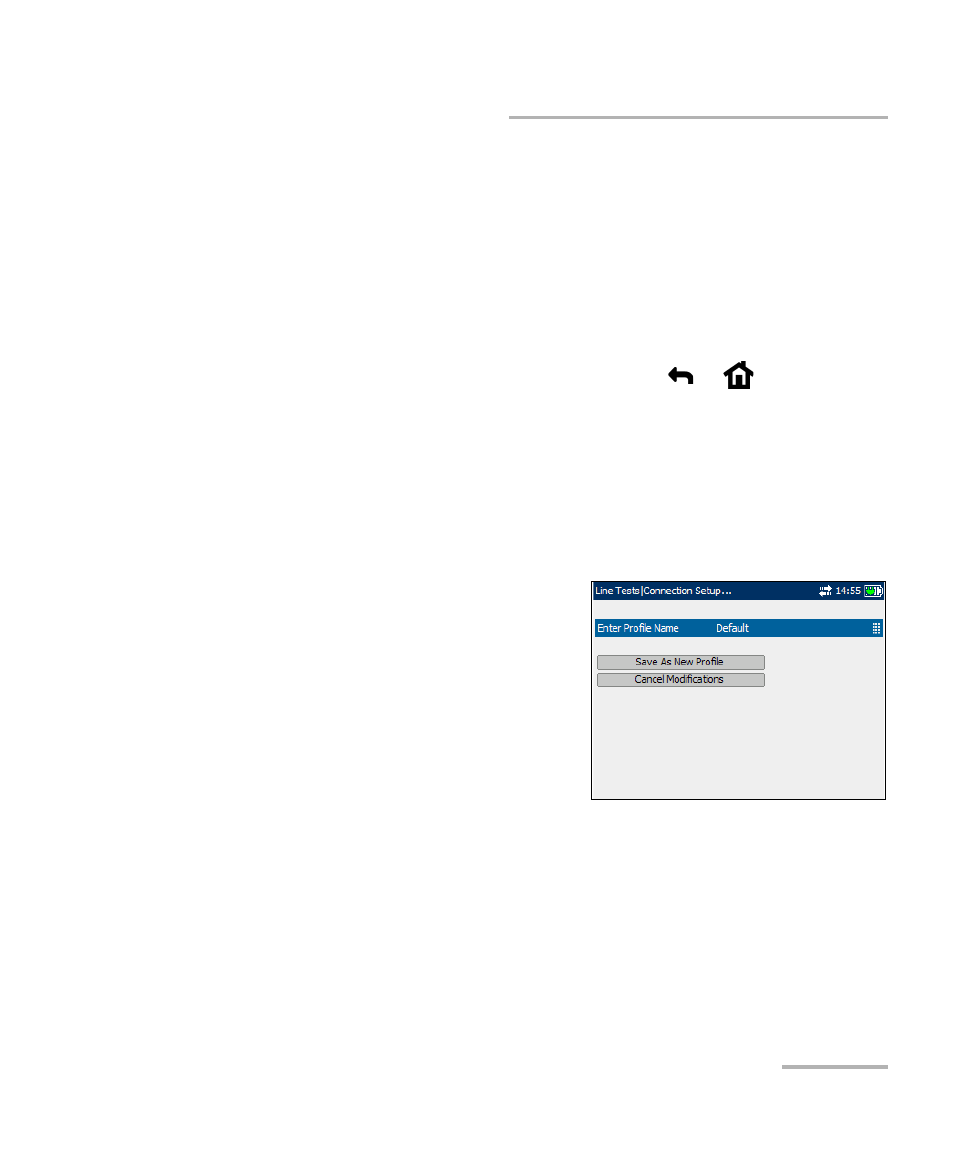
Connection Setup for DSL/IP Triple-Play Verification Tests
Copper, VDSL2, ADSL2+ and IP Triple-Play Test Set
153
Setup Profile
³
Connection Order is only enabled if Line Mode is set to AUTO-DSL.
This entry allows you to select the priority of the two VDSL2 modes:
VDSL2-STGR->VDSL2-ALCL->ADSL2+ (This is the default
selection.)
VDSL2-ALCL->VDSL2-STGR->ADSL2+
³
Clone Profile allows you to copy an existing profile to a new profile
and switch to use the new profile.
When you change the selections and press
or
, the
following actions should be performed:
1. If ProfileName selection is not Default then save modifications (if any)
into the current profile file and proceed with the selected action.
2. If ProfileName selection is Default and modification to the profile has
been made then enter the new name of the profile.
At power up, all settings are read from the last current profile.
³
Enter Profile Name is the new
name of the profile.
To save modifications made to a
CustomProfile:
1. Select Save as New Profile and
create and save a new
CustomProfile name in the
current directory.
2. If the file with CustomProfile
name already exists in the current directory, you will be prompted to
overwrite it.
