Test setup – EXFO VDSL2 User Manual
Page 54
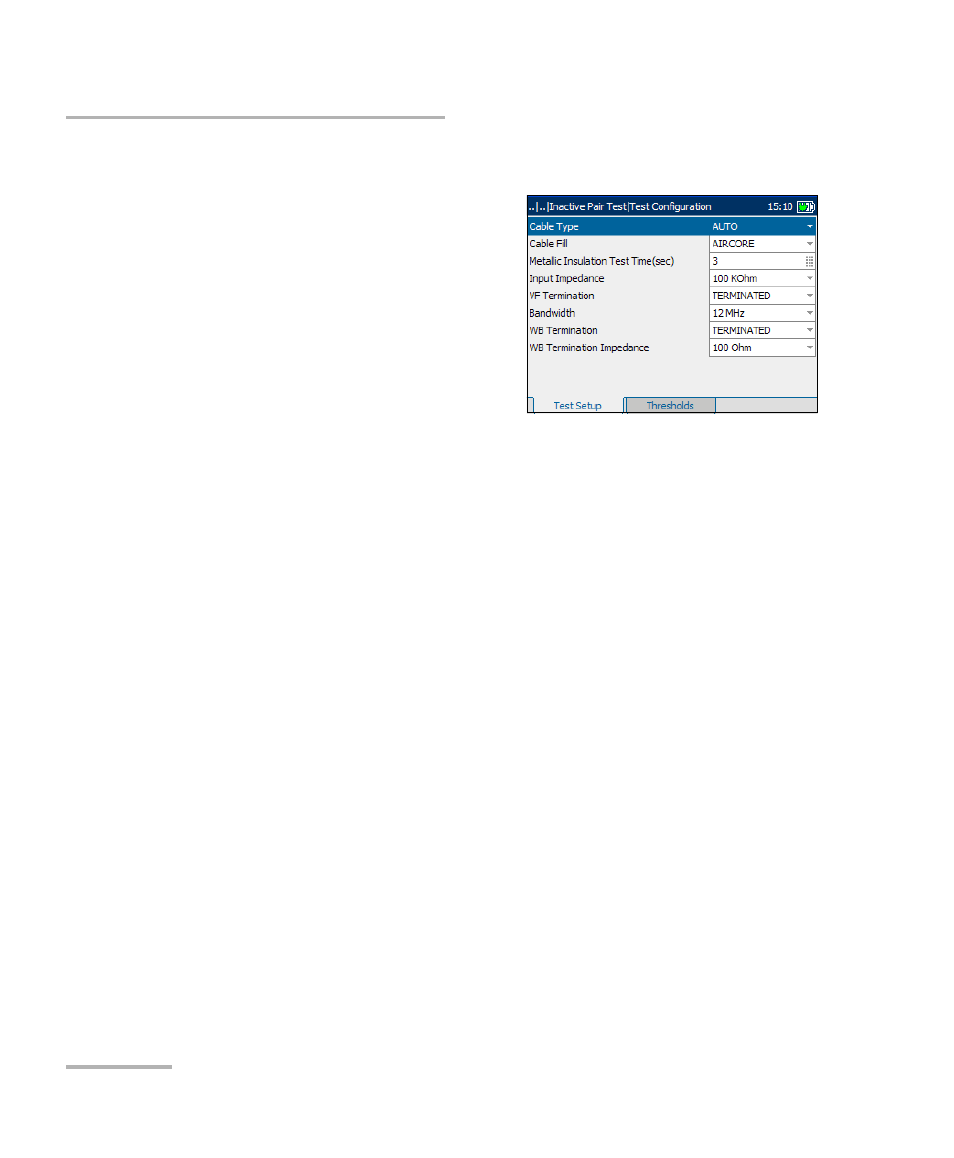
Auto Tests
46
AXS-200/635i
Configuring Inactive Pair Test
Test Setup
The Test Setup allows you to
select/adjust the setup parameters for
the Inactive Pair Test as follows:
³
Cable Type defines the gauge of
the cable in use. If wire gauge is
measured in American Wire
Gauge (AWG) units, the available
choices are: AUTO, 19 AWG,
22 AWG, 24 AWG, or 26 AWG. For
mm gauge wire, the available choices are: AUTO, 0.32 mm, 0.40 mm,
0.50 mm, 0.60 mm, 0.65 mm, 0.80 mm, 0.90 mm, or 1.20 mm.
³
Cable Fill allows you to select the type of material the cable can be
filled with. Changing the selection to AIRCORE, JELLY, PULP, 5 PR, or
2 PR influences the cable capacitance per length, automatically
updating the Cap. T/R-GND field.
³
Metallic Insulation Test Time(sec) specifies the duration of the
isolation test: 1 to 99. The default is 3 sec.
³
Input Impedance displays the input impedance in the loop. The
available choices are: >1 MOhm, 100 KOhm.
³
VF Termination defines if the unit uses normal test impedance
termination or high bridging impedance when the cable is active or
terminated by other external equipment. For normal test termination
select TERMINATED, otherwise select BRIDGING.
³
Bandwidth specifies the frequency range for the test: 2.2 MHz,
12 MHz, 17 MHz, or 30 MHz.
Note: Frequency bands in excess of 2.2 MHz are only displayed if VDSL2 is
enabled in the software options.
