Inactive pair test, Configuring inactive pair test, Inactive pair test configuring inactive pair test – EXFO VDSL2 User Manual
Page 53
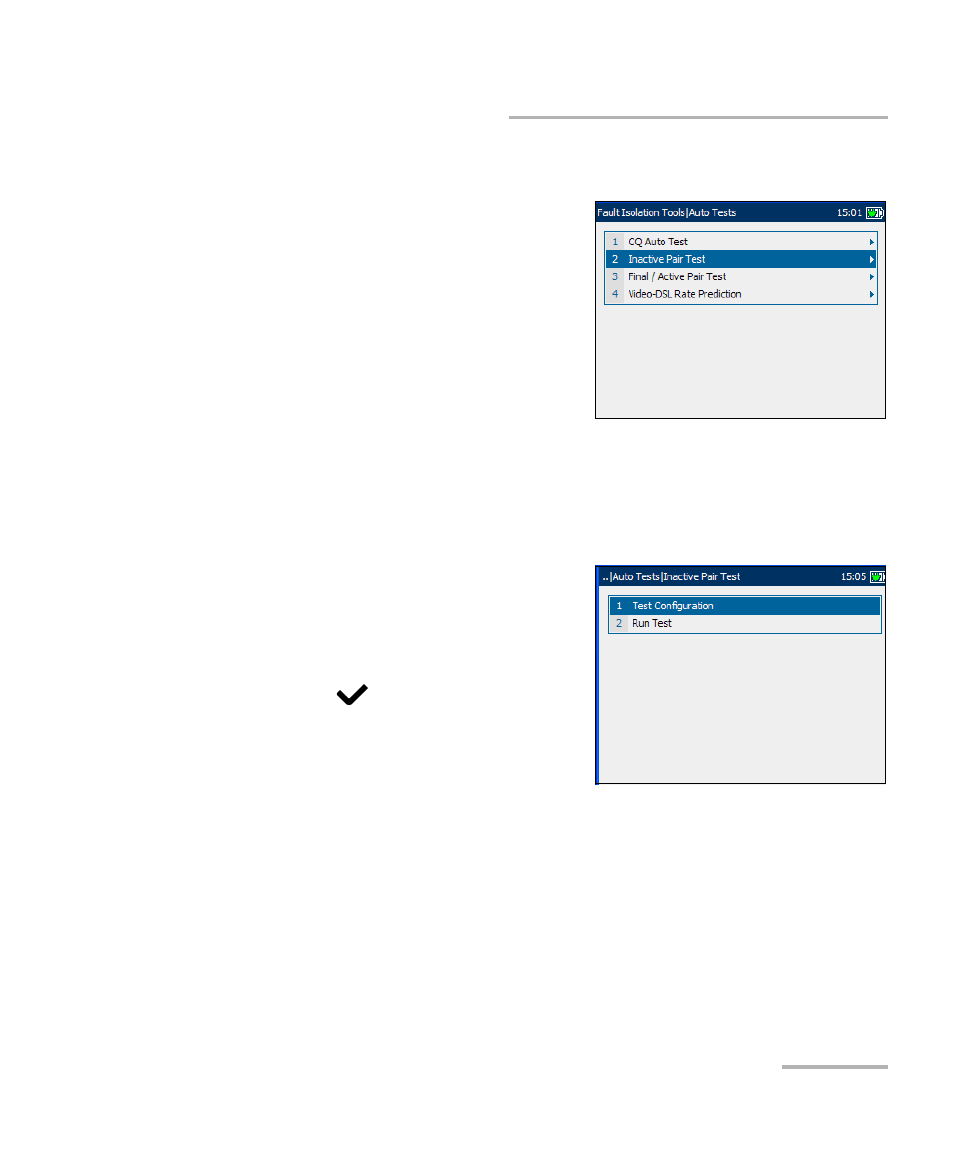
Auto Tests
Copper, VDSL2, ADSL2+ and IP Triple-Play Test Set
45
Inactive Pair Test
Inactive Pair Test
The inactive pair test is an auto-test
that performs several individual
measurements in sequence. It
provides a pass/fail summary as well
as detailed text/graphical results.
Configuring Inactive Pair Test
Parameters for auto test configuration are on the Inactive Pair Test pane
tabs.
To view the test configuration
tabs:
1. From the Inactive Pair Test pane
use the up/down arrow keys to
highlight Test Configuration, and
press
.
2. Press the F1, F2, or F3 key to view
the various tabs. To view any
available additional tabs, use the
function arrow keys on either side of the F1 and F3 keys.
This manual is related to the following products:
