Buffer configurations, Creating a pre-configured nme file, Buffer – Echelon LonWorks Router User Manual
Page 92: Configurations, Creating a pre-configured nme file )
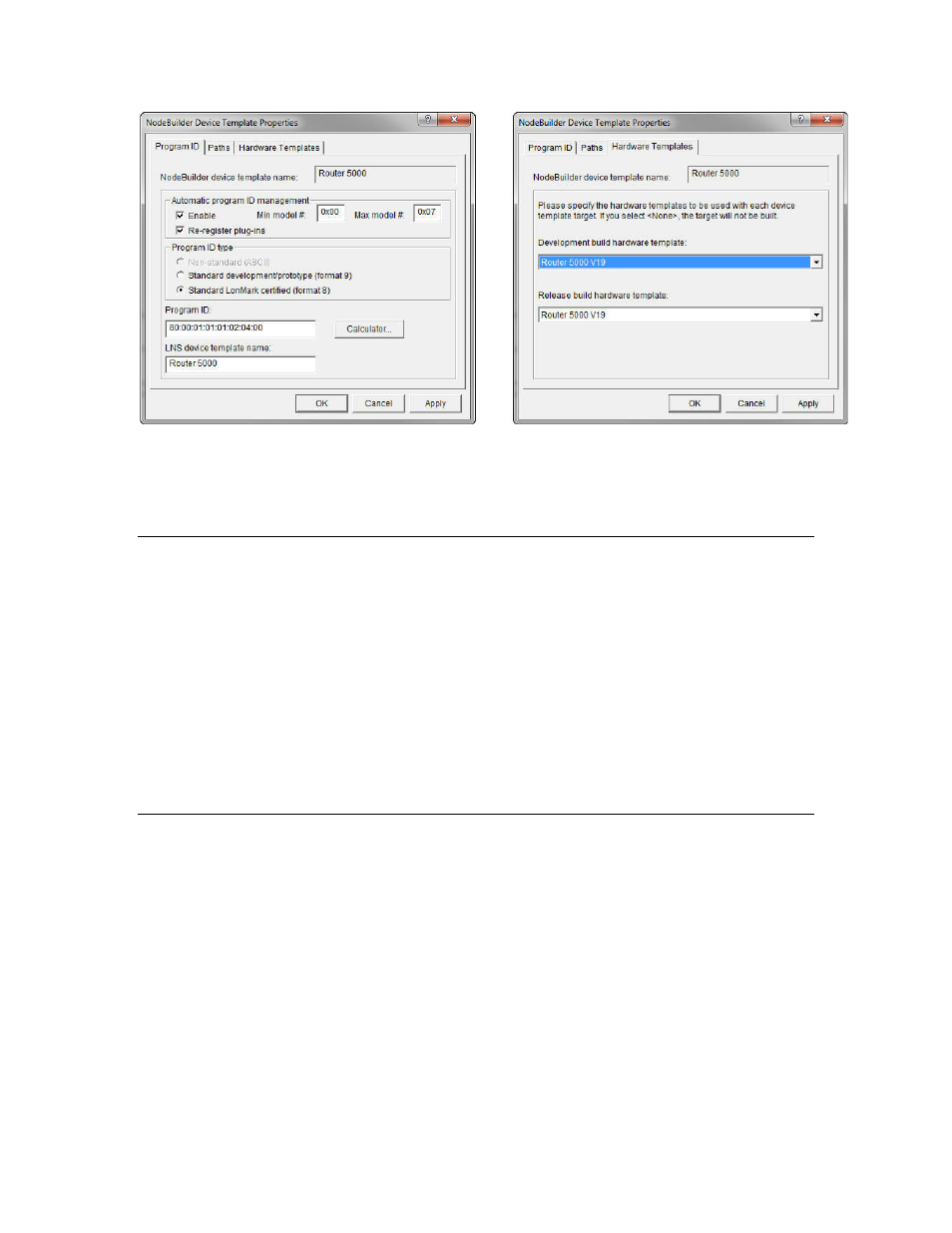
Figure 41. Example NodeBuilder Device Template for the Router 5000
You can also use this template to export a specific domain configuration (limited
to domain 0) along with a receive transaction timer (typically, 768 ms) and a
location string.
Buffer Configurations
The NodeBuilder FX Development Tool issues an error if you try to build a target
with too large a buffer configuration. For Series 3100 routers, buffering is
constrained by available RAM, but a Series 5000 router has sufficient RAM for
buffering (see Router 5000 and FT Router 5000 Message Buffers). However, large
buffer counts (for example, greater than 15) can create conditions where
messages can become backed up in the router.
When defining the NET buffer sizes, you must consider the other router-half:
the input buffer size for Side A should be as large as Side B’s output buffer size.
Likewise, the input buffer sizes for Side B should as large as Side A’s output
buffer size. When a router-half forwards a packet to a router half that cannot
accommodate the size of the packet, that packet is dropped.
Creating a Pre-Configured NME File
To create a pre-configured router image:
1. Use a programming tool to program the NME file produced by the
NodeBuilder FX Development Tool into the router-half.
2. Bring the router-half up and configure it to the desired state.
3. Use a programming tool to extract the configured router image (read the 2
KB EEPROM image), and save it for subsequent device programming.
Note: The Series 5000 router firmware ignores all versioning information and
application code components in the NME file.
82
Developing a LONWORKS Router
