Cp[4 ] – router 5000 only – Echelon LonWorks Router User Manual
Page 44
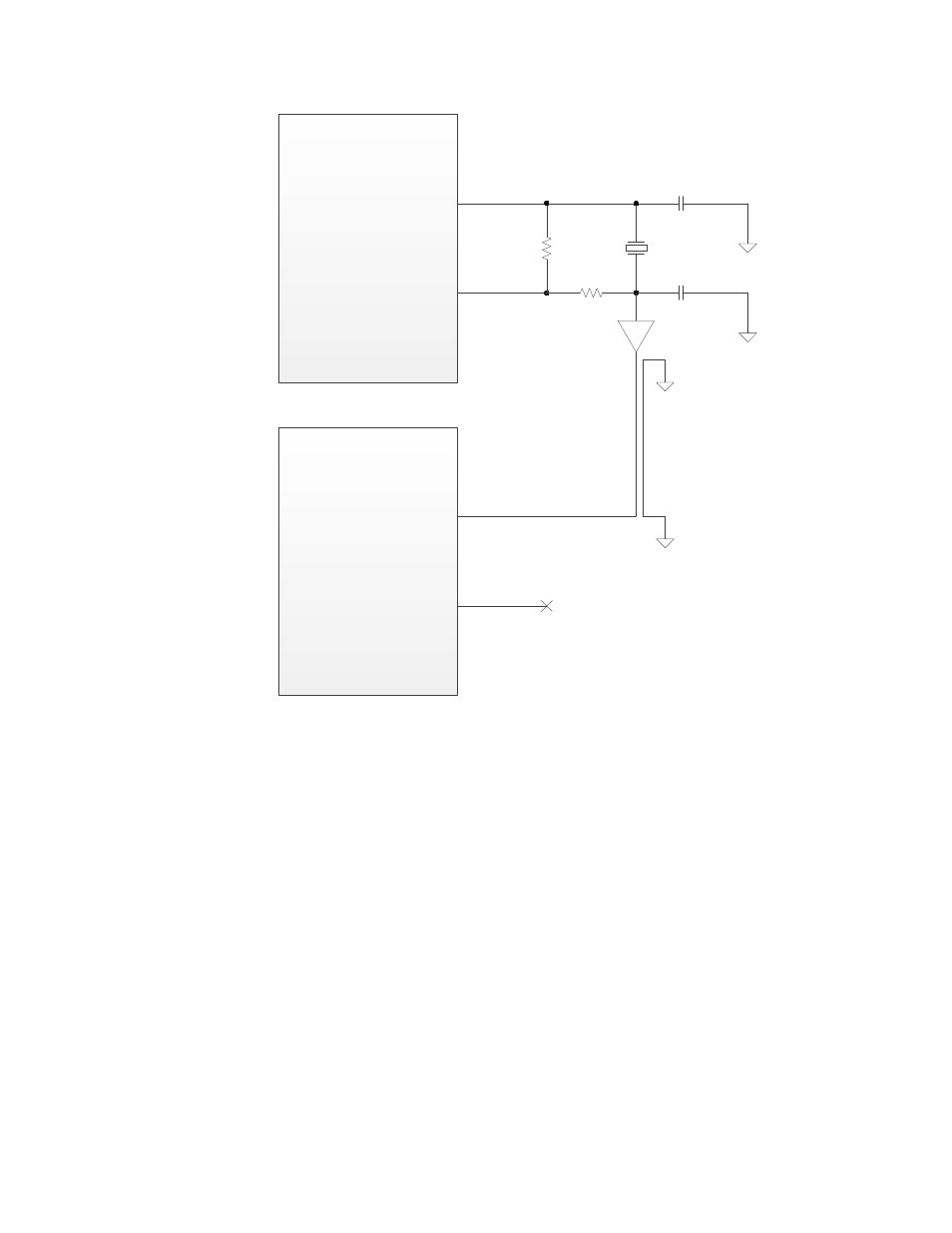
Series 5000 Router
(Router 5000 or FT Router
5000)
A Side
XOUT
Series 5000 Router
(Router 5000 or FT Router
5000)
B Side
XIN
XIN
XOUT
1M
200
10.0000 MHz
220 PPM
18 pF
33 pF
30 pF
GROUND GUARD
Figure 14. Common Clock Connections
See the Series 5000 Chip Data Book for more information about the clock
requirements for a Series 5000 chip, including the Router 5000 and FT Router
5000.
If your router uses a Series 3100 half-router for one of its sides, and the Series
3100 Smart Transceiver is a Power Line transceiver or uses an input clock
frequency other than 10 MHz, do not connect the Series 5000 router XOUT pin to
the Series 3100 CLK1 pin. Instead, use separate crystals for each router-half. If
you do drive the Series 3100 CLK1 pin from the Series 5000 router XOUT pin,
you must connect them through a standard (inverting or non-inverting) bus
buffer/line driver that supports TTL-compatible input and 5V CMOS output, such
as an NXP
®
74AHCT1G04 (or a 74AHCT1G126 with OE tied high).
See the FT 3120 / FT 3150 Smart Transceiver Data Book or the PL 3120/PL
3150/PL 3170 Power Line Smart Transceiver Data Book for more information
about the clock pins for a Series 3100 chip.
CP[4..0] – Router 5000 Only
The Router 5000 has a very versatile communications port, the CP[4..0] pins (39,
38, 37, 34, and 32). It consists of five pins that can be configured to interface to a
34
LONWORKS Router Electrical Interfaces
