Cabletron Systems CSX1000 User Manual
Page 89
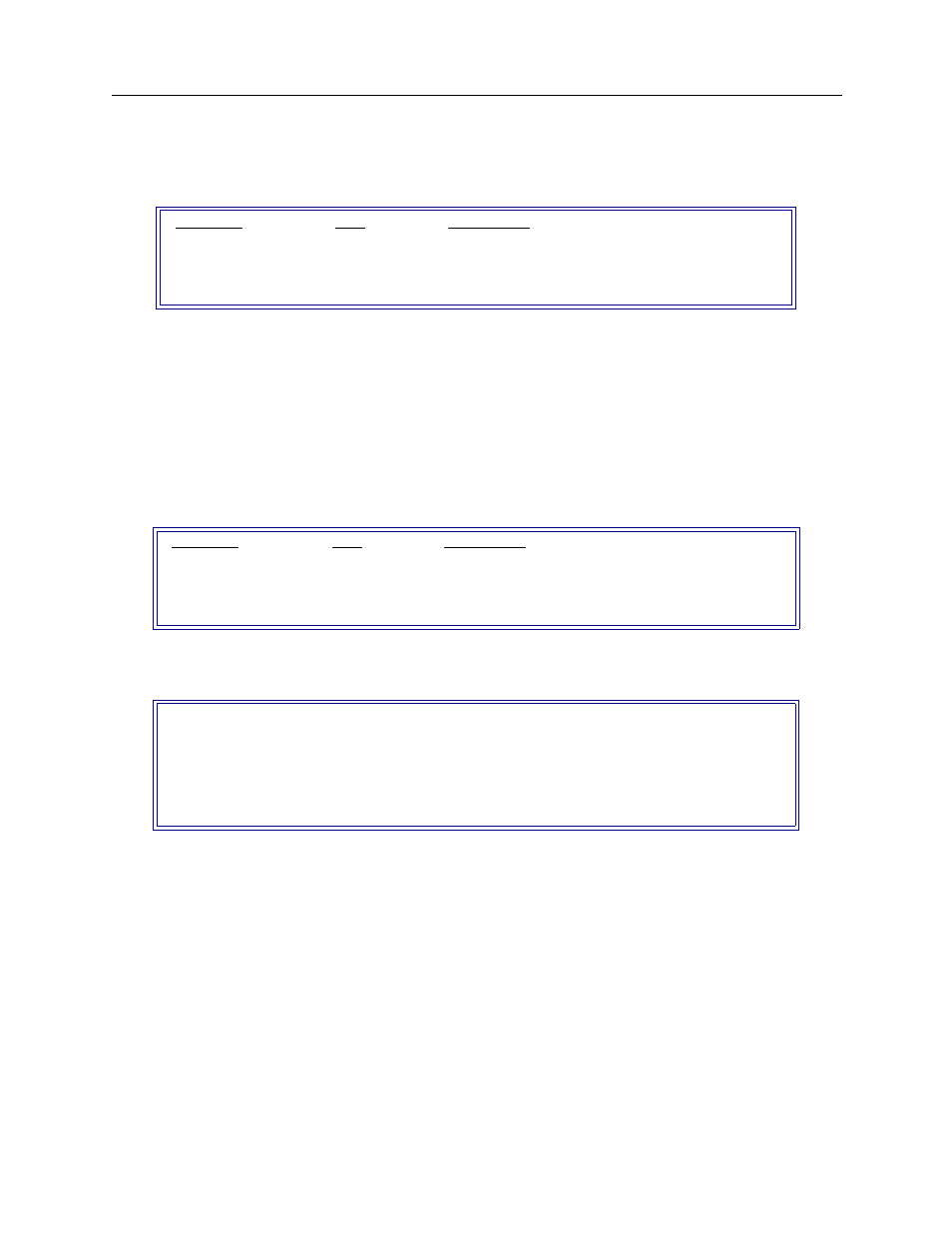
Workgroup Remote Access Switch 89
C
ONFIGURING
R
ESOURCES
AND
L
INES
Resources
United States
:
For the U.S. resource configuration, switch type is configurable, but Ethernet Resource or
COMMPORT is not. Select Resources to display a screen similar to the following:
To configure a different switch type, first select (1) to change the Basic Rate or Primary Rate
resource. Then select the switch type from the list presented.
If you select the Ethernet or COMMPORT resource, you are informed that there are no user-
configurable options for this resource. Press any key to continue.
For all others
(International configurations other than Japan, US, 1TR6, TS013 and TS014 users):
The default switch type is NET3 (or NET5 for primary rate). You must specify the region and then
country in which the switch is to operate. Select Resources to display the following:
1. Enter (1) to Change a Resource.
2. Select NET3 or NET5. This will bring up the following Region Menu:
3. Select the appropriate region. Based upon the region you select, a list of countries will be
displayed.
4. Select the country of operation.
5. If you cannot find your country on any list, return to the Region Menu and select the default
value (1).
Notes: In addition to NET3 or NET5, some countries support other switch types (such as 1TR6 in
Germany or TS013/TS014 in Australia). In order to use your CyberSWITCH with one of
these other switches, you must download the specific software for the switch you plan to
use. Refer to
for more information. CFGEDIT will then correctly reflect
this alternate switch type.
Preconfigured resources (i.e., the Ethernet or COMMPORT resource) and their slot
numbers are not configurable.
id Name
Slot
Switch Type
1 Basic_Rate 1 BRI_5ESS
2 Ethernet_1 2
3 COMMPORT
Enter(1)to Change a Resource or press
id Name
Slot
Switch Type
1 Basic_Rate 1 NET3
2 Ethernet_1 2
3 COMMPORT
Enter(1)to Change a Resource or press
1) DEFAULT
2) AFRICA
3) AMERICAS
4) ASIA
5) EUROPEAN
6) PACIFIC-RIM
Region from above [default = 1]:
