TeeJet Matrix 840G User Manual User Manual
Page 4
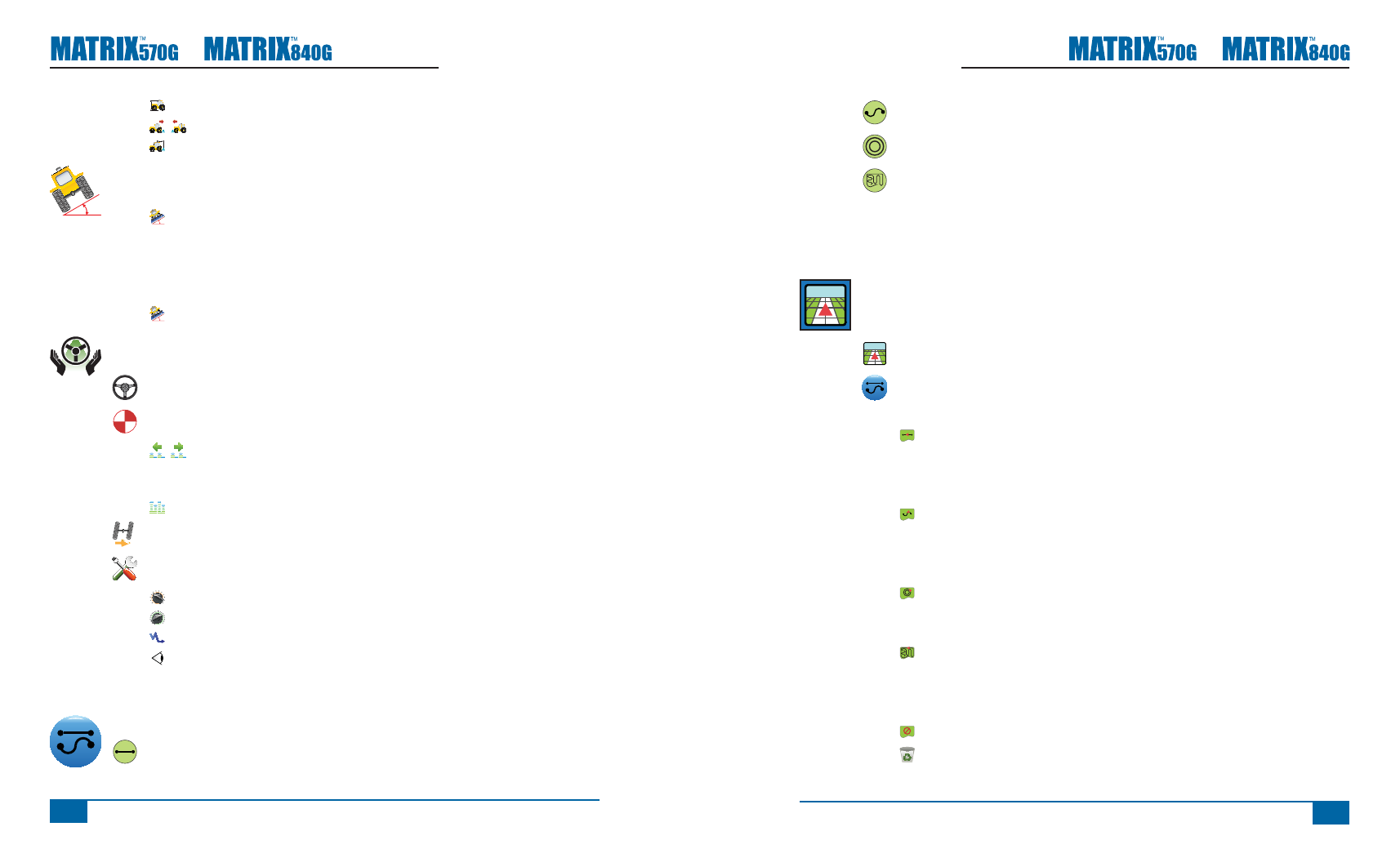
www.teejet.com
iv
●
98-05141 R2
v
●
Antenna Height ___________________________________________ 42
Direction to Boom _____________________________________ 42
Boom Offset Distance ______________________________________ 43
TILT GYRO MODULE SETUP ..................................................................................................... 43
Tilt Correction Unavailable ___________________________________ 44
Tilt Correction On and Calibrate _____________________________ 44
On/Off ___________________________________________________ 44
Level Tilt Position 1 ________________________________________ 44
Level Tilt Position 2 ________________________________________ 45
Tilt Calibration Complete ____________________________________ 45
Tilt Correction Off _________________________________________ 45
FIELDPILOT SETUP ...................................................................................................................... 46
FieldPilot Unavailable ______________________________________ 46
Autosteer _______________________________________________ 46
Valve Setup _____________________________________________ 47
Minimum Duty Cycle ___________________________________ 48
Cycle Left ________________________________________________ 48
Cycle Right _______________________________________________ 49
Maximum Duty Cycle ______________________________________ 49
Valve Test _______________________________________________ 50
Confi gure FieldPilot _______________________________________ 51
Coarse Steering Adjustment ________________________________ 52
Fine Steering Adjustment ___________________________________ 52
Deadband ________________________________________________ 53
Lookahead _______________________________________________ 54
CHAPTER 3 – GUIDANCE ......................................................................... 55
GUIDANCE OPERATION MODES ........................................................................................... 55
Straight A-B Guidance _____________________________________ 55
Curved A-B Guidance _____________________________________ 56
Circle Pivot Guidance _____________________________________ 56
Last Pass Guidance _______________________________________ 56
GUIDANCE BAR & STATUS BAR .................................................................................................................. 57
Guidance Bar ________________________________________________ 57
Status Bar ___________________________________________________ 58
VEHICLE VIEW ................................................................................................................................ 59
On Screen Guidance __________________________________________ 59
Button Assistance ____________________________________________ 59
Vehicle View _____________________________________________ 60
Guidance Mode Select ____________________________________ 60
Guidance with SmartCable or SDM ____________________________ 60
Straight A-B Guidance _____________________________________ 60
Activate Straight A-B Guidance _______________________________ 60
Marking A and B Points _____________________________________ 60
A+ Nudge Feature _________________________________________ 61
Curved A-B Guidance ______________________________________ 61
Activate Curved A-B Guidance________________________________ 61
Marking A and B Points _____________________________________ 61
A+ Nudge Feature _________________________________________ 62
Circle Pivot Guidance ______________________________________ 62
Activate Circle Pivot Guidance ________________________________ 62
Marking A and B Points _____________________________________ 62
Last Pass Guidance _______________________________________ 63
Activate Last Pass Guidance _________________________________ 63
Last Pass ________________________________________________ 63
Create Field Boundary ______________________________________ 64
No Guidance Mode ________________________________________ 65
Clear Guidance Modes _____________________________________ 65
