Maxq family user’s guide: maxq2000 supplement – Maxim Integrated MAXQ Family Users Guide: MAXQ2000 Supplement User Manual
Page 6
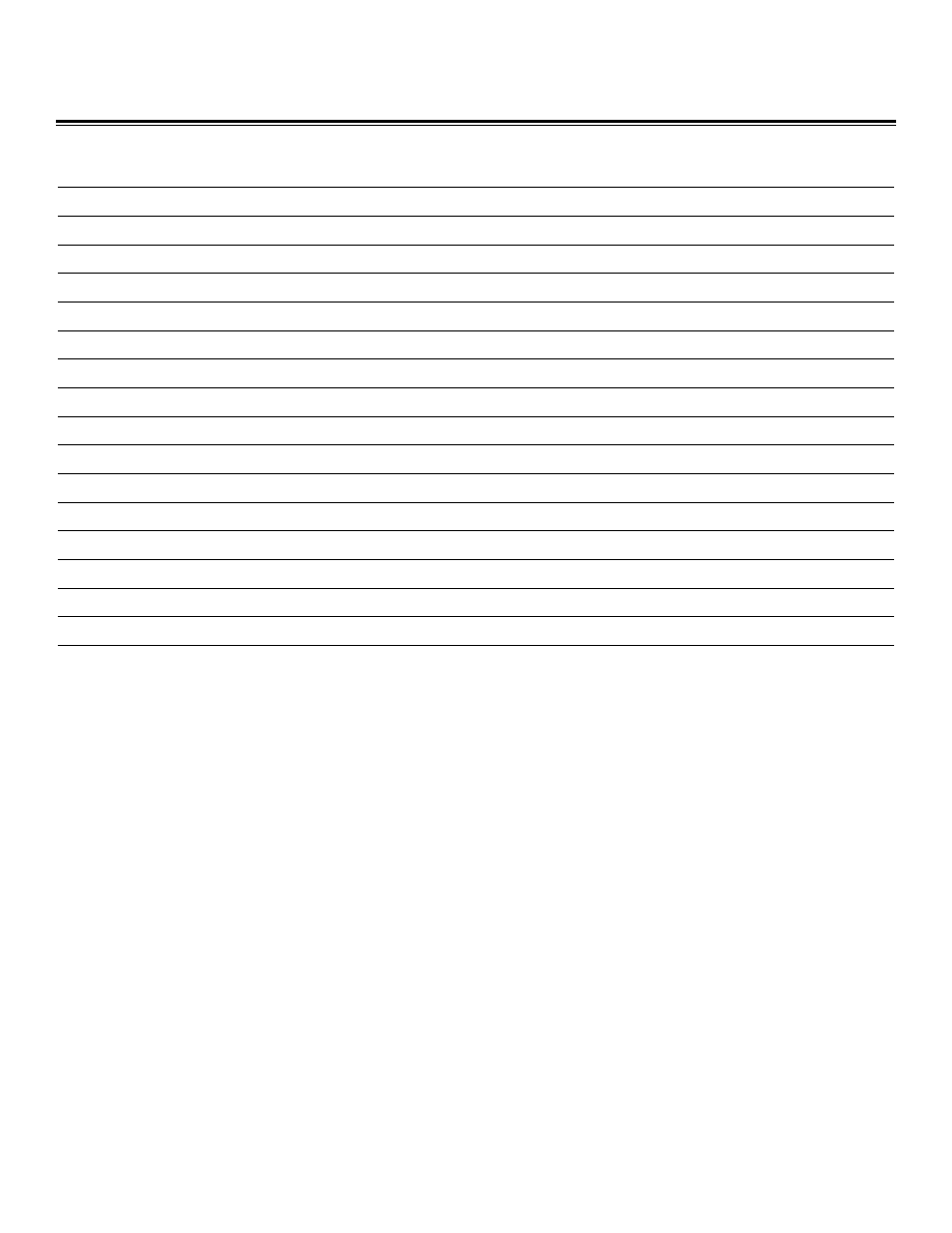
MAXQ Family User’s Guide:
MAXQ2000 Supplement
Table 32. LCD Display Memory Map (Static, 56-Pin Package)
Table 33. LCD Display Memory Map (1/2 Duty, 56-Pin Package)
Table 34. LCD Display Memory Map (1/3 Duty, 56-Pin Package)
Table 35. LCD Display Memory Map (1/4 Duty, 56-Pin Package)
Table 36. LCD Display Memory Map (Static, 68-Pin Package)
Table 37. LCD Display Memory Map (1/2 Duty, 68-Pin Package)
Table 38. LCD Display Memory Map (1/3 Duty, 68-Pin Package)
Table 39. LCD Display Memory Map (1/4 Duty, 68-Pin Package)
Table 40. Static Drive Example Common Signal Selection
Table 41. Static Drive Example Register Content
Table 42. 1/2 Duty Drive Example Common Signal Selection
Table 43. 1/2 Duty Drive Example Register Content
Table 44. 1/3 Duty Drive Example Common Signal Selection
Table 45. 1/3 Duty Drive Example Register Content
Table 46. 1/4 Duty Drive Example Common Signal Selection
Table 47. 1/4 Duty Drive Example Register Content
Table 48. Utility ROM User Functions (for Utility ROM Version 1.01)
Maxim Integrated
6
