Maxq family user’s guide: maxq2000 supplement – Maxim Integrated MAXQ Family Users Guide: MAXQ2000 Supplement User Manual
Page 46
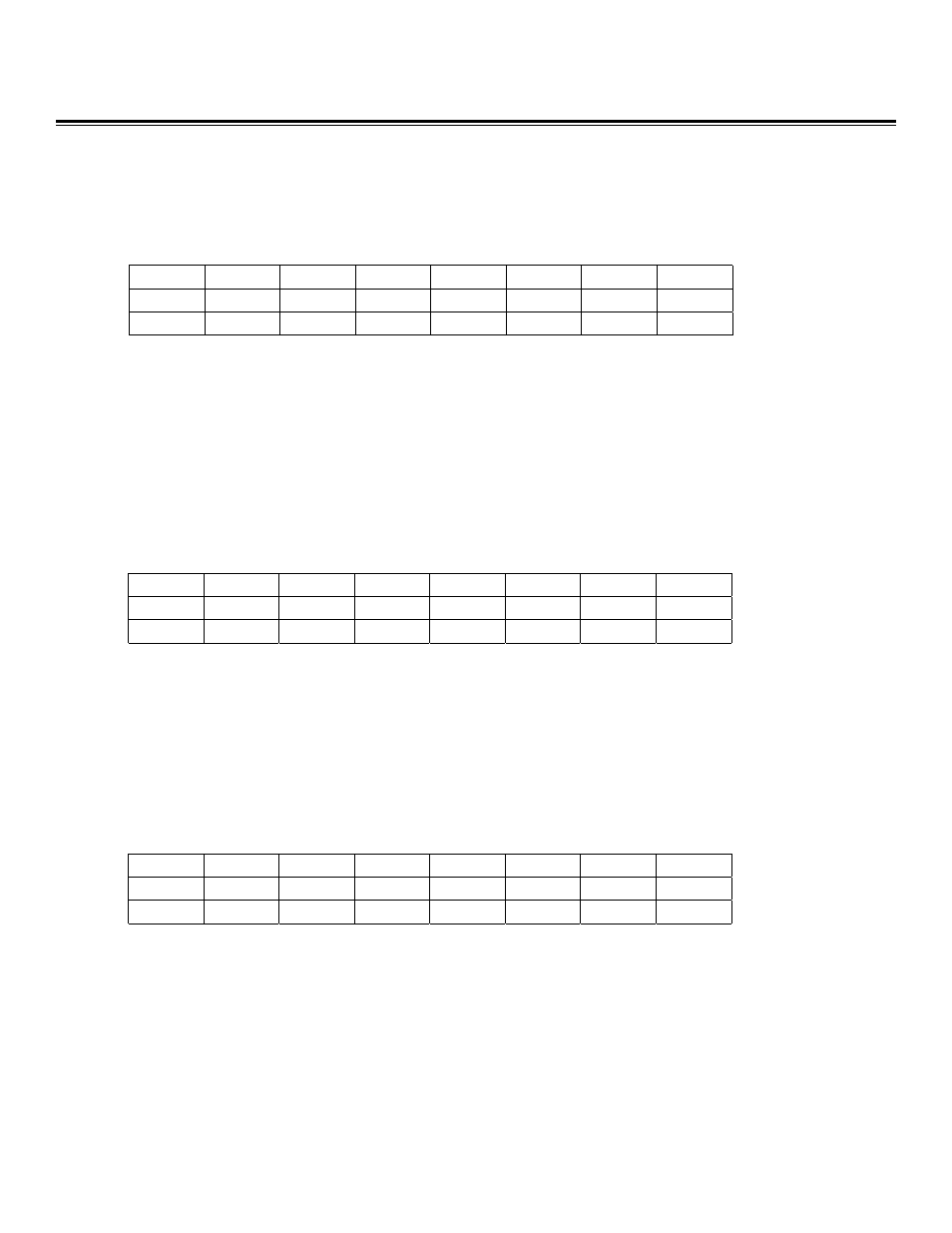
MAXQ Family User’s Guide:
MAXQ2000 Supplement
Register Name:
PD4
Register Description:
Port 4 Direction Register
Register Address:
M1[10h]
Bits 0 to 4: (PD4.0 to PD4.4) Port Direction Bits for P4.0 to P4.4. Each these bits controls the input/output direction of its corre-
sponding port pin as follows.
0 = The port pin is in input mode, either with a weak pullup (if PO = 1) or tri-stated (if PO = 0).
1 = The port pin is in output mode, with the output level to drive given by PO.
Bits 5 to 7: (PD4.5 to PD4.7) Reserved
Register Name:
PD5
Register Description:
Port 5 Direction Register
Register Address:
M1[11h]
Bits 0 to 7: (PD5.0 to PD5.7) Port Direction Bits for P5.0 to P5.7. Each these bits controls the input/output direction of its corre-
sponding port pin as follows.
0 = The port pin is in input mode, either with a weak pullup (if PO = 1) or tri-stated (if PO = 0).
1 = The port pin is in output mode, with the output level to drive given by PO.
Register Name:
PD6
Register Description:
Port 6 Direction Register
Register Address:
M1[12h]
Bits 0 to 7: (PD6.0 to PD6.7) Port Direction Bits for P6.0 to P6.7. Each these bits controls the input/output direction of its corre-
sponding port pin as follows.
0 = The port pin is in input mode, either with a weak pullup (if PO = 1) or tri-stated (if PO = 0).
1 = The port pin is in output mode, with the output level to drive given by PO.
Bit #
7
6
5
4
3
2
1
0
Name
—
—
—
PD4.4
PD4.3
PD4.2
PD4.1
PD4.0
Reset
0
0
0
0
0
0
0
0
Access
r
r
r
r/w
r/w
r/w
r/w
r/w
Bit #
7
6
5
4
3
2
1
0
Name
PD5.7
PD5.6
PD5.5
PD5.4
PD5.3
PD5.2
PD5.1
PD5.0
Reset
0
0
0
0
0
0
0
0
Access
r/w
r/w
r/w
r/w
r/w
r/w
r/w
r/w
Bit #
7
6
5
4
3
2
1
0
Name
PD6.7
PD6.6
PD6.5
PD6.4
PD6.3
PD6.2
PD6.1
PD6.0
Reset
0
0
0
0
0
0
0
0
Access
r/w
r/w
r/w
r/w
r/w
r/w
r/w
r/w
Maxim Integrated
46
