Maxq family user’s guide: maxq2000 supplement – Maxim Integrated MAXQ Family Users Guide: MAXQ2000 Supplement User Manual
Page 3
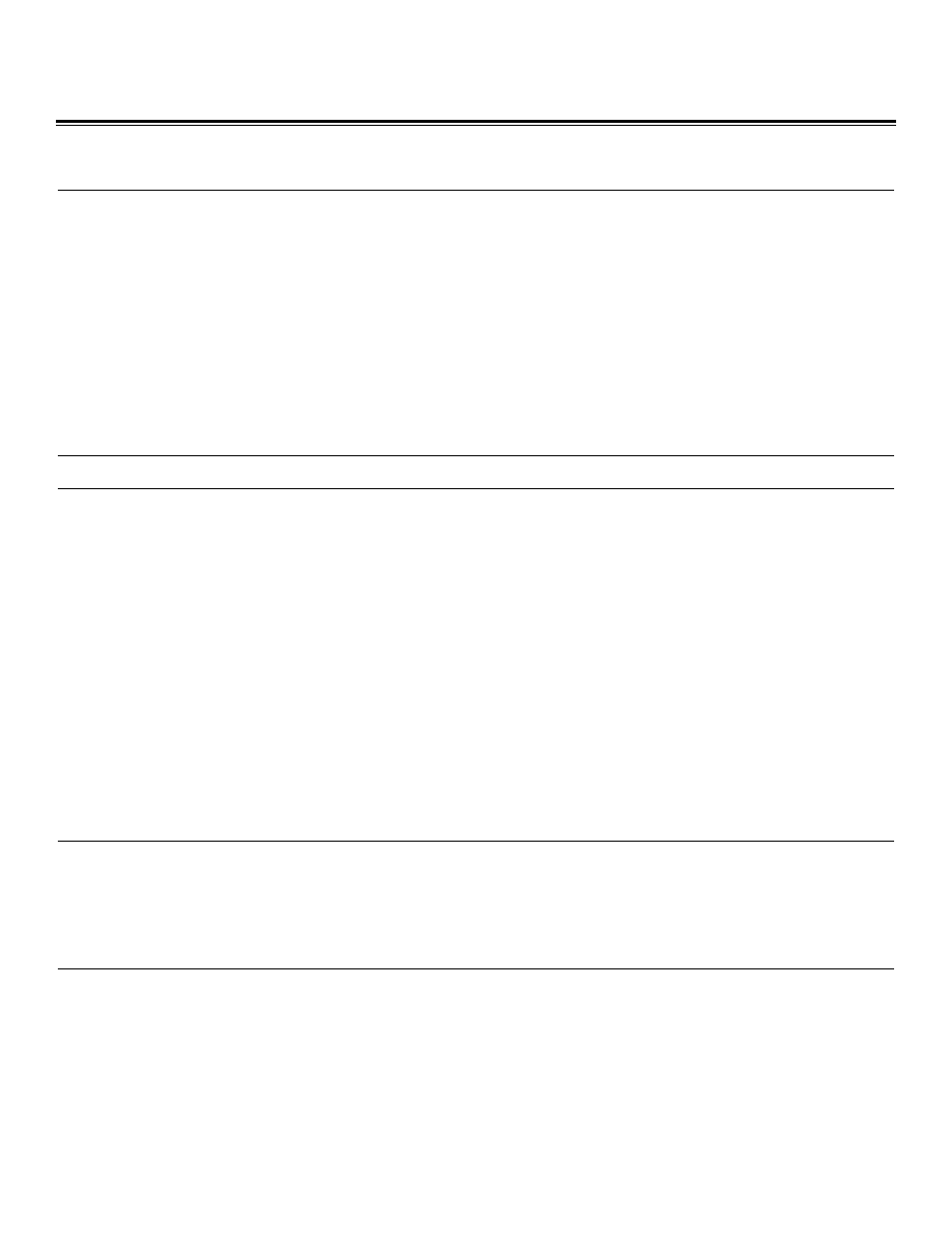
ADDENDUM TO SECTION 17: IN-SYSTEM PROGRAMMING (JTAG)
Family 0 Commands (Not Password Protected)
Family 1 Commands: Load Variable Length (Password Protected)
Family 2 Commands: Dump Variable Length (Password Protected)
Family 3 Commands: CRC Variable Length (Password Protected)
Family 4 Commands: Verify Variable Length (Password Protected)
Family 5 Commands: Load and Verify Variable Length (Password Protected)
Family 6 Commands: Erase Variable Length (Password Protected)
Family E Commands: Erase Fixed Length (Password Protected)
ADDENDUM TO SECTION 18: MAXQ FAMILY INSTRUCTION
SET SUMMARY
LCD CONTROLLER (SPECIFIC TO MAXQ2000)
LCD Controller Operation Modes
LCD Internal Adjustable Contrast Resistor
LCD Controller Static Drive Example
LCD Controller 1/2 Duty Cycle Drive Example
LCD Controller 1/3 Duty Cycle Drive Example
LCD Controller 1/4 Duty Cycle Drive Example
LCD Controller Example: Initializing the LCD Controller
UTILITY ROM (SPECIFIC TO MAXQ2000)
In-Application Programming Features
ROM Example 1: Calling a Utility ROM Function Directly
ROM Example 2: Calling a Utility ROM Function Indirectly
MAXQ Family User’s Guide:
MAXQ2000 Supplement
Maxim Integrated
3
