1d code types screen – Juniper Systems Archer 2 User Guide User Manual
Page 92
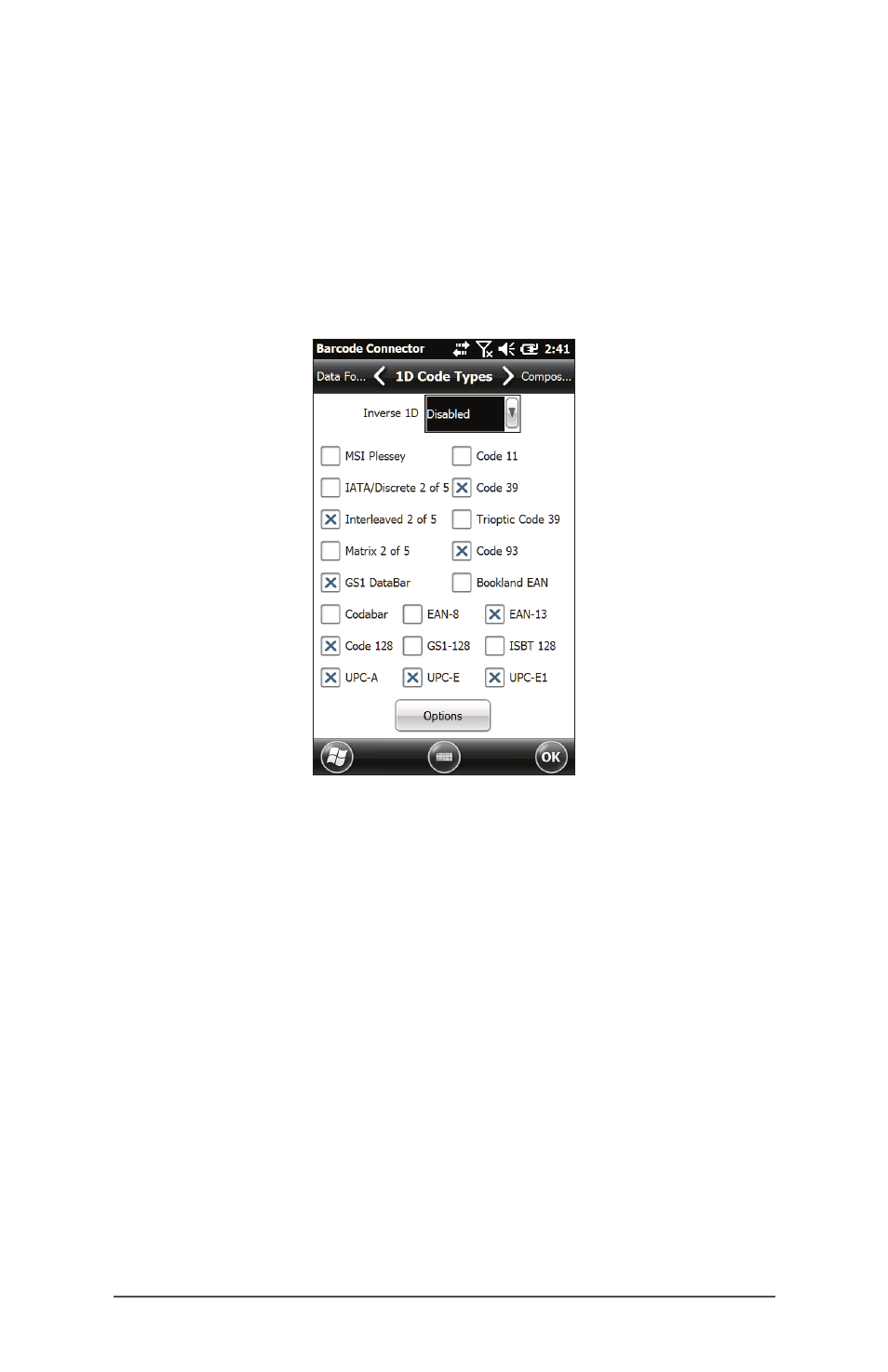
88
Archer 2 Rugged Handheld Owner’s Manual
The Data Format screen has the following function:
Select optional prefix and suffixes from the Format
pull-down list to add to the scan data. If you use a
program like Excel, we recommend that you Select
(
1D Code Types Screen
The 1D Code Types screen has the following functions:
Inverse 1D – Enable/disable inverse 1D bar codes or select
Auto Detect.
Enable/disable the 1D code types listed.
Tap Options to configure 1D code type specific settings.
A horizontal scrolling menu is shown near the top of the
screen with options for Code 39, Code 128/Code 93/
Discrete, UPC/EAN 1, UPC/EAN 2, Interleaved GS1
DataBar, MSI Plessey, Codabar/Code 11, and Matrix 2 of
5. Depending on which 1D barcodes you are going to
read, you should review the options and configure them
for your needs.
- Allegro 2 Quick Start (1 page)
- Allegro 2 User Guide (119 pages)
- I/O module Allegro 2 (1 page)
- A2 Ethernet Dock (2 pages)
- A2 Ethernet Multi Dock (2 pages)
- Allegro MX User Guide (96 pages)
- Allegro MX Quick Start (1 page)
- AMXU GPS Expansion Pod (12 pages)
- Allegro Top Mounting Bracket (4 pages)
- Holux M-215+ for Allegro (2 pages)
- Holux GR-213 for Allegro (2 pages)
- Trimble Lassen GPS Expansion Pod (11 pages)
- Barcode Expansion Pod (22 pages)
- USB/Power Dock Pogo Pin (1 page)
- 12449 Alkaline (1 page)
- Allegro DAQ (28 pages)
- Allegro Desiccant Kit (5 pages)
- Allegro CX and CE Bluetooth CF Card (32 pages)
- Allegro CX Manual (304 pages)
- Allegro CX Quick Start (6 pages)
- Allegro DOS Manual (166 pages)
- Allegro DOS Manual (274 pages)
- Allegro DOS Quick Start (4 pages)
- Allegro DOS Quick Start (2 pages)
- Allegro CE Manual (292 pages)
- Allegro CE Quick Start (2 pages)
- Archer 2 User Guide (1 page)
- Archer 2 Quick Start (1 page)
- I/O module Archer 2 (1 page)
- Bumper kit Archer 2 (1 page)
- Handstrap kit Archer 2 (1 page)
- ikeGPS (16 pages)
- Archer Quick Start (2 pages)
- Archer Reference Guide (153 pages)
- Archer User Manual (384 pages)
- XF101 (2 pages)
- Travel Charger for the Ultra-Rugged Field PC (8 pages)
- Field PC Cap Replacement (1 page)
- Replacing the Communications Module on the Field PC (2 pages)
- ltra-Rugged Field PC Extended Caps (16 pages)
- Socket Bluetooth Card (6 pages)
- Mesa User Guide (112 pages)
- Mesa Addendum (1 page)
- Mesa Quick Start (2 pages)
