Power management – Juniper Systems Archer 2 User Guide User Manual
Page 26
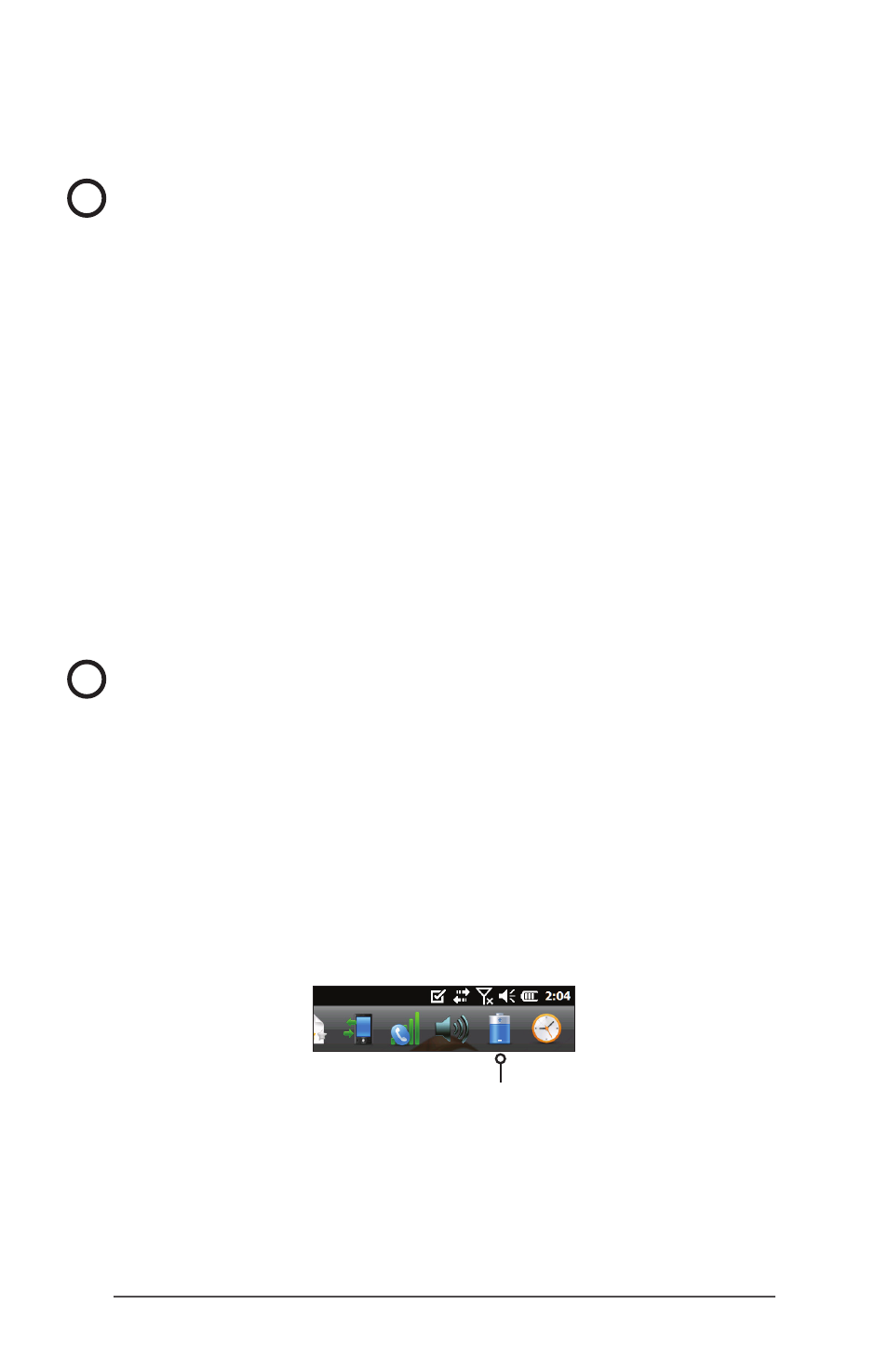
22
Archer 2 Rugged Handheld Owner’s Manual
Power Management
The Archer 2 uses a Li-Ion rechargeable battery pack.
CAUTION: Only use batteries designed for the Archer 2 from
an approved vendor. Use of non-approved batteries may
void your product warranty.
Charging the Battery Pack
To charge the battery pack, suspend the handheld, then
refer to the instructions in Chapter 1, Getting Started. It
typically takes 4 to 5 hours to fully charge a battery pack.
We recommend that you keep the handheld battery pack
charging when it is not in use for up to two weeks. When you
plug the handheld into the wall charger that comes with it,
the batteries are prevented from being overcharged.
The Li-Ion battery pack is charged most efficiently at room
temperature (68°F or 20°C). The battery pack will not charge
if it is too hot or too cold.
CAUTION: The Archer 2 is not sealed against water and dust
when the battery door is not installed properly.
Battery Life
Battery life on a full charge is generally up to 20 hours. This
can vary depending on the applications used, backlight
usage, and radio usage.
To see the remaining battery power, tap on the top title bar
from any screen and select the battery icon from the list of
applications that drops down.
!
!
