3 dimensions, 4 connection to the device – EVCO EVF818P9 User Manual
Page 70
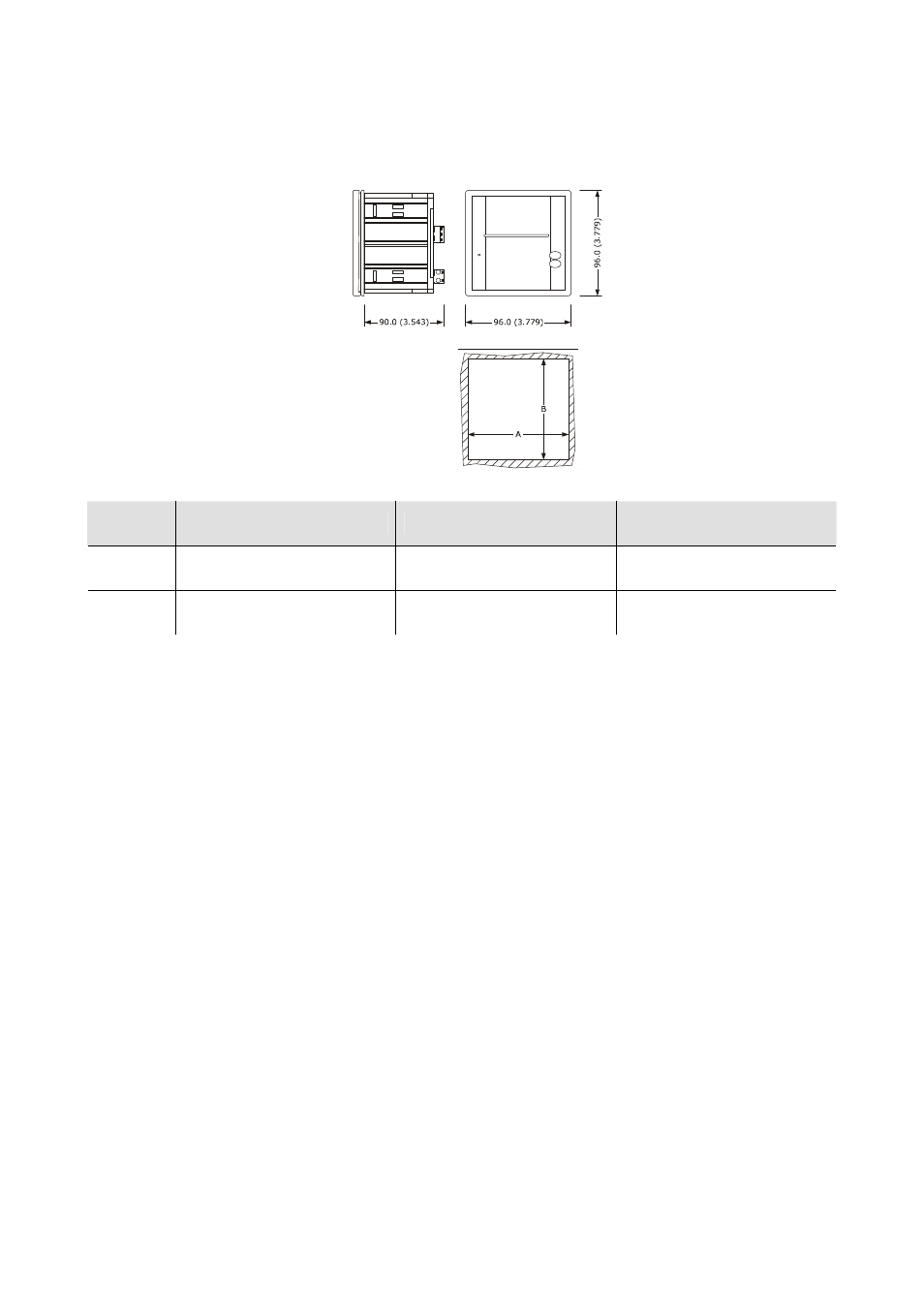
EVCO S.p.A.
EVF818 | Installer manual ver. 1.0 | Code 144F818E104
page 70 of 76
14.5.3
Dimensions
The following drawing illustrates the PM 100A X9S001 dimensions; these are expressed in mm (in).
Part
Minimum
Typical
Maximum
A
92,0 (3,622)
92,0 (3,622)
92,8 (3,653)
B
92,0 (3,622)
92,0 (3,622)
92,8 (3,653)
14.5.4
Connection to the device
Operate as follows:
1.
Make sure that parameter L0 is set at 1.
2.
Cut the device power supply off.
3.
Disconnect the PM 100A X9S001 power supply.
4.
Connect the device RD-485 serial port to the PM 100A X9S001 RS-485 type serial port.
5.
Connect the device power supply.
6.
Connect the PM 100A X9S001 power supply.
For further information, consult the documentation relative to PM 100A X9S001.
See also other documents in the category EVCO Hardware:
- EV3B22N7 (2 pages)
- EV3B23N7 (2 pages)
- EV3B31N7 (2 pages)
- EV3X21N7 (2 pages)
- EVK203N7 (2 pages)
- EVK204N9 (5 pages)
- EVK214N9 (6 pages)
- EVX201N7 (8 pages)
- EVX225N7 (6 pages)
- EVXS214N9 (8 pages)
- EVXV201N7 (9 pages)
- EVR202N7 (10 pages)
- EVRS204N9 (8 pages)
- EVRS225N9 (10 pages)
- TM102A (2 pages)
- EVK404N9 (8 pages)
- EPD4BF3 (2 pages)
- EPD4BF3 (70 pages)
- EV6223P7 (2 pages)
- EVB1226N9XXC (92 pages)
- EVB1214N9 (88 pages)
- EVRSF204N9VRB (8 pages)
- EVF204N9 (8 pages)
- EVF205N9 (8 pages)
- EVF214N9 (8 pages)
- EVF215N9 (8 pages)
- EK820AP7 (4 pages)
- EK825AP7 (14 pages)
- EVCSR818P9EF (94 pages)
- EVF815P9 (2 pages)
- EVF815P9 (60 pages)
- EVF818P9 (2 pages)
- EVX802P7 Installer manual (66 pages)
- EVX802P7 Installer manual (2 pages)
- EVXS815P9 Installer manual (2 pages)
- EVXS815P9 Installer manual (60 pages)
- EVXV802P7 Installer manual (2 pages)
- EVXV802P7 Installer manual (66 pages)
- EVK802P7 (2 pages)
- EVFTFT818P7U (2 pages)
- EVFTFT818P7U Installer manual (94 pages)
- EV7601J6 (2 pages)
- EV9303J9 (2 pages)
- EV9313J9 (2 pages)
