17 data print-out – EVCO EVF818P9 User Manual
Page 33
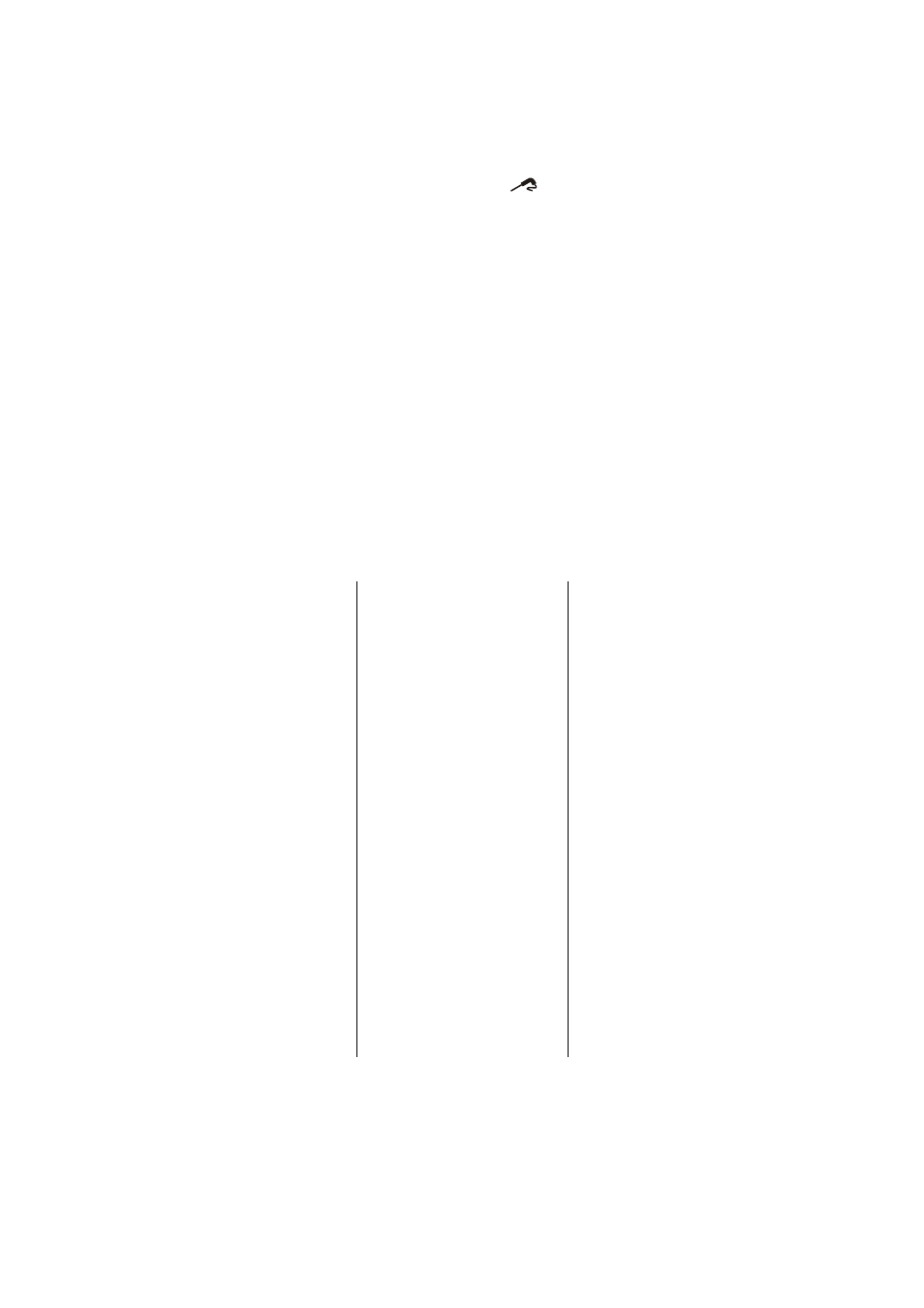
EVCO S.p.A.
EVF818 | Installer manual ver. 1.0 | Code 144F818E104
page 33 of 76
1.
Make sure the device is in the "on" status or storage is in progress and that the door is open, i.e. the door
micro switch is active.
2.
Make sure that the keyboard is not locked and that no procedure is in progress.
3.
Hold the BLAST CHILLING INTENSITY key down for 2 s: the
LED flashes and the AUX LED will switch on.
Output K6 is activated at maximum for the time established with parameter u8 or until the temperature detected by
the needle probe reaches that established with parameter u7; closing the door, i.e. the deactivation of the door micro
switch input causes heating to be cut-off.
The buzzer is activated for 2 s on conclusion of heating.
6.17
Data print-out
The device can manage the PM 100A X9S001 module (to be ordered separately); see paragraph 14.5 "Print module PM
100A X9S001”.
Using the module, it is possible to print information relative to the cabinet temperature, the temperature detected by
the needle probe, at the alarms and at the errors (the latter two on condition that the alarm and/or the error is in
progress on expiry of the print interval.
Parameter L0 must be set at 1.
Parameter L1 establishes the print interval during blast chilling and during deep freezing and parameter L2 establishes
the print interval during storage.
The module prints the data as indicated:
************************
EVCO
************************
11/11/2011
CHILL TEMP
START
14:31
T
Tc
14:36
14 °C
39 °C
14:41
9 °C
25 °C
14:46
2 °C
12 °C
14:51
-1 °C
7 °C
14:56
0 °C
4 °C
==>
14:58
15:13
1 °C
15:28
3 °C
15:43
2 °C
STOP
15:32
Key:
T
cabinet temperature
Tc
temperature detected by the needle probe
==> passage to storage.
