EVCO EVF818P9 User Manual
Page 58
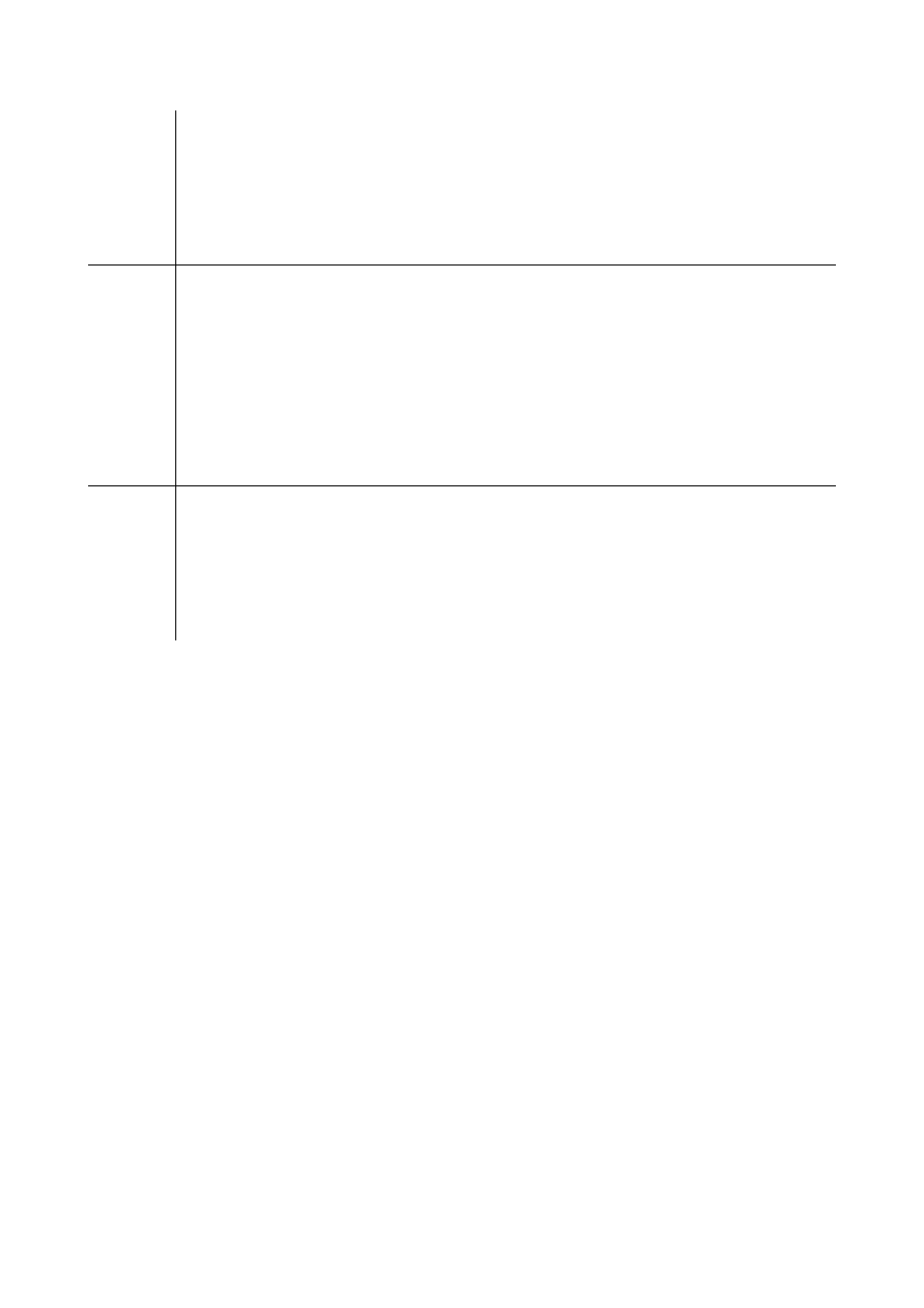
EVCO S.p.A.
EVF818 | Installer manual ver. 1.0 | Code 144F818E104
page 58 of 76
ESt
Configuration parameters download not completed successfully alarm.
Solutions:
-
press and release a key to restore normal display
-
download the configuration parameters again.
Main consequences:
-
the alarm output will be activated.
CEr
Configuration parameters firmware contained in EVKEY not coinciding with that of the device.
Solutions:
-
cut the device power supply off
-
check that the configuration parameters firmware contain in EVKEY coincides with that of the
device
-
download the configuration parameters again.
Main consequences:
-
the alarm output will be activated.
Erd
Configuration parameters upload not completed successfully alarm.
Solutions:
-
to restore the factory settings
-
upload the configuration parameters again.
Main consequences:
-
the digital outputs will be switched off.
- EV3B22N7 (2 pages)
- EV3B23N7 (2 pages)
- EV3B31N7 (2 pages)
- EV3X21N7 (2 pages)
- EVK203N7 (2 pages)
- EVK204N9 (5 pages)
- EVK214N9 (6 pages)
- EVX201N7 (8 pages)
- EVX225N7 (6 pages)
- EVXS214N9 (8 pages)
- EVXV201N7 (9 pages)
- EVR202N7 (10 pages)
- EVRS204N9 (8 pages)
- EVRS225N9 (10 pages)
- TM102A (2 pages)
- EVK404N9 (8 pages)
- EPD4BF3 (2 pages)
- EPD4BF3 (70 pages)
- EV6223P7 (2 pages)
- EVB1226N9XXC (92 pages)
- EVB1214N9 (88 pages)
- EVRSF204N9VRB (8 pages)
- EVF204N9 (8 pages)
- EVF205N9 (8 pages)
- EVF214N9 (8 pages)
- EVF215N9 (8 pages)
- EK820AP7 (4 pages)
- EK825AP7 (14 pages)
- EVCSR818P9EF (94 pages)
- EVF815P9 (2 pages)
- EVF815P9 (60 pages)
- EVF818P9 (2 pages)
- EVX802P7 Installer manual (66 pages)
- EVX802P7 Installer manual (2 pages)
- EVXS815P9 Installer manual (2 pages)
- EVXS815P9 Installer manual (60 pages)
- EVXV802P7 Installer manual (2 pages)
- EVXV802P7 Installer manual (66 pages)
- EVK802P7 (2 pages)
- EVFTFT818P7U (2 pages)
- EVFTFT818P7U Installer manual (94 pages)
- EV7601J6 (2 pages)
- EV9303J9 (2 pages)
- EV9313J9 (2 pages)
