6 main menu – EVCO EPD4DF3 Installer manual User Manual
Page 32
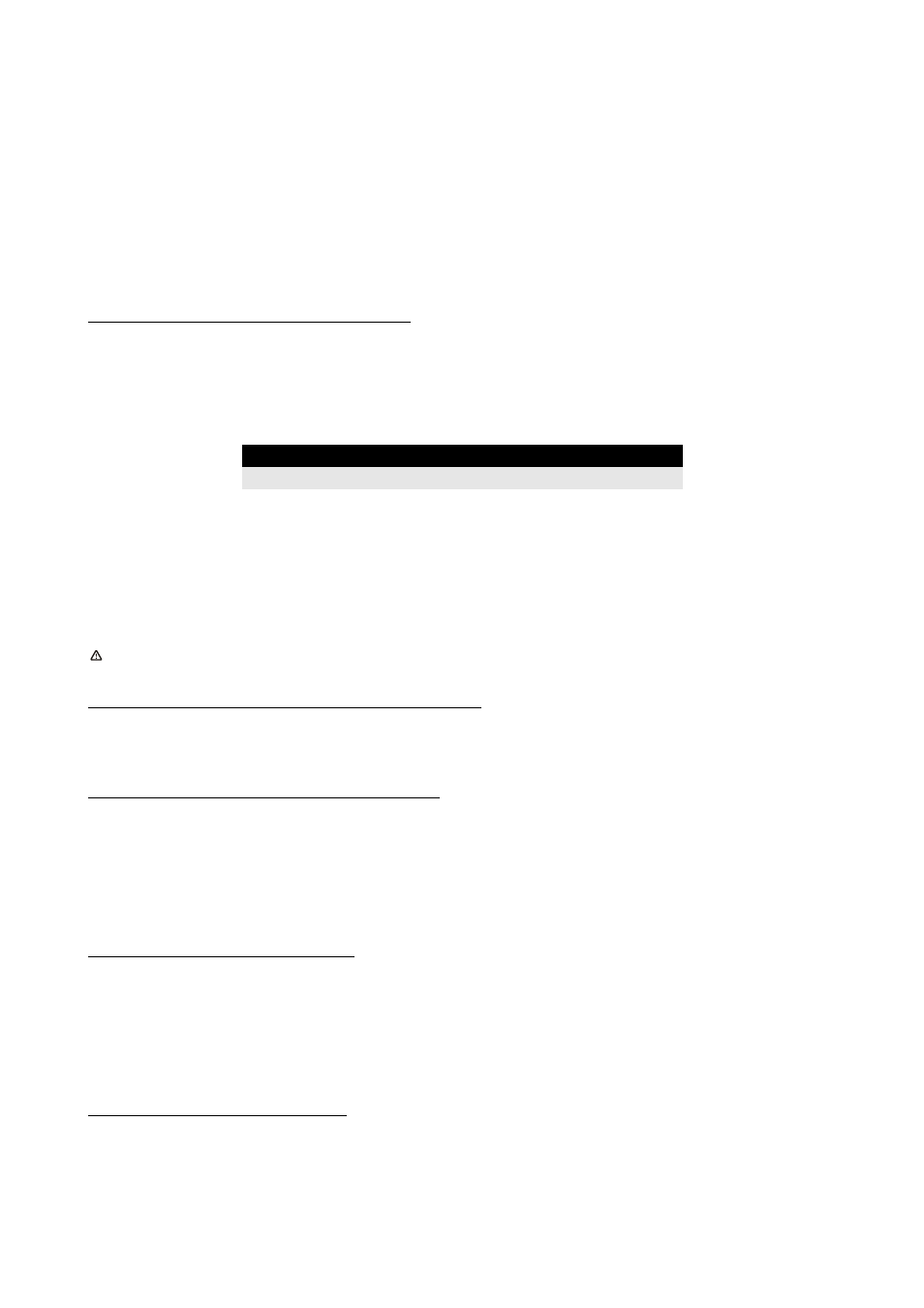
EVCO S.p.A.
EVDRIVE03 | User manual ver. 3.4 | Code 144EPDE344
page 32 of 70
4.
Switch on the power supply of the device.
5.
Operate as related in the User manual of Parameters Manager.
7.6
Main menu
The following procedures show how to gain access to the main menu.
The main menu provides information on the project, on the status of the inputs, allows to set the level’s passwords,
etc.
To gain access to the procedure operate as follows:
1.
Make sure the power supply is switched on.
2.1
If you are using a built-in version, keep pressed 2 s buttons UP and DOWN: the display will show the following
menu.
2.2
If you are using a blind version through a remote user interface (for example Vgraph), keep pressed 2 s
buttons ESC and RIGHT: the display will show the following menu.
EVDrive03
Info
Parameters
Networks
...
Diagnostic
Set Password
Debug variables
The access to some submenus is protected by password.
To gain access to a not protected submenu operate as follows:
3.
Press and release button UP or button DOWN to select the submenu.
4.
Press and release button ENTER.
To gain access a protected submenu operate as follows:
5.
From step 2.1 or step 2.2, press and release button UP or button DOWN to select the submenu.
6.
Press and release button ENTER.
7.
Press and release button ENTER again to set the password value.
8.
Press and release button DOWN over and over again to set “-19”.
9.
Press and release button ENTER again.
To modify a parameter operate as follows:
10.
From step 4 or step 9, press and release button UP or button DOWN to select the parameter.
11.
Press and release button ENTER.
12.
Press and release button UP or button DOWN to modify the value.
13.
Press and release button ENTER to confirm the value.
14.
Press and release button ESC over and over again to go back to the previous pages.
To quit the procedure operate as follows:
15.
Press and release button ESC over and over again: possible modifications will not be saved.
