EVCO EPD4DF3 Installer manual User Manual
Page 31
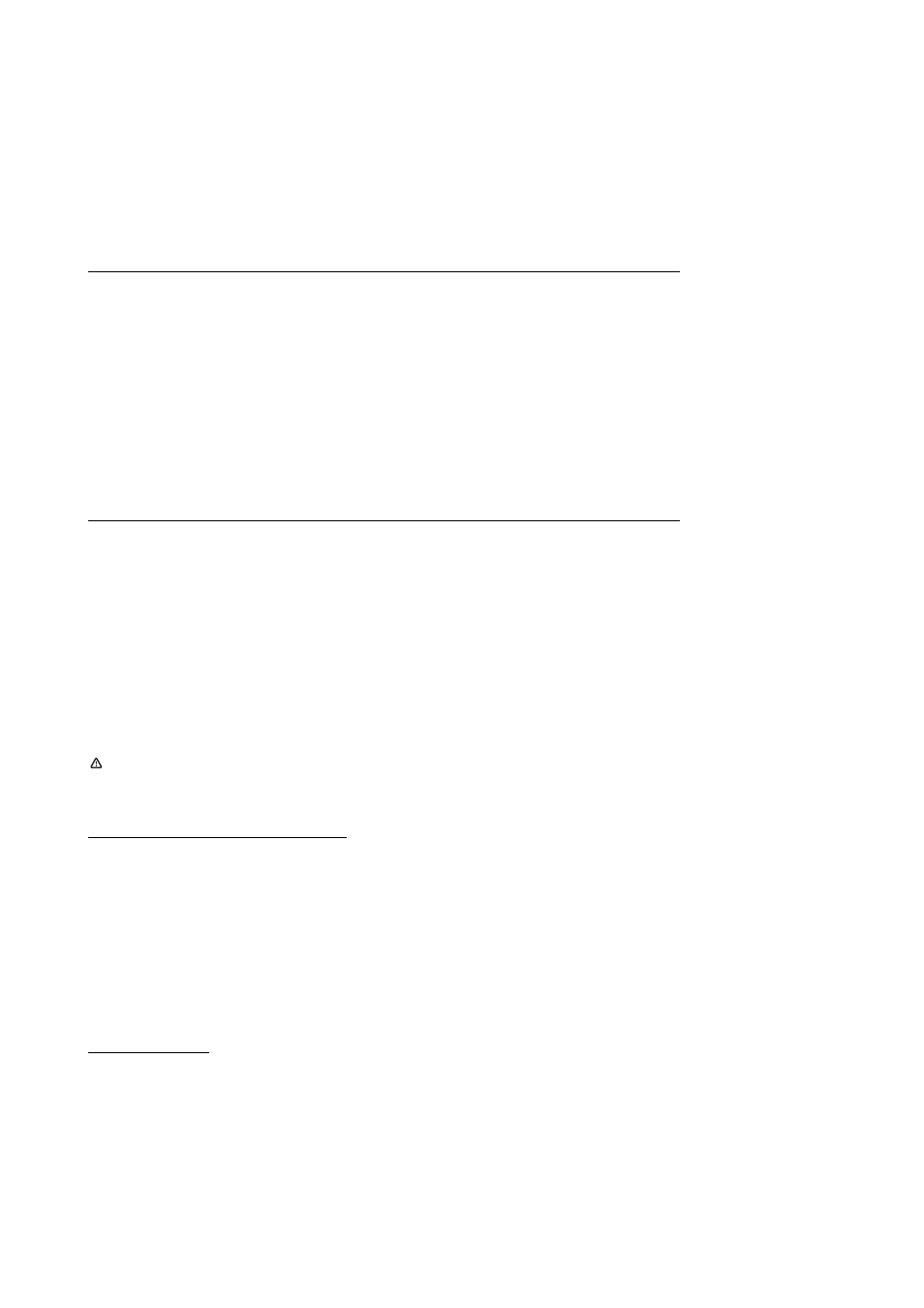
EVCO S.p.A.
EVDRIVE03 | User manual ver. 3.4 | Code 144EPDE344
page 31 of 70
7.4
Configuring the device through the programming key
EVKEY10
The following procedures show how to make the upload and the download of the configuration parameters through the
programming key EVKEY10.
To copy the parameters from the device to the programming key EVKEY10 operate as follows:
1.
Make sure the power supply is switched on.
2.
Connect the key to the device; look at paragraph 10.1.4 “Connection to the device”.
3.
With reference to step 28 of the paragraph 7.2 "Configuring a built-in version", from page 37 press button UP
or button DOWN to select “key” to copy the parameters in EVKEY10 or “memory” to copy the parameters in
the internal memory of the device, belonging to the field “Application param.” to copy the application
software parameters or belonging to the field “Drivers param”. to copy the configuration parameters.
4.
Press and release button ENTER: the parameters will be copied (this operation usually takes a few seconds; the
last line of the page provides information on the status of the process).
5.
Disconnect the programming key.
To copy the parameters from the programming key EVKEY10 to the device operate as follows:
6.
Make sure the power supply is switched on.
7.
Connect the key to the device; look at paragraph 10.1.4 “Connection to the device”.
8.
With reference to step 28 of the paragraph 7.2 "Configuring a built-in version", from page 38 press button UP
or button DOWN to select “key” to copy the parameters from EVKEY10 or “memory” to copy the parameters
from the internal memory of the device, belonging to the field “Application param.” to copy the application
software parameters or belonging to the field “Drivers param”. to copy the configuration parameters.
9.
Press and release button ENTER: the parameters will be copied (this operation usually takes a few seconds; the
last line of the page provides information on the status of the process).
10.
Disconnect the programming key.
The copy of the parameters from the programming key EVKEY10 to the device is allowed on
condition that the firmware of the devices coincides.
To quit the procedure operate as follows:
11.
Press and release button ESC over and over again: possible modifications will not be saved.
7.5
Connecting the device through the set-up software
system Parameters Manager
The following procedure shows how to connect the device to the set-up software system Parameters Manager.
For further information please consult the application manual of Parameters Manager.
Operate as follows:
1.
To connect the device to the set-up software system Parameters Manager through the programming port, make
sure to have the programming kit EVIF20TUXI; to connect the device to the set-up software system Parameters
Manager through the RS-485 port, make sure to have the non optoisolated RS-485/USB serial interface
EVIF20SUXI.
2.
Switch off the power supply of the device.
3.
Connect the kit (or the interface) to the Personal Computer; look at paragraph 10.2.4 (or 10.3.4) “Connection
to the Personal Computer”.
