EVCO EPD4DF3 Installer manual User Manual
Page 30
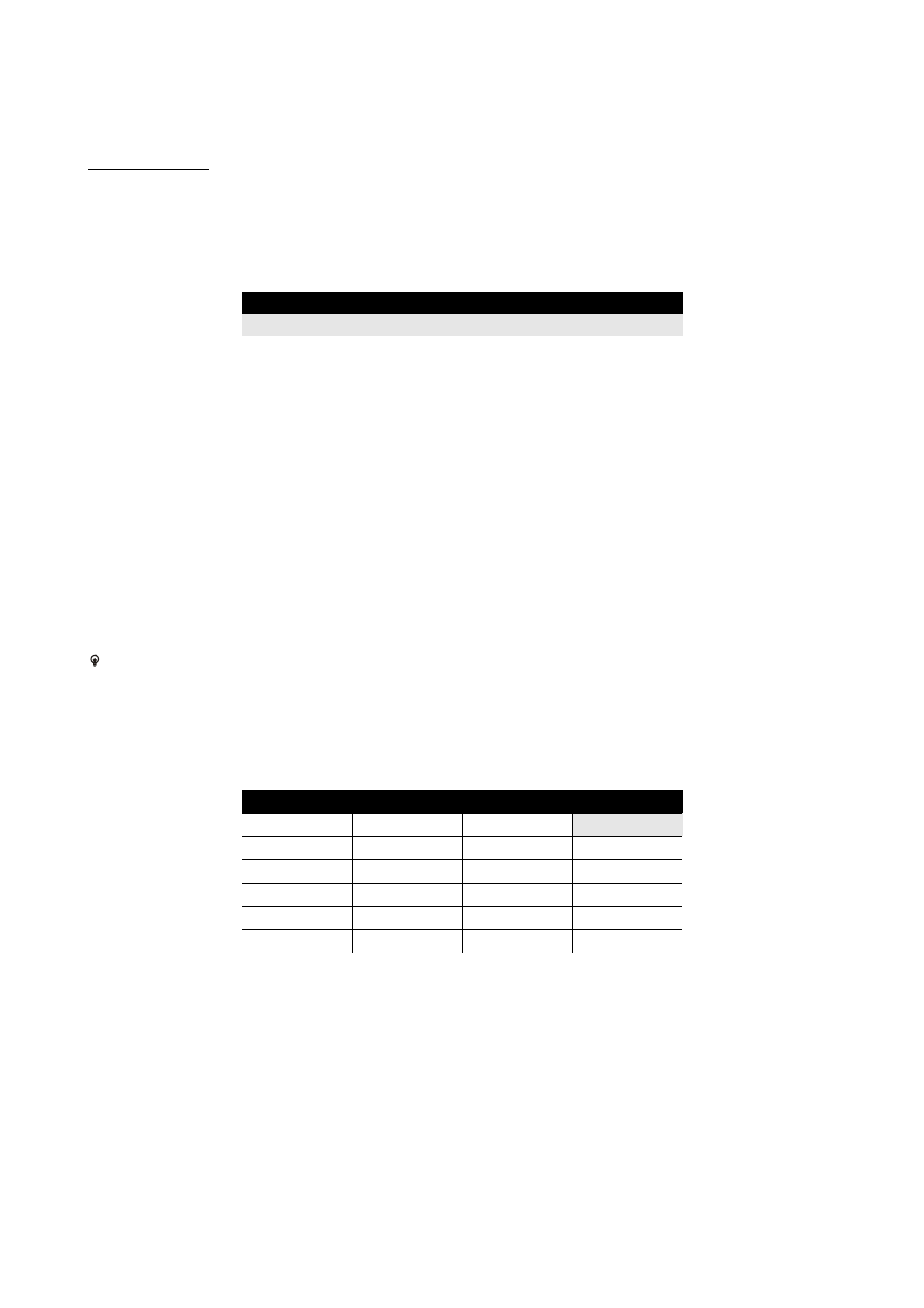
EVCO S.p.A.
EVDRIVE03 | User manual ver. 3.4 | Code 144EPDE344
page 30 of 70
For further information please consult the hardware manual of the user interface.
Operate as follows:
1.
Switch off the power supply of the device and of the interface.
2.
Connect the device to the interface through the CAN port; look at chapter 4 “ELECTRICAL CONNECTION”.
3.
Keep pressed 2 s buttons ESC and RIGHT.
4.
Switch on the power supply of the device and of the interface.
5.
When the display of the interface will show the following menu release buttons ESC and RIGHT.
Vgraph
Parameters
Contrast
CAN Network
Modbus
Info
Real date and time
6.
Press and release button UP or button DOWN to select “CAN Network”.
7.
Press and release button ENTER.
8.
Press and release button ENTER again to set the password value.
9.
Press and release button DOWN over and over again to set “-19”.
10.
Press and release button ENTER again.
11. Set
parameter
NW Node using button UP or button DOWN to select the parameter and using button ENTER to
modify and to confirm the value.
According to the factory setting the address of the CAN node of an electronic expansion valve driver has value
11 (therefore operate on the interface to set parameter NW Node to [ 1 ] 11).
12.
Switch off the power supply of the interface.
13.
Switch on the power supply of the interface.
14.
Keep pressed 2 s buttons LEFT and ENTER: the display will show the following menu.
Network Status
Loc 99 OK > >
1 11
OK
>
>
2 0 - >
>
3 0 - >
>
4 0 - >
>
5 0 - >
>
15.
Press and release button UP or button DOWN to select the device.
16.
Press and release button ENTER: the display will show page 1 of the device.
17.
Operate as shown in paragraph 7.2 “Configuring a built-in version”.
