6operation, 1 switch on and resynchronization – EVCO EPD4DF3 Installer manual User Manual
Page 19
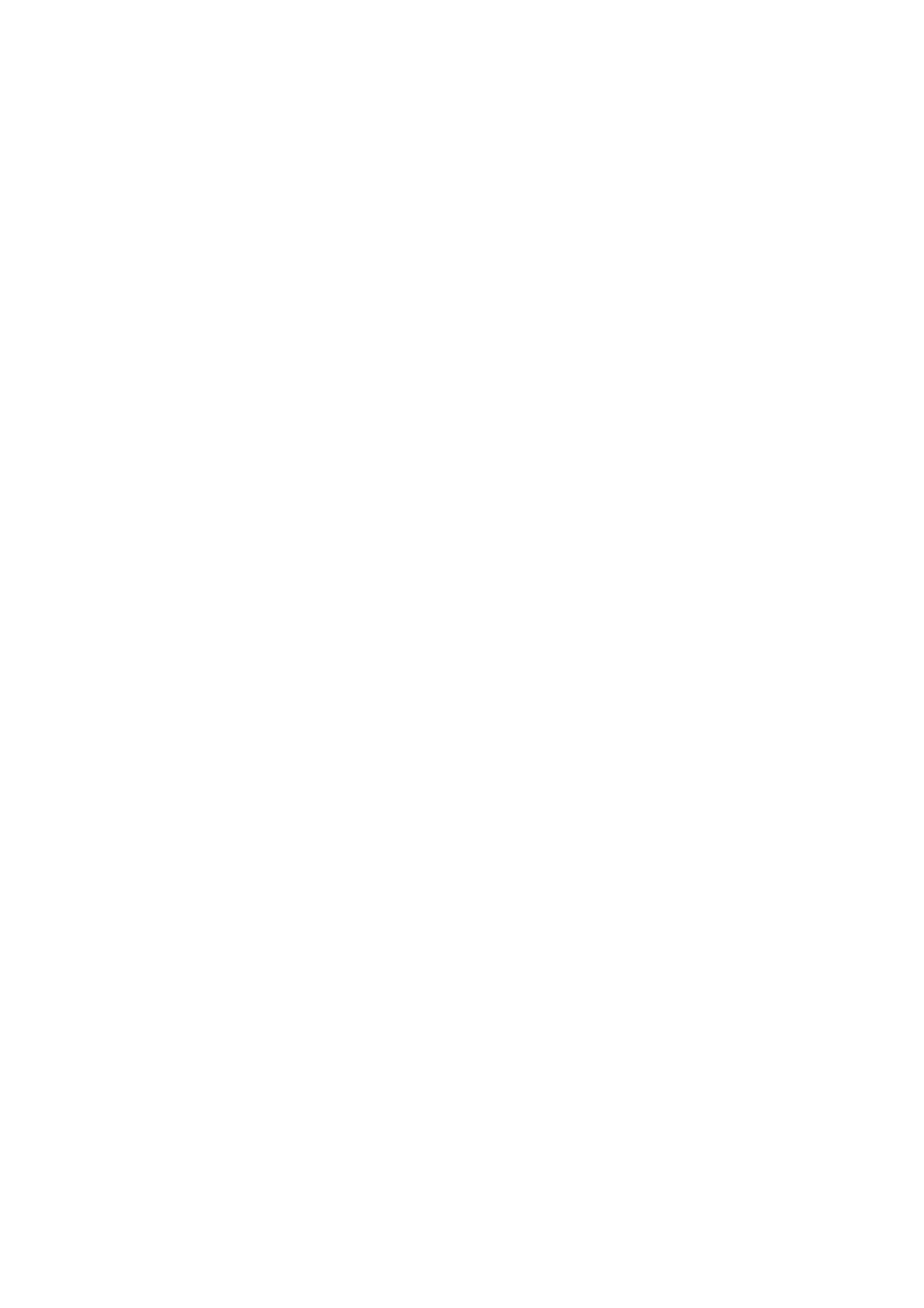
EVCO S.p.A.
EVDRIVE03 | User manual ver. 3.4 | Code 144EPDE344
page 19 of 70
6
OPERATION
6.1
Switch on and resynchronization
At switch-on and after a resynchronization, the fundamental parameters for moving the motor are acquired.
The parameters of pressure and temperature units of measure are loaded at switch-on, and, if necessary, is performed
the conversion of all the parameters of pressure and temperature.
The parameters that are loaded only during the initialization phase, and therefore require a reset to be loaded, are
referred to as manufacturer parameters (Manufacturer menu) and can be modified only in the stand-by state.
To select the desired valve, it is necessary to set the correct value in Valve selection (parameter Pi07).
Setting this parameter to a value of 0 (generic valve) means setting the parameters Pr50 and parameter Pr55 is
required, with which it is possible to specify the value of each valve parameter.
With function “Copy selected to generic valve” it is possible to copy the default values of the selected valve into the
ones of the generic valve, in order to use them as reference for possible modifications.
If a predefined valve is selected (parameter Pi07 > 0), all relevant parameters specific to that valve are loaded
automatically from the flash memory.
The Driver type (parameter DrTy) used depends on the hardware, while the Stepper type (parameter StTy) depends
on the motor to be utilised; currently, can be used only bipolar stepper motors.
The driving mode can be selected through parameter Driving mode selection (Pi01). If value 0 is selected (Pi01=0) the
driving mode is automatically calculated to ensure the maximum speed according to the step rate of the selected valve.
It means if the nominal step rate of the valve is higher than 625 steps/s, 8 microsteps/s will be used; while if the
nominal step rate is lower than 625 steps/s, 16 microsteps/s will be used.
The driving mode can be shown through parameter DrvM.
The Valve duty cycle (parameter Pr45) represent the limit of continuous operating of the valve: limiting the continuous
activity of the valve reduces the heating of same.
For example: setting Pr45 = 70% means for every 70 ms in which operational current is used, there will be 30 ms in
which maintenance current will be applied on the valve.
If the parameter is set to 100%, this algorithm is deactivated.
Furthermore, this procedure applies only to the normal operation of the valve: all forced movements (for example
synchronisation closure, positioning caused by probe errors or communication errors) are continuous until the target
position is reached.
The valve is automatically resynchronized at every switch on.
During the resynchronization phase the valve is completely closed; the resynchronization is necessary to realign the
physical position of the complete closure with the 0 step position.
During normal operation of the valve, it assumes the 0% position corresponds to the physical position defined by
Minimum regulation steps, and that the 100% position corresponds to the physical position defined by Maximum
regulation steps.
A resynchronization request can be signalled using various methods:
-
rising edge on digital input DI2 (if DI2 is configured as “resynchronization command” and Enabling mode
(parameter Pr06) is configured as “standalone”
-
rising edge on Resynchro request (ResR) if Enabling mode (parameter Pr06) is configured as “network”
-
internal request from the algorithm
-
upon reaching the maximum limit of operational hours (Working hours, parameter Pr40), Resynchronization
interval (parameter Pr41), if configured.
A resynchronization request is performed only when it is safe to do, so when the state is Stand-by: this means that a
resynchronization request made when the valve is enabled is performed automatically only when it is disabled.
It is not currently possible to cancel a request.
The valve moves with a maximum velocity defined by the Stepping rate parameter.
