Using peer tracer (peer.exe), Starting peer log functions – Comtrol RocketPort Serial Hub Series User Manual
Page 74
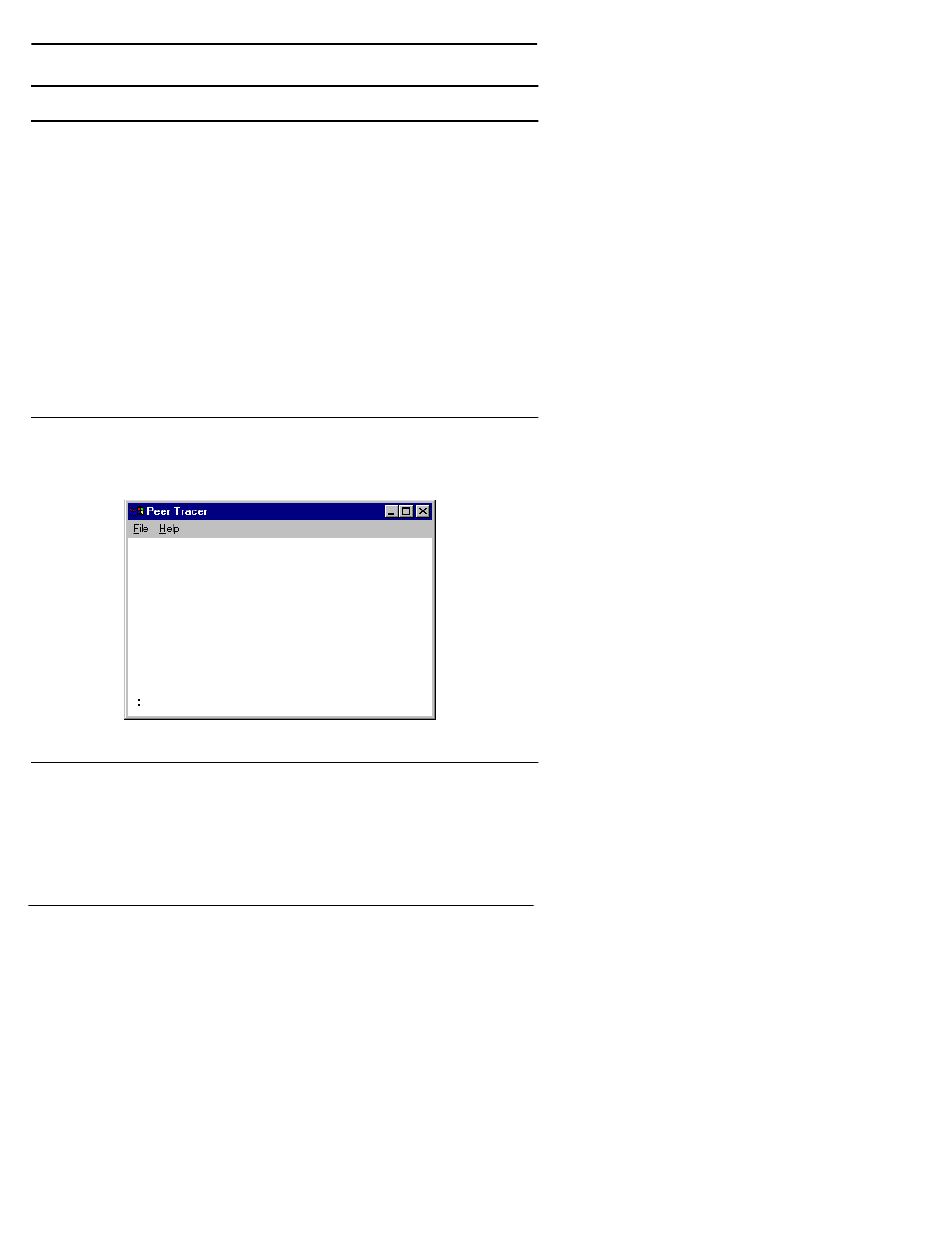
74
Using Peer Tracer (peer.exe)
Windows NT
Using Peer Tracer (peer.exe)
The Peer Tracer program (peer.exe) is specifically designed to view the
internal operations of the driver, for the purpose of troubleshooting
communications systems. Peer enables you to see:
•
Receive and transmit data
•
Internal driver event traces
•
Advanced configuration and status information
Like Test Terminal, Peer acts as a simple terminal session, and is used
to send and receive text information to and from the driver. To use
Peer, you type in commands, and status and information are sent back.
Unlike Test Terminal, Peer enables you to keep a continuous log of the
commands sent and the results received, in a file named peer.log.
Comtrol Technical Support may ask you to run Peer in order to help
diagnose reported problems.
Starting Peer
Peer Tracer does not appear in the Comtrol program group. To use it,
you must open Windows Explorer, access the C:\WINNT\system32\
directory, and double-click on peer.exe. The Peer Tracer window
displays:
Log Functions
All logging functions are found under the File menu. To start keeping
a log, select Log to Disk from the File menu. The other options on this
menu are View Disk Log, Clear Disk Log, Clear Screen, and Exit.
