Select yes to shut down and restart the server, Open the event viewer, Review the messages in the log – Comtrol RocketPort Serial Hub Series User Manual
Page 29: Verifying the installation
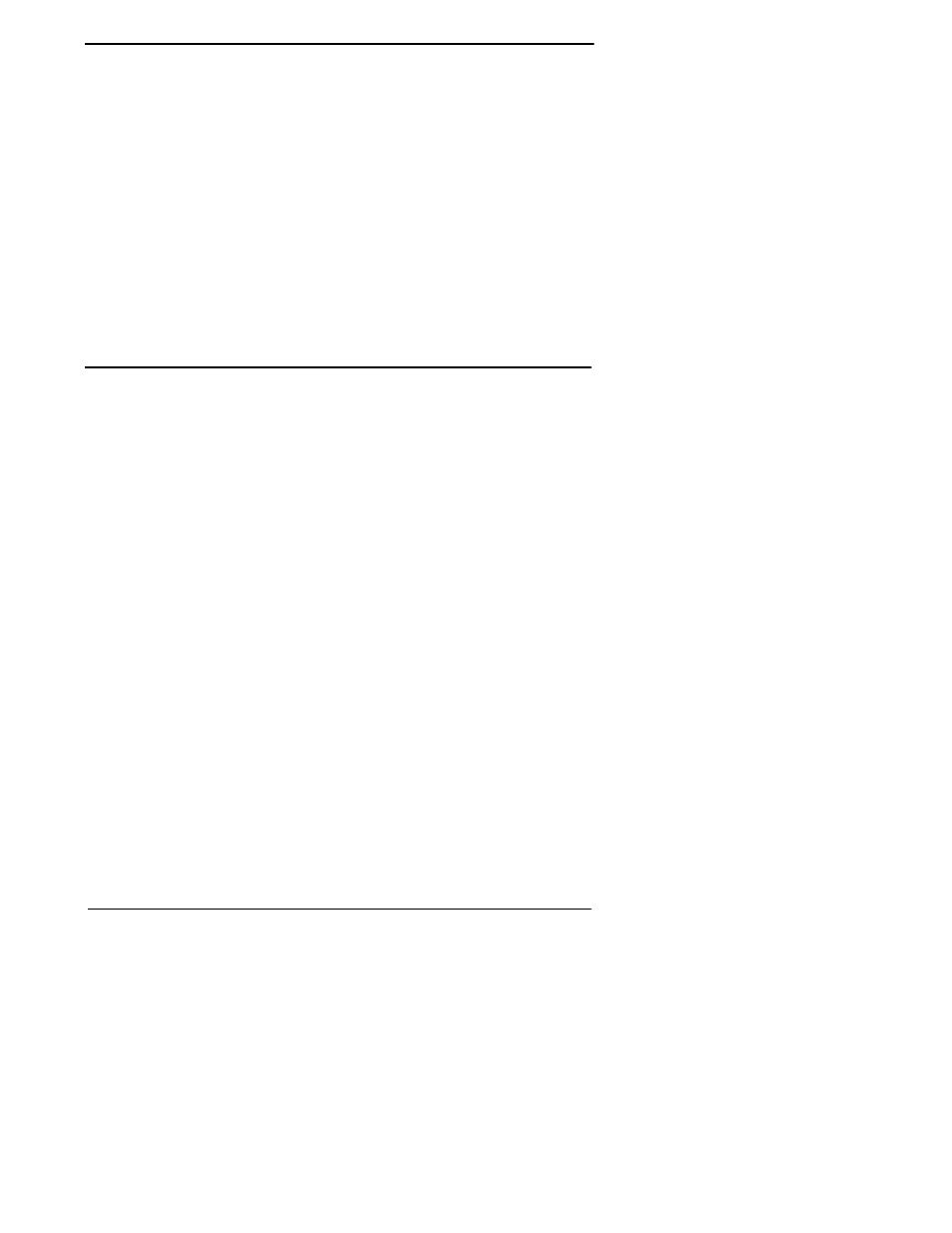
VS-Link Software Installation
29
Windows NT
Another advisory message regarding downing and restarting the
server displays.
22. Select Yes to shut down and restart the server.
Note: Initial installation is not complete until you have rebooted
the server.
23. If necessary, remove the installation diskette from the drive.
24. After rebooting, you can use Verifying the Installation on Page 29
to make sure that the installation was successful.
To configure additional features of VS-Link, go to the Using Optional
VS-Link Features on Page 37 to configure additional VS-Link features
or specific COM port options.
To complete setup, you may need to set up modems, RAS, or printers.
See the appropriate subsections later in this section
Verifying the Installation
After rebooting the system, VS-Link downloads to the unit. The port
LEDs should be cycling their lights (instead of the Port 1 LED flashing
indicating that the unit is waiting for VS-Link).
Use the following procedure to verify the installation.
1.
Open the Event Viewer.
2.
Review the messages in the log.
If the installation was successful, there is a log entry for the device
stating that the VS-Link Software successfully initialized.
Note: This message is only meaningful if the hardware LED
diagnostics pass. See the Hardware Reference Card that
came with the unit.
If the installation fails, a Stop Event Log entry for the device states
that there was a problem and VS-Link did not load.
Read over the system log in the Event Viewer. If the event log states it
could not connect with the device, check the device as outlined in
Troubleshooting on Page 63. In addition, you can use the following
applications to help diagnose the problem:
•
Using Test Terminal (wcom32.exe) on Page 63
•
Using Port Monitor (portmon.exe) on Page 65
•
Using Peer Tracer (peer.exe) on Page 74
•
Using the Device Advisor on Page 76
You can also select the Verbose EventLog option under the Options tab
in VS-Link, which may help you determine the problem. See Using
Optional VS-Link Features on Page 37 for more information.
