Click the unzip button, Vs-link software installation, Extracting the files – Comtrol RocketPort Serial Hub Series User Manual
Page 19
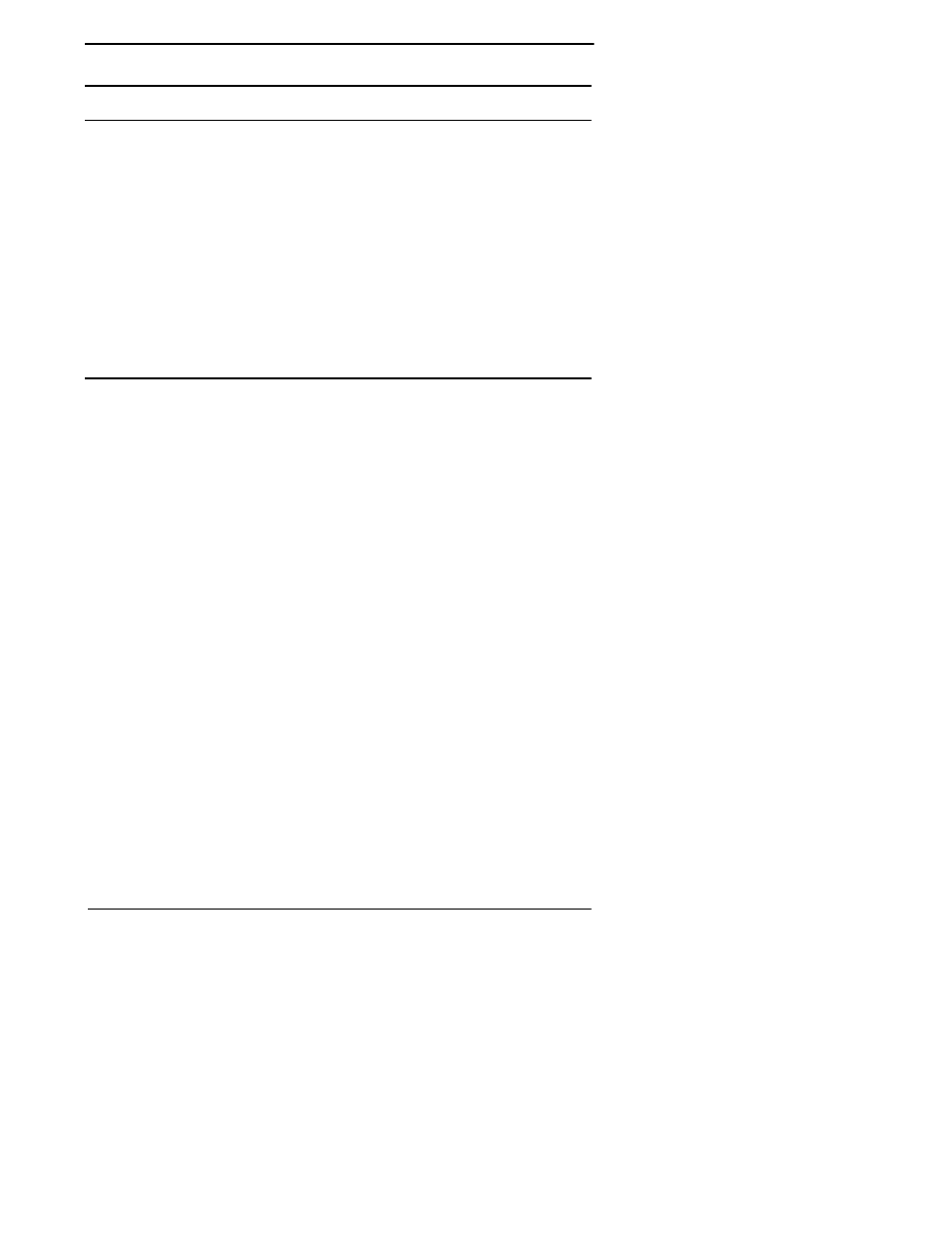
VS-Link Software Installation
19
Windows NT
VS-Link Software Installation
Use the following procedures to install VS-Link for the Windows NT
3.51 or 4.0 operating systems. If using Citrix WinFrame, follow the
instructions for NT 3.51.
Note: If updating VS-Link, remove the existing version of VS-Link
first. Do not use the Update option.
These procedures assume that you have already installed the
hardware and determined that it is working properly. For information
about the power-on diagnostic and understanding the LED status
indicators, see Hardware Installation Card.
Note: In a new installation, the lower 10BASE-T LED should be lit (if
using a 10Base-T Ethernet connection) and the Port 1 light
should be flashing (waiting for VS-Link to load).
Extracting the Files
VS-Link for Windows NT may be shipped as a self-extracting zipped
file. Not all versions of VS-Link media contain zipped files. If the VS-
Link file name follows this format, 6613Vx_xx.exe, it is a zipped file;
where x_xx is the software version.
Note: If the VS-Link software is not zipped, see Installing a New
Version of VS-Link on Page 20.
If VS-Link files are zipped, you must unzip the file before you can
install VS-Link. Use the following procedure:
1.
In Windows Explorer, create a subdirectory. For example:
Comtrol
Note: We recommend creating a new directory to place the zipped
file into.
2.
Locate the 6613x_xx.exe file on the distribution media, or
download it from the Comtrol ftp site.
3.
Double-click on 6613x_xx.exe; the self-extractor utility starts.
The utility displays your system’s default target drive and
directory where the extracted files will be placed. (For example,
c:\temp.)
4.
Optionally, enter the newly created target drive and/or directory.
5.
Click the Unzip button.
When the process is finished, a reminder message displays, and
you may close the self-extractor utility.
