Column setup – Comtrol RocketPort Serial Hub Series User Manual
Page 68
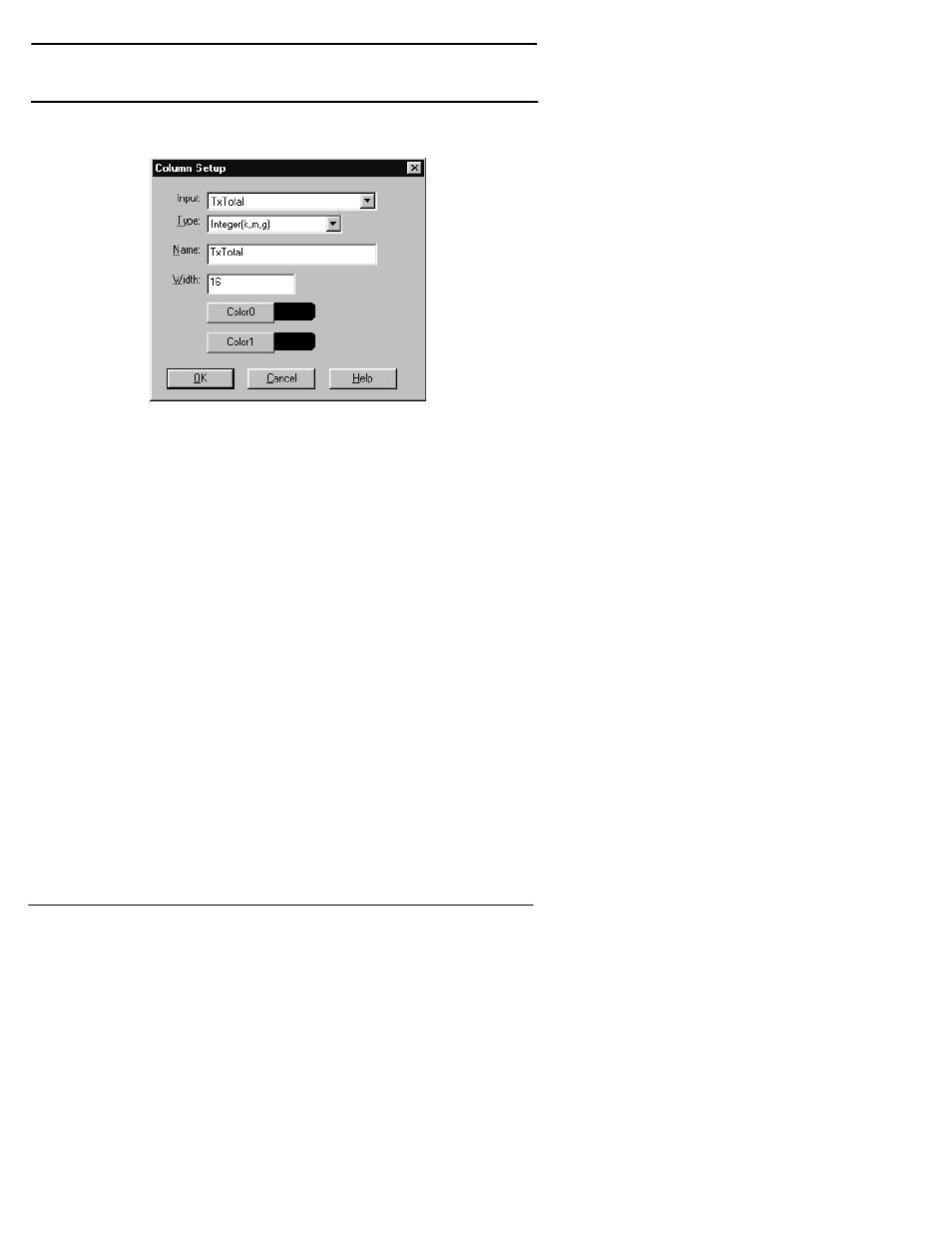
68
Using Port Monitor (portmon.exe)
Windows NT
Column Setup
When you select Add or Properties from the column pop-up menu, the
Column Setup window displays:
Use the Input droplist to select the variable displayed in the column.
Use the Type droplist to select the way in which the value displays:
either as an integer, as an on/off state, as an integer with a kilo, mega,
or giga suffix, or as an hh:mm:ss time stamp. This defaults to the
appropriate type for the selected Input variable.
Use the Name variable to change the column heading name.
Use the Width variable to specify the column width in characters.
Use Color0 to set the column character color when the value is zero.
Use Color1 to set the column character color when the value is not zero.
When done, click OK to save your changes and return to Port Monitor.
