Click on the properties button, To configure rs-485 port options, go to step 7 – Comtrol RocketPort Serial Hub Series User Manual
Page 41
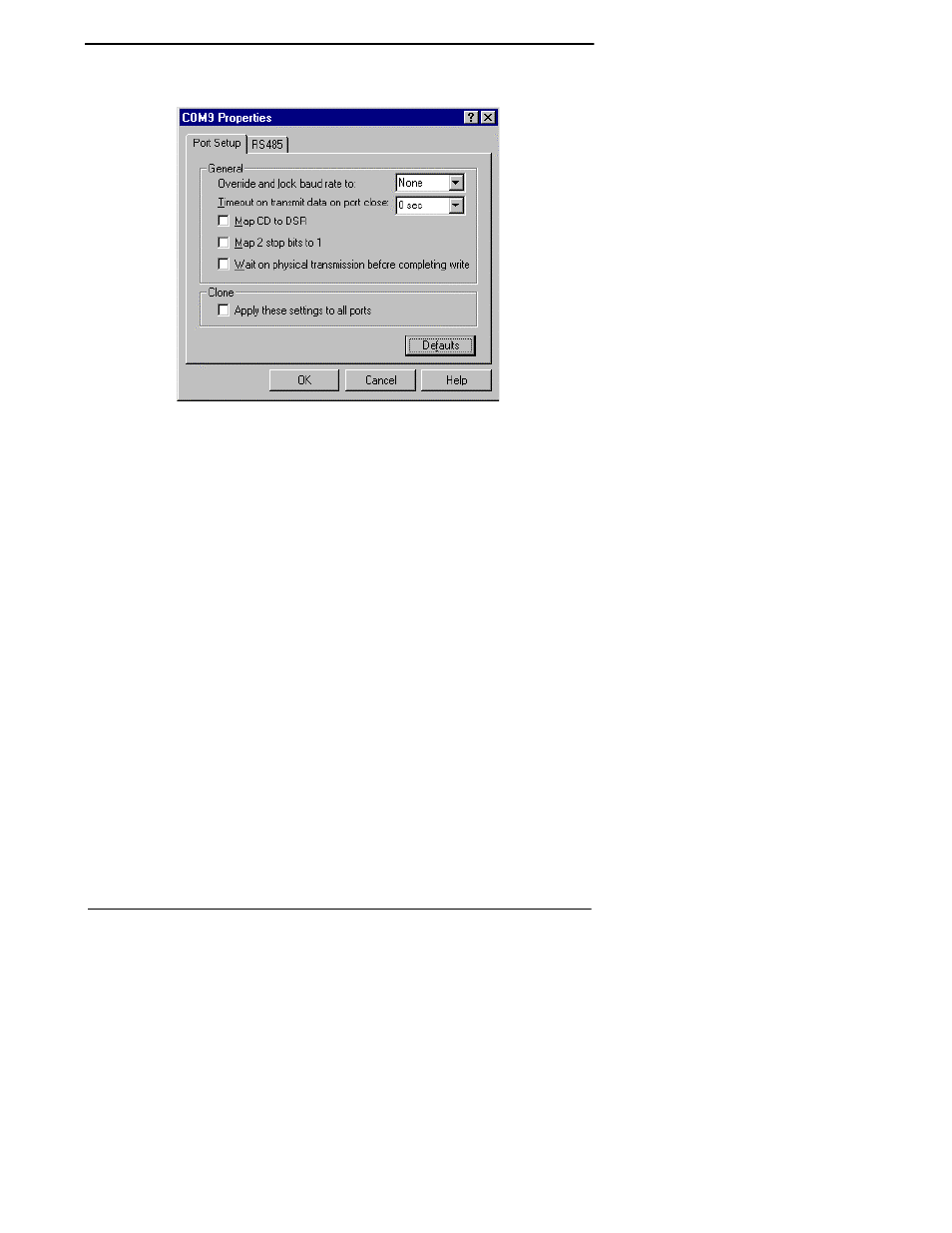
Using VS-Link
41
Windows NT
3.
Click on the Properties button.
4.
To configure RS-485 port options, go to Step 7.
5.
On the Port Setup sheet, make any necessary changes to better fit
your environment:
•
Lock the scan rate to access higher or lower rates than are
normally permitted by your Windows NT applications.
Note: Not all rates are supported by all Comtrol products. See
your Hardware Reference Card to determine if your device
supports the desired rate.
•
Set a timeout time on transmit data on a port
Note: You can select the length of time to wait for data to clear the
transmit buffer, after a host application has closed the port.
This is typically used with slower peripheral devices such
as printers, to give the data sufficient time to flush through
the system.
•
Map CD to DSR
Note: You can use this option in installations where there is no
connection to the port’s DSR input. It causes the CD input
to appear as DSR to the host application, and to perform
hardware handshaking with CD rather than DSR. This
option is ignored if DSR flow control is not enabled through
IOCTL_SERIAL_SET_HANDFLOW. If the application you
are using is hardcoded to use two stop bits and you are
receiving framing errors, you can implement this option.
