Removing existing vs-link software – Comtrol RocketPort Serial Hub Series User Manual
Page 17
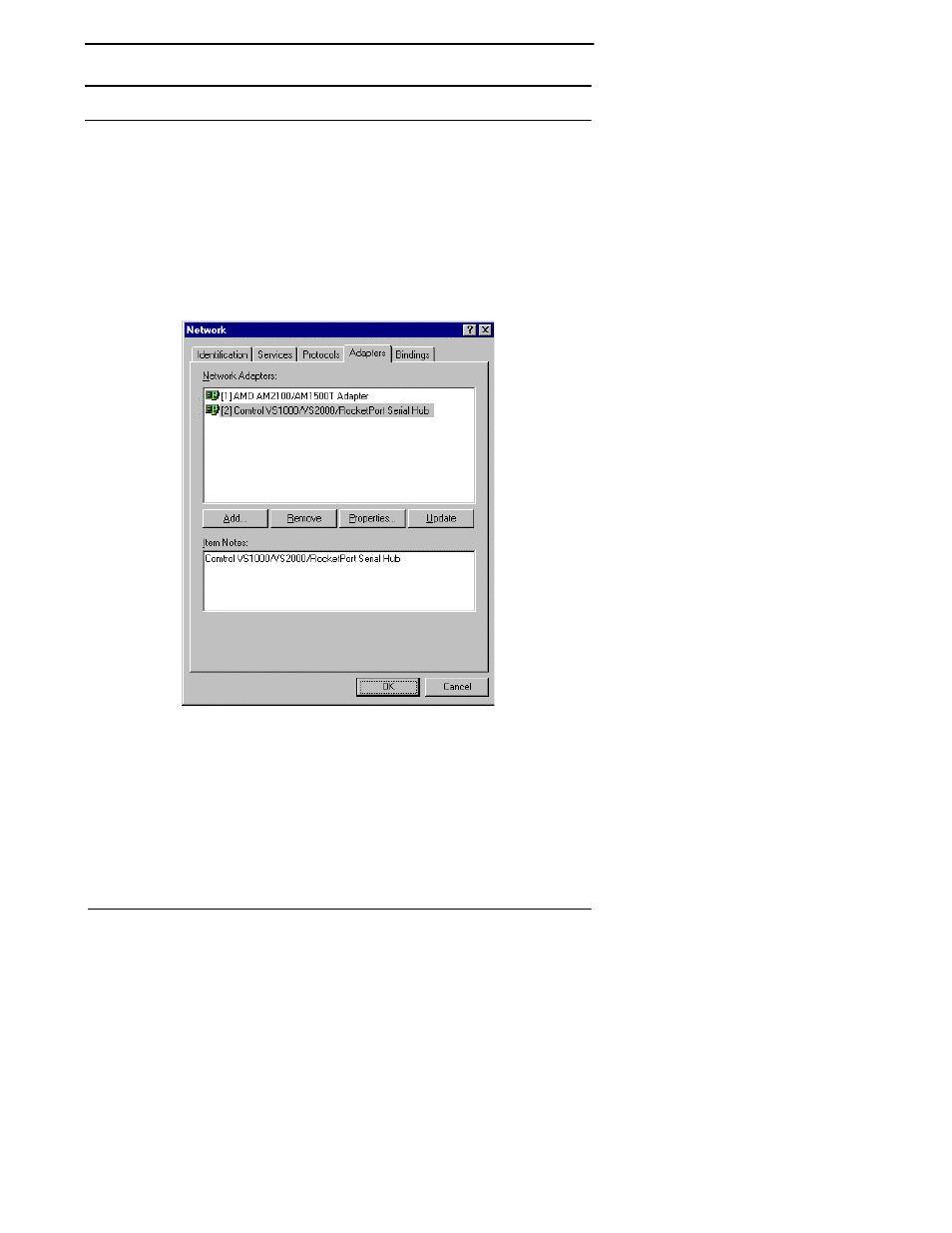
Removing Existing VS-Link Software
17
Windows NT
Removing Existing VS-Link Software
Use the following procedure to remove any existing VS-Link software.
If updating (not reconfiguring) VS-Link, make sure that you remove
the existing version before installing updated software.
Note: Using the Remove button on the Comtrol Main Setup sheet only
discards the software configuration, it does not remove the
software.
1.
Right-click on the Network Neighborhood, and select Properties or
open the Control Panel and start the Network applet.
2.
If using Windows NT 4.0, select the Adapters tab. If using
Windows 3.51, skip to the next step.
3.
Highlight Comtrol VS1000/VS2000/RocketPort Serial Hub.
Note: While VS-Link for Windows NT supports several products,
the VS1000 and VS2000 are covered separately in their own
Installation and Configuration Guides.
4.
Click the Remove button. You are asked to verify that you want to
delete this item.
