Modem control signals, Using port monitor (portmon.exe) – Comtrol RocketPort Serial Hub Series User Manual
Page 65
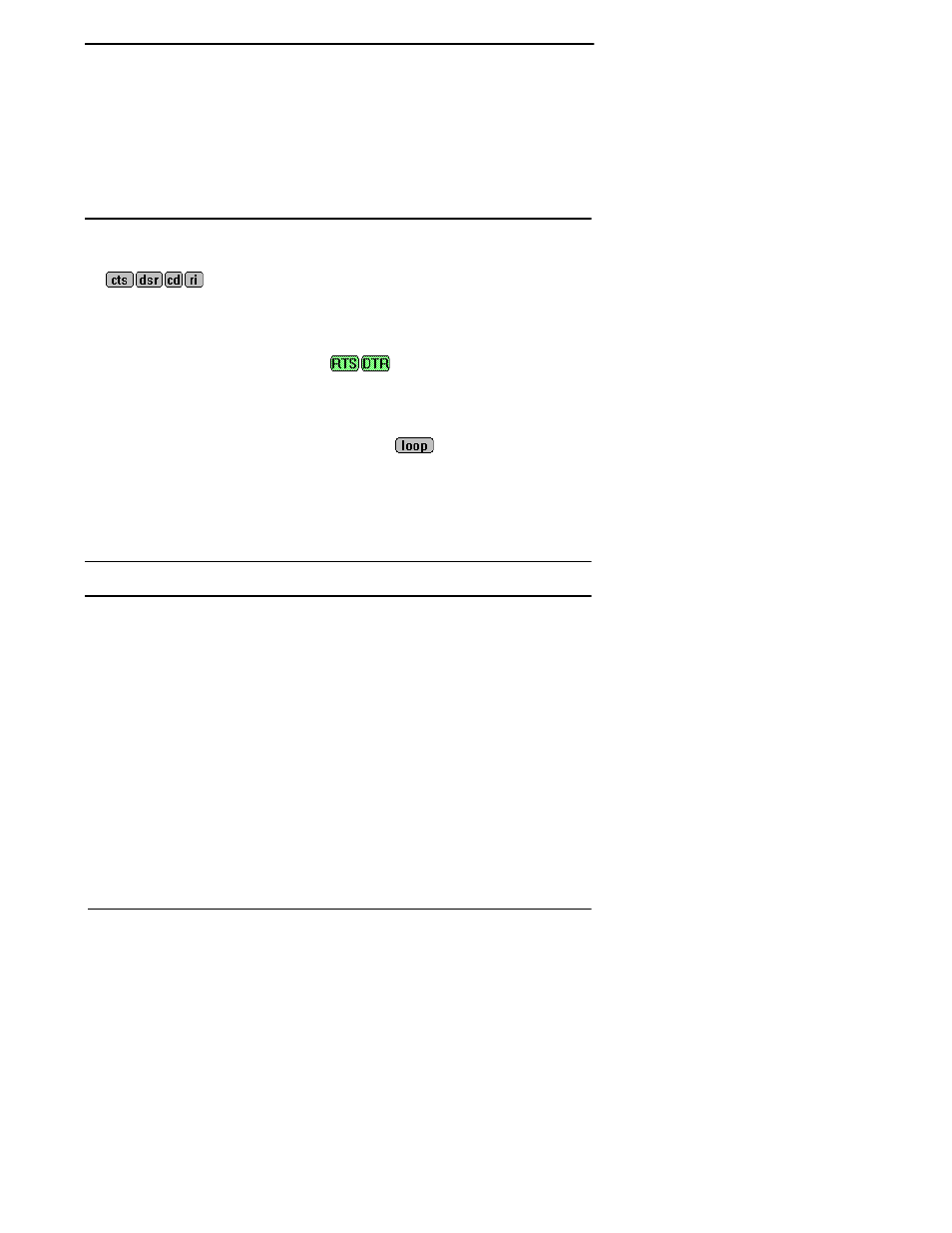
Using Port Monitor (portmon.exe)
65
Windows NT
4.
If the port has failed in Step 2 or 3, and the RocketPort Serial Hub
is equipped with an external interface box or fanout cable, click
the loop button to switch the internal loopback feature on.
5.
Repeat Steps 2 and 3. If the port now passes the tests, the fault
may lie in the interface box or fanout cable. Contact Comtrol
technical support for more assistance.
Modem Control Signals
The terminal window displays the modem control signals as gray or
green lights at the top of the window. The first four are inputs:
The lights are green if they are turned on, or gray if off. The text on the
light also changes from uppercase (CTS), which is on, to lowercase (cts),
which is off.
The next two lights are outputs:
RocketPort Serial Hub: if you have a loopback plug connected and you
click on one of the outputs, the corresponding signal is sent to the input
and the input lights should toggle accordingly.
The rightmost light is the loop indicator:
If this is on, the COM port internal loopback feature is activated and
any information or code entered in the terminal window loops back
through the COM port circuitry. If this is off, the COM port internal
loopback is deactivated, and any information or code entered in the
terminal window is sent out of the port.
Using Port Monitor (portmon.exe)
The Port Monitor program (portmon.exe) offers a summary of all
RocketPort Serial Hub statistics in one easy-to-read spreadsheet view.
It also enables you to verify operation of all RocketPort Serial Hub
ports from a single window.
The Port Monitor display follows the familiar spreadsheet model: each
COM port is a horizontal row, and each vertical column displays a
variable or value for the respective COM port. (For definitions of the
abbreviations used, see Table 3 on page 71.)
Port Monitor can also produce statistics and reports that can help you
verify the operation of the COM ports and connected peripherals.
Some immediate feedback includes:
•
The state of the modem control and status signals
•
Open ports
