Verify the mac (network) address, Verify the number of ports for the unit – Comtrol RocketPort Serial Hub Series User Manual
Page 26
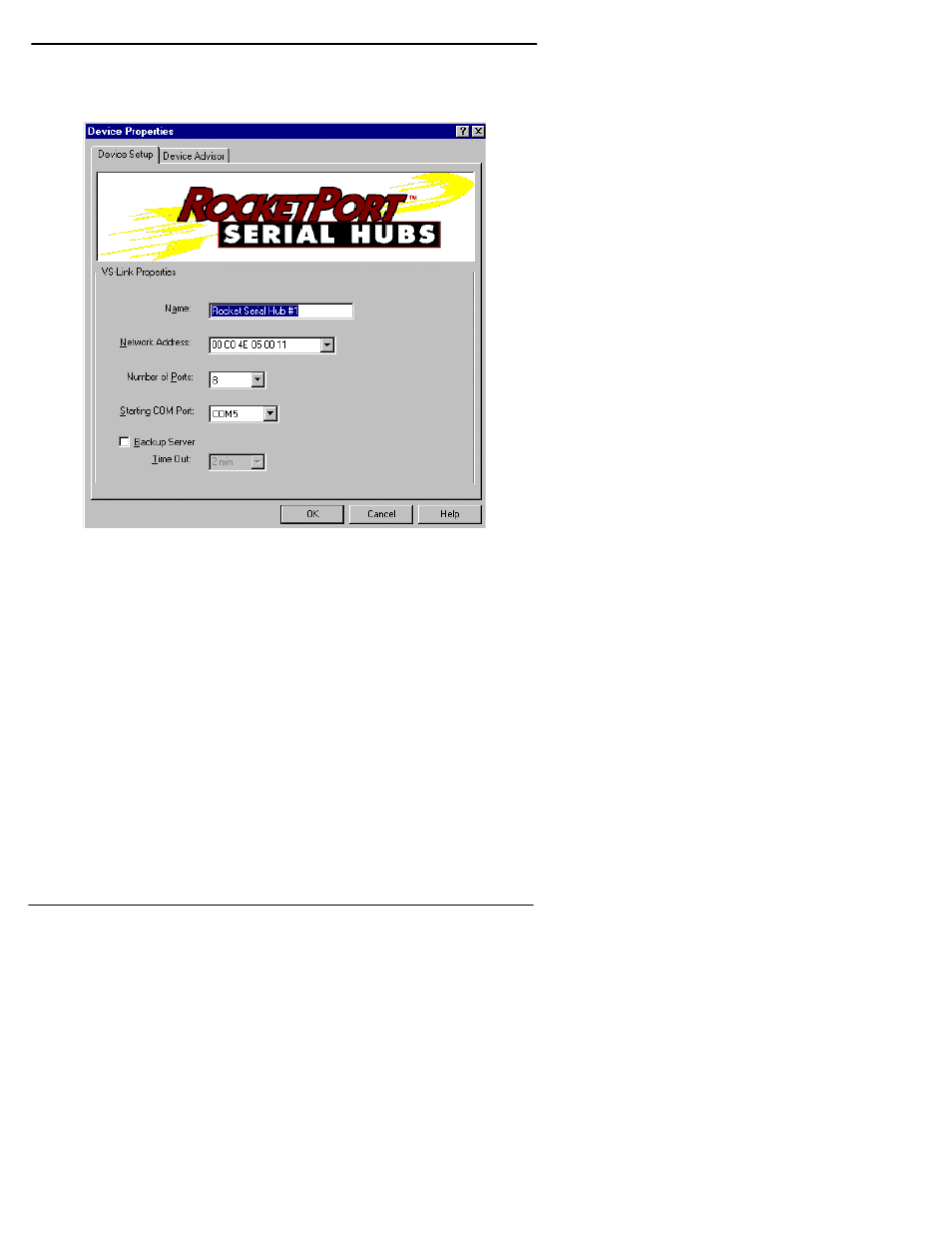
26
VS-Link Software Installation
Windows NT
13. Optionally, rename the device. A default name Device #1 is
assigned, where: Device is the product name.
14. Verify the MAC (Network) Address.
15. Verify the number of ports for the unit.
16. Optionally change the Starting COM Port number if COM5 (default)
is not appropriate for your environment.
Note: The Starting COM port number is mapped to the first port on
the device. All higher-numbered ports on the device are then
numbered in sequence. For example, if you set the Starting COM
Port to COM5, then port 2 is COM6, port 3 is COM7, and so on.
If you have other VS-Link devices on the network, you must set
the starting COM port for this device.
