Comtrol RocketPort Serial Hub Series User Manual
Page 24
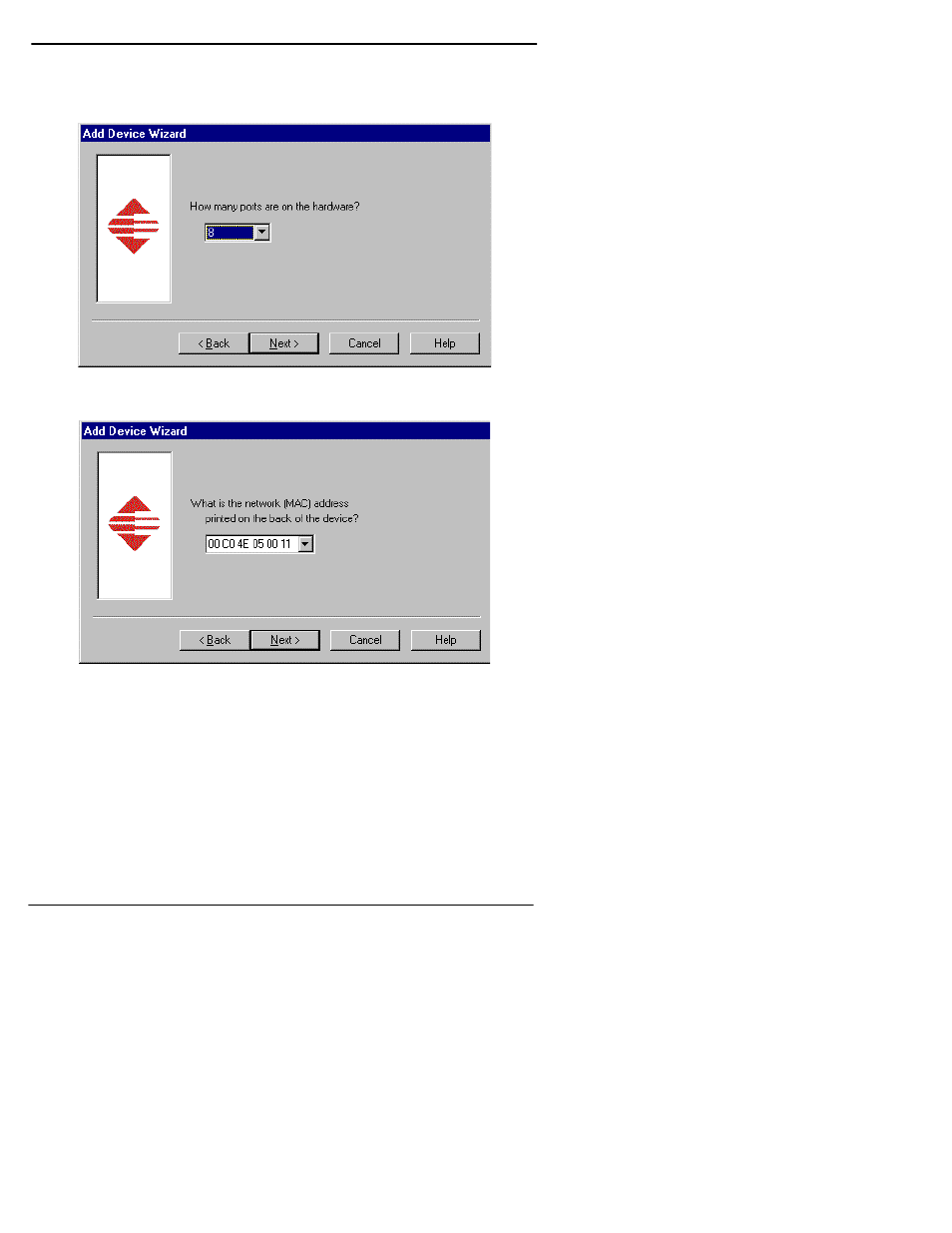
24
VS-Link Software Installation
Windows NT
9.
Select the number of ports in the drop list for the device you are
installing and depress the Next key:
10. Enter the MAC address of the device that you are installing and
depress the Next key:
Note: Type in the MAC address that is printed on a label on the
bottom panel of the device. The format of the MAC address is:
0 c0 4E XX XX XX
Where:
XX can be a one or two-digit number and must have a space
between each set of numbers.
Note: If your site has other VS1000, VS2000, or RocketPort Serial
Hub devices on the network, their MAC addresses display in the
droplist after initial installation.
