Testing a rocketport serial hub – Comtrol RocketPort Serial Hub Series User Manual
Page 64
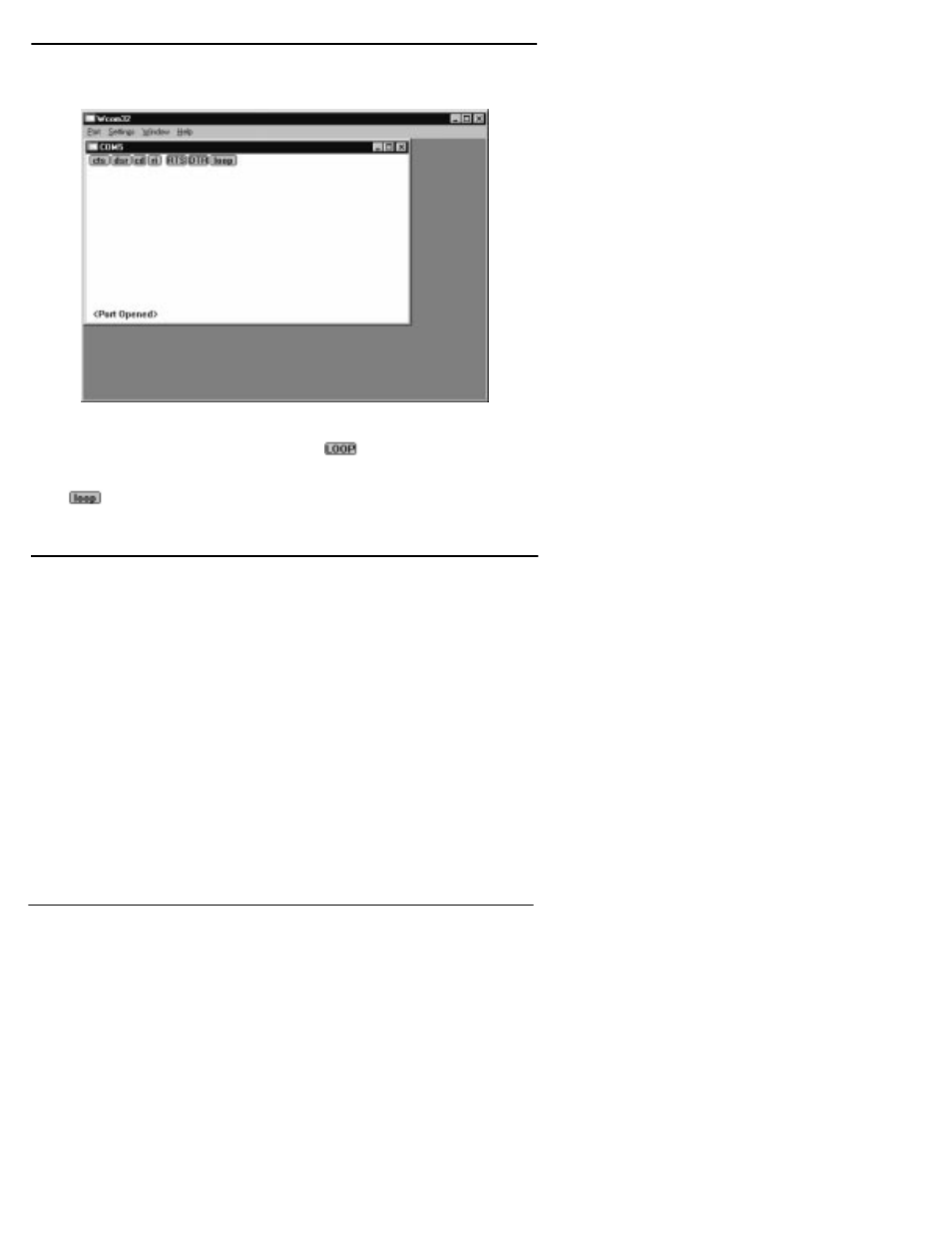
64
Using Test Terminal (wcom32.exe)
Windows NT
If the COM port is available, a terminal window pops up:
Note the
activated, it is green and uppercase (
), the COM port internal
loopback feature is activated and the data is returned by the COM
port hardware. If this option is deactivated, it is gray and lowercase
(
), the internal loopback is deactivated, and the data is being
sent out the COM port.
Testing a RocketPort Serial Hub
1.
Place a loopback plug on the COM port you are testing. Make sure
all connectors are seated firmly and that the loop button is off.
2.
From the Port menu, select Send Test Data. The program sends out
a repeating data stream. To stop this, select Send Test Data again.
If the loopback plug is in place and the port is working correctly, the
test data should be echoed back to the screen.
If the loopback plug is not in place or the port is not working
correctly, no data or garbled data is echoed back to the screen.
Note: If no characters appear, try putting the loopback plug on an
adjacent port. It may be that you have the ports mixed up.
3.
If further testing is required, select Loopback Test from the Port
menu. If the loopback plug is in place and the port is working
correctly, the system should return the message “Passed.”
If the loopback plug is not in place or the port is not working
correctly, the system will return the message “Failed.”
