Kofax INDICIUS 6.0 User Manual
Page 87
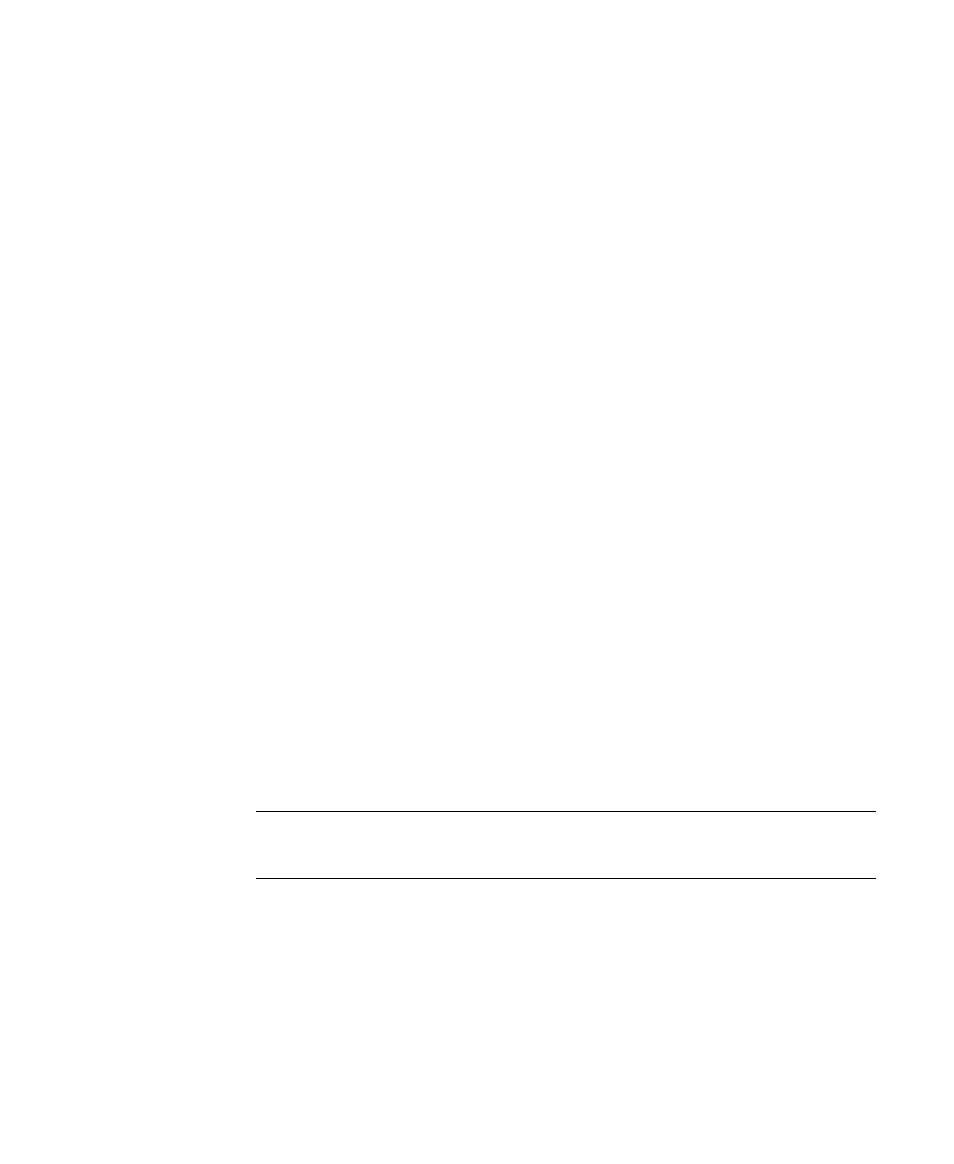
Configuration
Getting Started Guide (Classification and Separation)
77
20
Check the field shows the message “Barcode found at ” and that the data
matches the value above the barcode.
21
Click Run Step to test the next document.
22
Repeat the last two steps until all images have been tested.
23
Click Close to exit the Test Mode window.
The barcode should have been found on every document. If needed, resize
the field and retest until all the barcodes are found.
24
In the main Definer view, select the Definition File tab below the image.
25
Press Enter to make space for a new line of code after the line
CORRECT NEVER
and before the line
END.
26
To cause registration to succeed upon finding a barcode, enter the following
lines:
REGREGEXP .+
REGFORMID 1 -1
The complete field will then be:
BEGIN FIELD
COORDS 427 489 1429 652
FORMID 1
NAME Barcode
TYPE CODE39
CORRECT NEVER
REGREGEXP .+
REGFORMID 1 -1
END
When Recognition runs, a successfully registered document is classified with
100% confidence, and assigned the document type given by the name of the
definition file.
Note
For information on the two parameters used, press F1 to open the
INDICIUS Help.
27
Select File | Save Definition.
28
Select File | Exit to close Definer.
