Overview, Introduction, What does indicius add to kofax capture – Kofax INDICIUS 6.0 User Manual
Page 11: Features of indicius, What is classification, Chapter 1
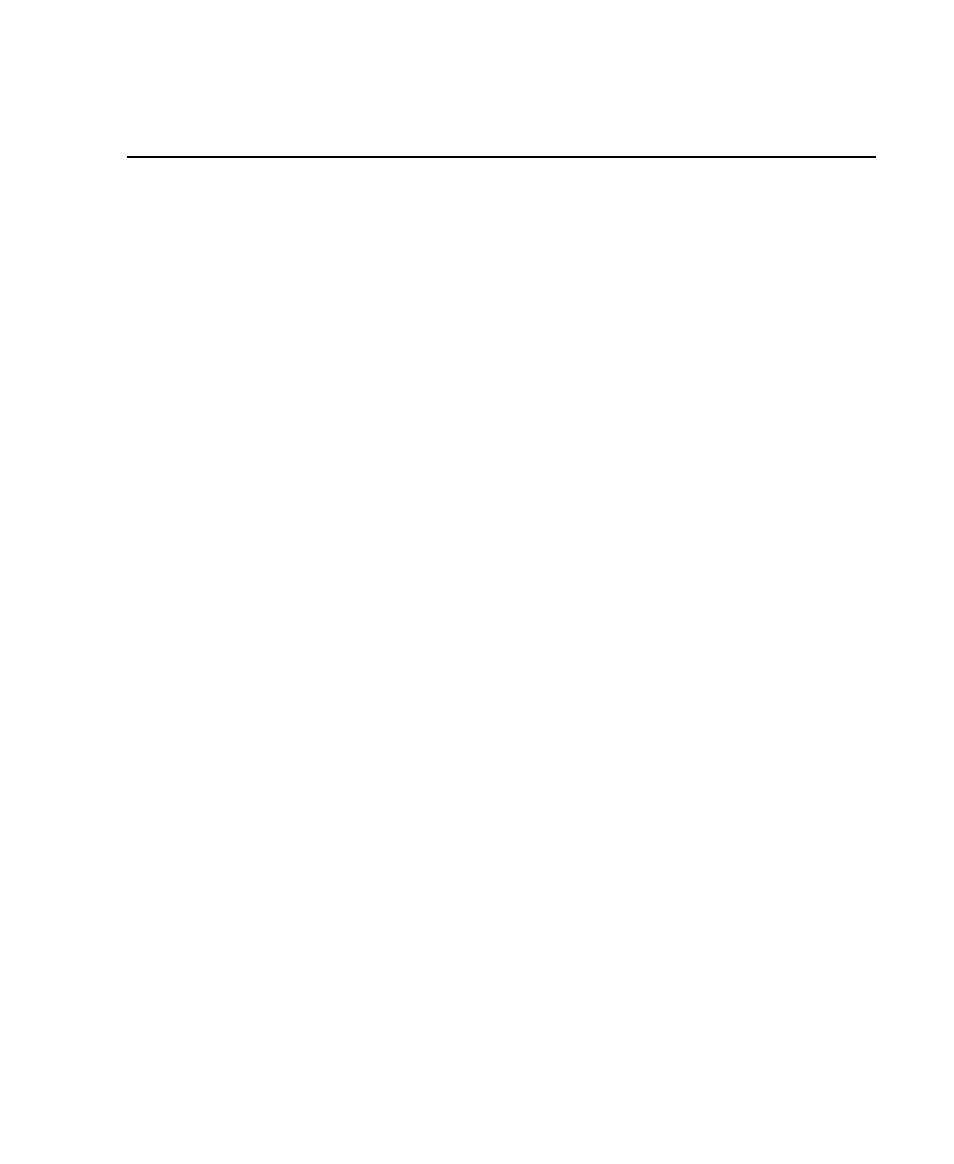
Getting Started Guide (Classification and Separation)
1
Chapter 1
Overview
Introduction
This chapter introduces some of the concepts of data capture and key points of
INDICIUS.
What Does INDICIUS Add to Kofax Capture?
INDICIUS is a set of modules that provide additional automatic recognition
(classification, separation and extraction) as well as advanced keying (indexing and
validation) functionality to Kofax Capture.
Kofax Capture scans paper-based documents, creating a series of scanned image
files. Alternatively, Kofax Capture Import Connector – Email can retrieve emails
(including attachments) from a server. Kofax Capture then routes the files through
INDICIUS, a set of modules that separate pages into documents, classify documents
and extract information. Within INDICIUS these classification, separation and
extraction results are presented for review by keyboard operators. The accurate,
validated data and images can then be exported to a back-end system using Kofax
Capture and/or INDICIUS depending on the requirements of the system.
Features of INDICIUS
This guide covers two key features of INDICIUS: classification and separation.
What is Classification?
Classification is the process of assigning a type to each document, either to export to
the final repository or to use during extraction. INDICIUS can be configured to
classify documents directly or as a result of page classification and document
separation.
