Kofax INDICIUS 6.0 User Manual
Page 113
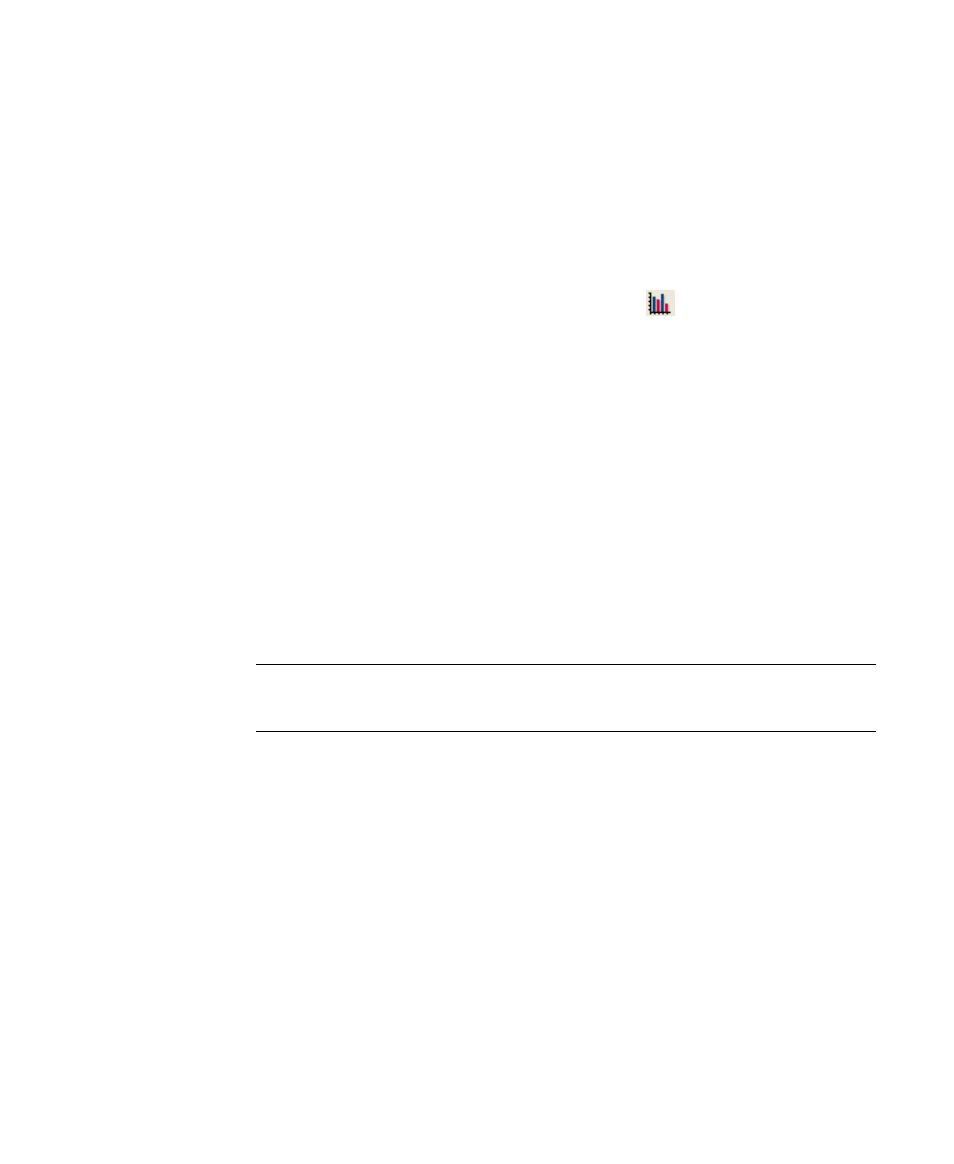
Configuration
Getting Started Guide (Classification and Separation)
103
Testing in Recognition Test Tool
Testing has been done throughout the tutorial using the Recognition Test Tool. In
this step, the results of the test are analyzed in a little more detail, with the aim of
spotting any significant problems before going into the more detailed analysis using
BatchCompare.
X
To analyze the test results
1
In Recognition Test Tool, having run a test, click
(Analyse Results).
2
Select the Document Classification tab to display a table of the percentage of
documents that have been confidently classified into each type.
3
Click the % button so it is no longer selected.
This displays the number of documents classified as each type rather than
the percentage.
4
Check that the number of documents for each type matches the number of
documents in each type in the Test Documents set in Transformation Studio.
a
Open the Tutorial project in Transformation Studio.
b
Double-click Test Documents to open the set.
c
Check the number of examples of each document type on the Document
Types panel and compare with the values in the Results Analysis table in
Recognition Test Tool.
Note
The numbers may not be exactly the same, but the closer they are, the
more effective the configuration.
5
Select File | Exit to close the Results Analysis window.
Do not close Recognition Test Tool.
Evaluating and Improving Performance
During the evaluation process the classification and separation results are analyzed
to determine if there are incorrect classifications or splits/joins in documents, where
these are most commonly occurring and therefore which areas in the configuration
need to be improved.
The BatchCompare utility is used to compare two sets of classified documents,
known as “offline batches”:
