Kofax INDICIUS 6.0 User Manual
Page 109
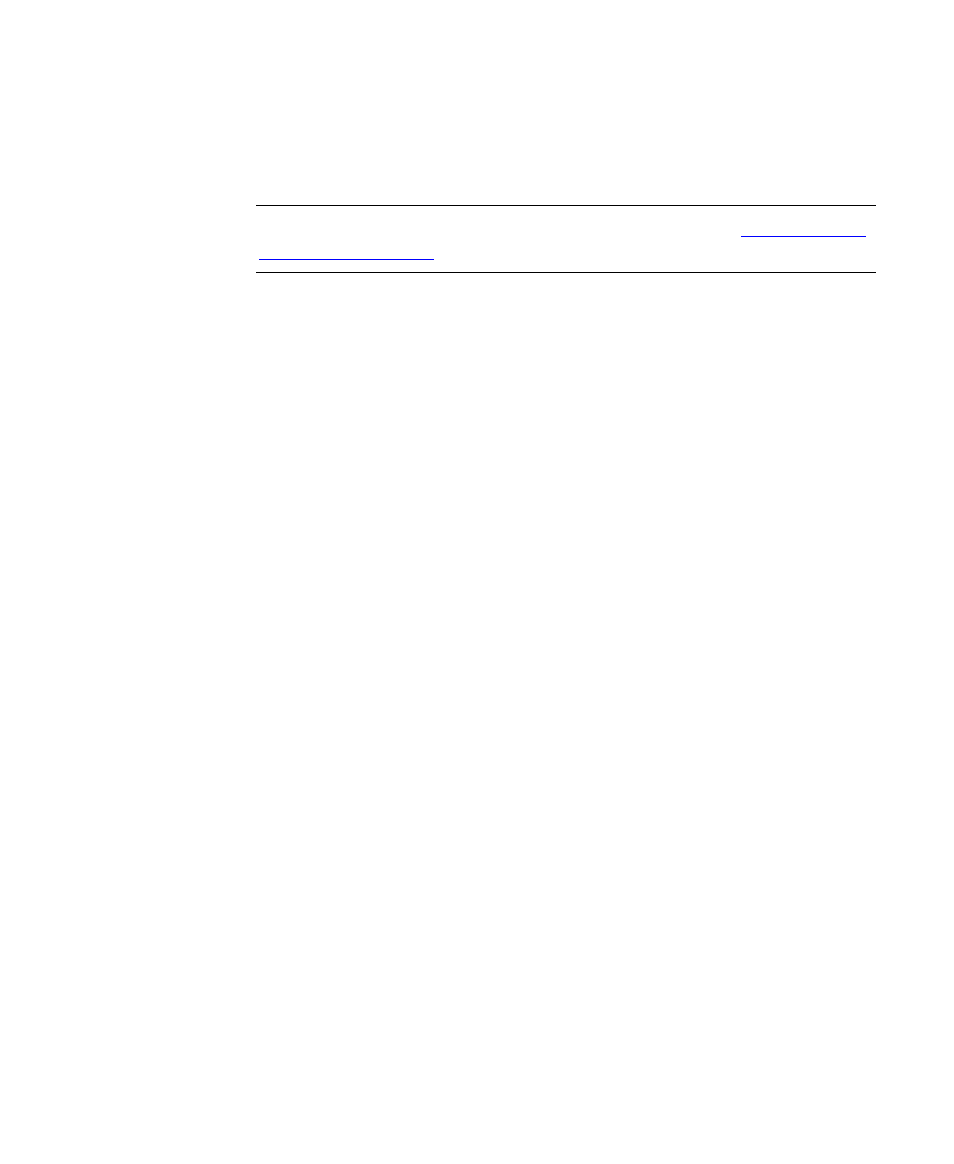
Configuration
Getting Started Guide (Classification and Separation)
99
6
Click Script Messages in the bottom left panel.
If the first message is “Running classification by template (definition file),”
page templated classification has run.
Note
More detailed analysis of performance will be done in
.
7
Select File | Exit to close Recognition Test Tool.
Build Page Image Classifier
The classifier is created on the Build Page Image Classifier tab, where training
options are selected before the build process is started. Typically the image classifier
is trained on the documents in the Sample Documents set (after the set has been
cleaned during document set management).
As with page text classification, it is possible to specify whether training is restricted
to pages within documents that have been confirmed, whether extra pages are
trained on, and whether to further limit which pages are trained within each
document type. Any page types that are not trained on using page image
classification need to be classified using an alternative page classification method (for
example text or templated).
X
To build a page image classifier
1
Open your Transformation Studio project.
2
Select Configuration | Build Page Image Classifier into | Configuration
“Page Classification and Separation” to display the Build Page Image
Classifier tab.
Sample Documents will be selected by default in the “Training Document
Set” list and the document types within the set will be listed in the table.
